Marketing Resource Management (MRM) software helps small businesses streamline marketing efforts and optimize resource allocation. Here are the top 5 MRM software options for 2024:
| Software | Key Features | Pricing | User Rating |
|---|---|---|---|
| monday.com | Project management, workflow automation, digital asset management | Customized plans | 4.6/5 (4663 reviews) |
| Bynder | Digital asset management, brand management, workflow automation | Customized plans | 4.5/5 (215 reviews) |
| Brandfolder | Digital asset management, metadata search, customizable asset groups | Customized plans | 4.7/5 (442 reviews) |
| CoSchedule Marketing Suite | Campaign management, marketing intelligence assistant, customizable templates | $9/month (basic plan) | 4.4/5 (105 reviews) |
| Filecamp | Digital asset management, customizable branding, file sharing | Customized plans | 4.7/5 (442 reviews) |
When choosing an MRM software, consider your marketing needs, budget, and user reviews. Evaluate the features, pricing, and user satisfaction to select the best fit for your small business.
Choosing the Right MRM Software
When selecting an MRM software for your small business, consider the following key factors to ensure you choose the right fit for your marketing needs.
Features Suited for Small Businesses
Look for MRM software that offers features specifically designed for small businesses. These may include:
| Feature | Description |
|---|---|
| Project management | Streamline your marketing projects and campaigns with ease. |
| Budgeting and forecasting | Manage your marketing budget effectively and make informed decisions. |
| Asset management | Centralize your marketing assets and ensure easy access for your team. |
| Collaboration tools | Facilitate communication and collaboration among team members. |
Affordable Pricing Options
Small businesses often have limited budgets, so it's vital to choose an MRM software that offers affordable pricing options. Consider the following:
| Pricing Factor | Description |
|---|---|
| Scalability | Opt for a software that scales with your business, offering flexible pricing plans. |
| Cost-effectiveness | Calculate the total cost of ownership, including implementation, training, and support. |
Positive User Feedback
Read reviews and testimonials from existing users to get an idea of the software's performance, user experience, and customer support. Look for:
- Ratings and reviews: Check the overall rating and read reviews on platforms like G2, Capterra, or TrustRadius.
- Case studies: Explore success stories and case studies from businesses similar to yours.
By considering these factors, you can make an informed decision and choose an MRM software that meets your small business's unique needs and budget.
1. monday.com

Feature Set
monday.com is a popular work management platform that offers a range of features suitable for small businesses. These features include:
| Feature | Description |
|---|---|
| Project management | Streamline your marketing projects and campaigns with ease. |
| Time tracking | Track the time spent on tasks and projects. |
| Collaboration | Facilitate communication and collaboration among team members. |
| Automation | Automate repetitive tasks and workflows. |
With monday.com, you can centralize your marketing assets, streamline your workflow, and align your team's actions.
Pricing
monday.com offers a range of pricing plans, including:
| Plan | Price (per user/month) |
|---|---|
| Individual | $8 |
| Basic | $10 |
| Standard | $14 |
| Pro | $20 |
| Enterprise | Custom pricing |
The platform also offers a free trial, allowing you to test its features before committing to a paid plan.
User Reviews
monday.com has received positive reviews from its users, with an average rating of 4.9 out of 5 stars on Capterra. Users have praised the platform's user-friendly interface, customizable templates, and excellent customer support. Some users have noted that the platform can be overwhelming for basic task management and that the pricing can get expensive quickly for large companies.
2. Bynder
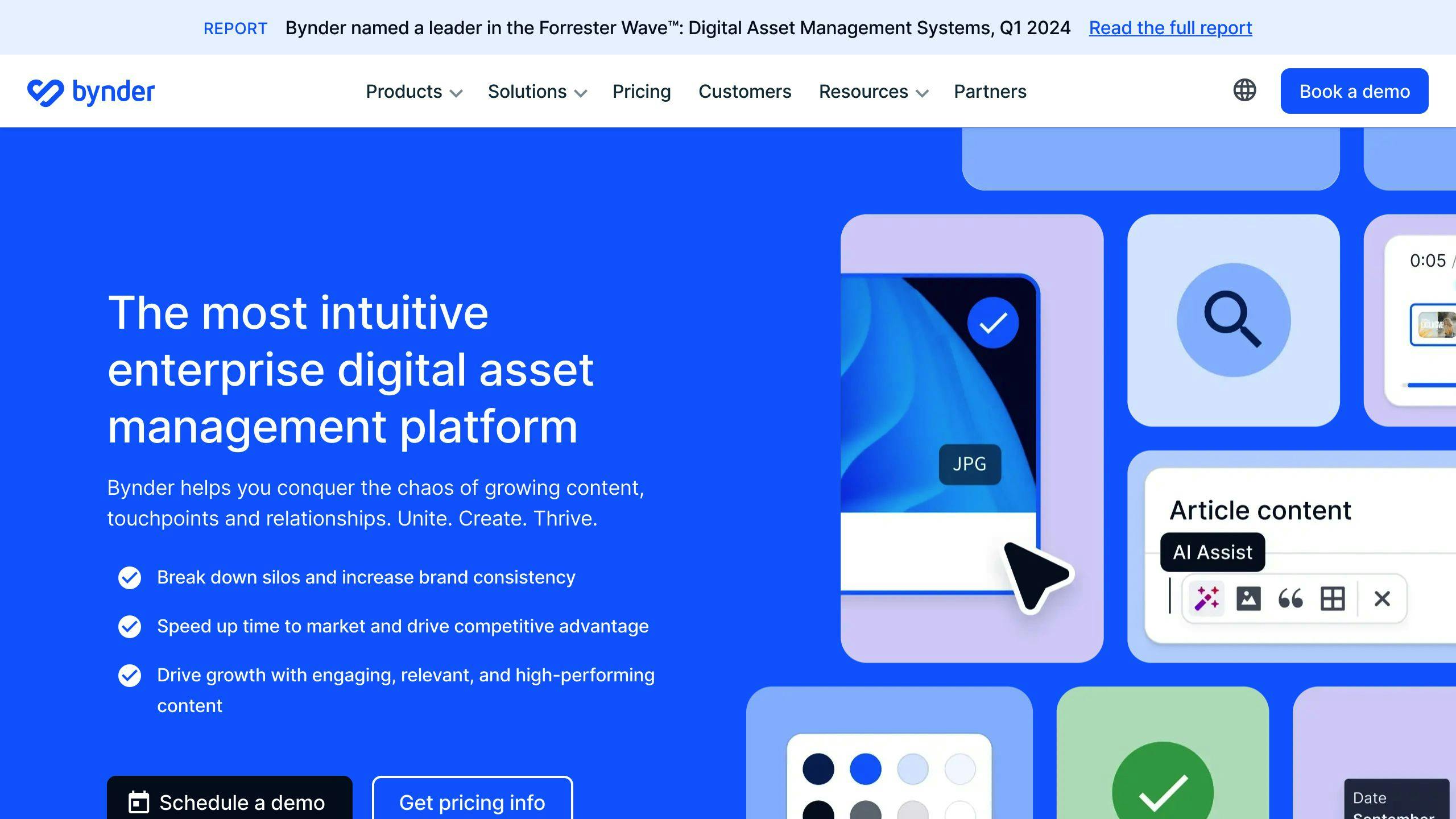
Feature Set
Bynder is a marketing resource management software that helps teams control and manage their process. It provides a range of features to streamline marketing activities. These include:
| Feature | Description |
|---|---|
| Version Control | Manage different versions of your marketing assets. |
| Strategic Planning | Plan and organize your marketing strategies effectively. |
| Content Management | Centralize and manage your marketing content. |
| Video Content | Create and manage video content for your marketing campaigns. |
| Search | Easily search and find marketing assets within the platform. |
| Approval Process Control | Control and manage the approval process for marketing assets. |
| Brand Management | Manage your brand's identity and consistency across all marketing channels. |
| Approval Workflow | Streamline the approval process for marketing assets and campaigns. |
Pricing
Bynder offers personalized quotes for its pricing plans. You can contact their sales team to get a custom quote for your business.
User Reviews
Bynder has a Capterra score of 4.4/5 stars, indicating a high level of user satisfaction. Users have praised the platform's search functions, ability to organize and display marketing assets, and scalability.
3. Brandfolder
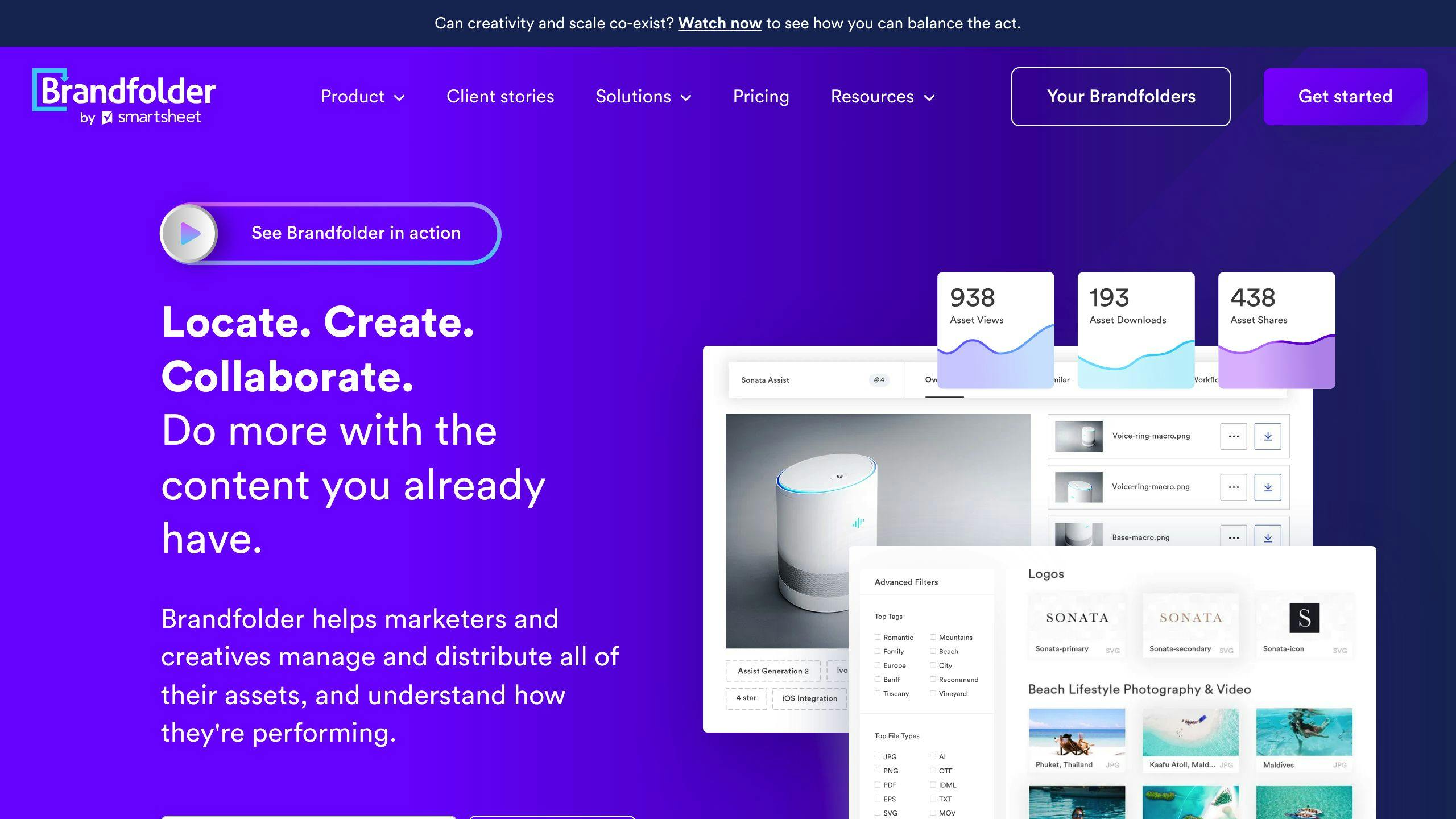
Feature Set
Brandfolder is a marketing resource management software that helps you store, search, review, and edit various campaign-related documents in one place. You can add images, videos, documents, and 3D renderings to ensure your team can easily find what they need.
This MRM tool allows you to manage your assets and ensure they meet brand guidelines. It supports multiple file types, offers metadata search, and lets you customize asset groups based on themes or categories.
Features
| Feature | Description |
|---|---|
| Multi-file support | Store images, videos, documents, and 3D renderings. |
| Metadata search | Easily find assets using metadata. |
| Customizable asset groups | Organize assets by theme or category. |
Pricing
Brandfolder offers personalized quotes for its pricing plans. Contact their sales team to get a custom quote for your business.
User Reviews
Brandfolder has a Capterra score of 4.7/5 stars, indicating high user satisfaction. Users have praised the platform's search functions, ability to organize and display marketing assets, and scalability.
sbb-itb-d1a6c90
4. CoSchedule Marketing Suite
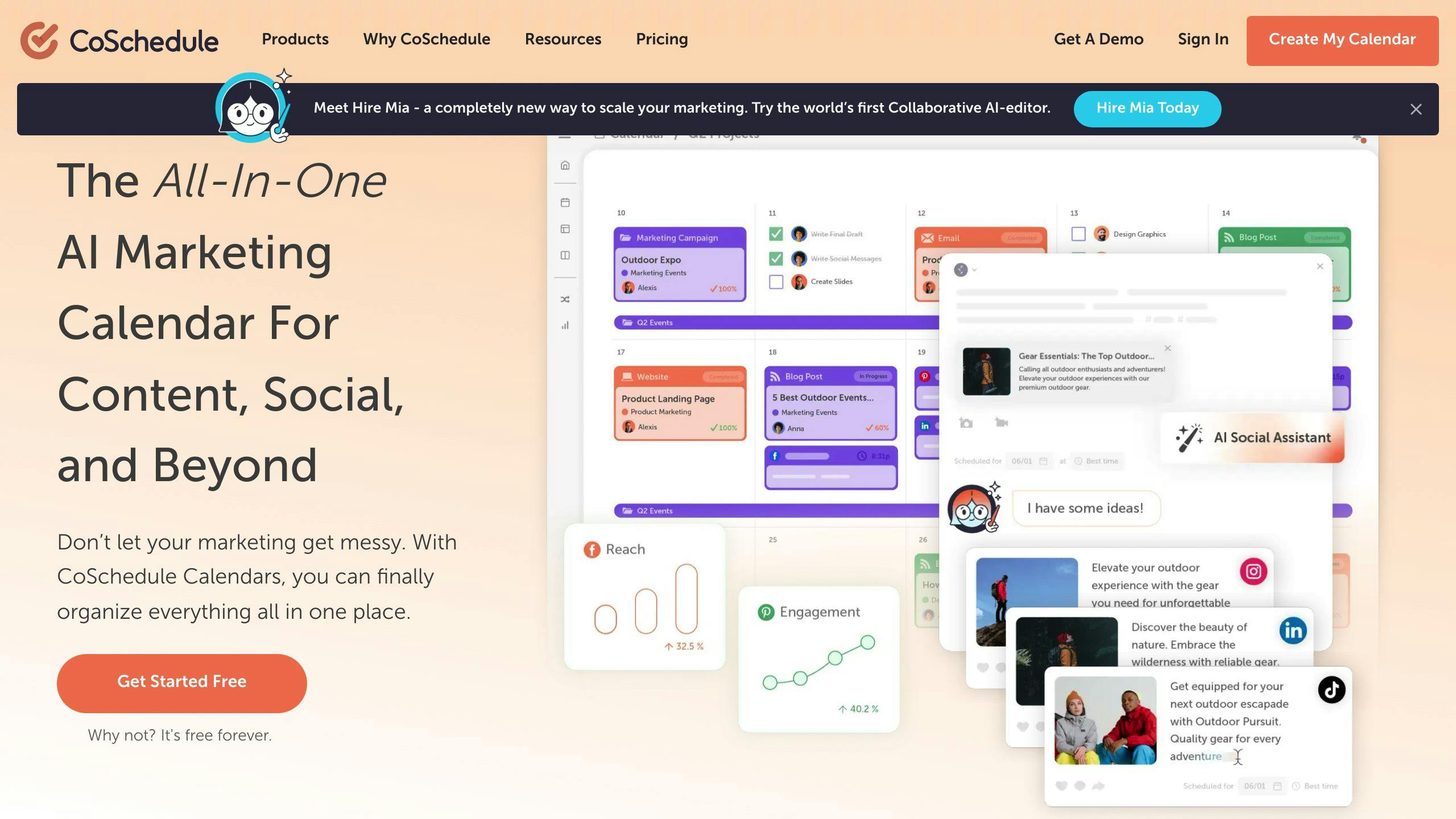
Feature Set
CoSchedule Marketing Suite is an all-in-one marketing project management tool that helps streamline content scheduling across various social media channels. It offers a range of features, including:
| Feature | Description |
|---|---|
| Marketing Intelligence Assistant | Get insights to improve your marketing strategy. |
| Campaign Management | Manage multiple campaigns from a single platform. |
| Customizable Templates | Create templates that fit your brand's style. |
The platform integrates with multiple applications, such as Constant Contact, Google Forms, Google Analytics 360, and more.
Pricing
CoSchedule Marketing Suite offers customized pricing plans based on individual business needs. Contact their sales team to get a quote for your business.
User Reviews
CoSchedule Marketing Suite has a high user satisfaction rate, with an average rating of 4.3 out of 5 stars based on 74 reviews. Users have praised the platform's:
- Ease of use
- Ability to streamline marketing efforts
- Excellent customer support
Some reviewers have mentioned that the platform is more effective and user-friendly compared to other tools on the market.
5. Filecamp
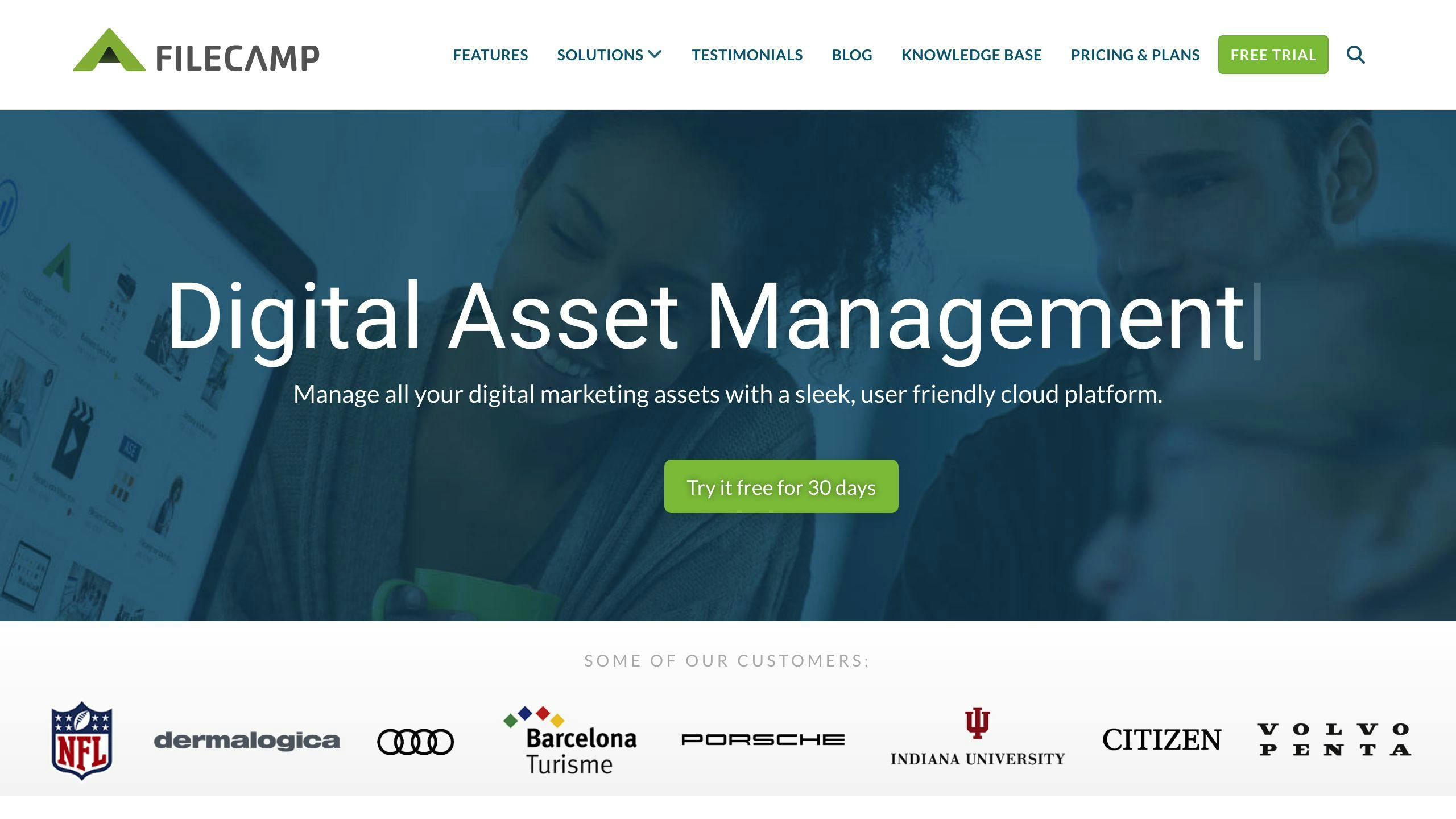
Feature Set
Filecamp is a cloud-based digital asset management platform designed for marketing professionals. It offers the following features:
| Feature | Description |
|---|---|
| Digital Asset Management | Organize, share, tag, and distribute images, videos, and documents. |
| Customizable Branding | Personalize the platform with your own branding elements, including logos, colors, and background images. |
| File Sharing | Share files internally or externally with partners or stakeholders, with options for public folders and customized license agreements. |
| Search and Tagging | Use powerful tagging and search features to quickly find and locate files. |
| Collaboration | Collaborate with team members and clients through easy file sharing and custom branding options. |
Pricing
Filecamp offers customized pricing plans based on individual business needs. Contact their sales team to get a quote for your business.
User Reviews
Filecamp has a high user satisfaction rate, with an average rating of 4.7 out of 5 stars based on 442 reviews. Users have praised the platform's ease of use, value for money, and customer support.
Comparing MRM Software Options
When choosing the best MRM software for your small business, it's crucial to compare the features, pricing models, and user reviews of different options. Here's a summary of the top MRM software solutions:
| MRM Software | Key Features | Pricing | User Rating |
|---|---|---|---|
| monday.com | Project management, workflow automation, digital asset management | Customized plans | 4.6/5 (4663 reviews) |
| Bynder | Digital asset management, brand management, workflow automation | Customized plans | 4.5/5 (215 reviews) |
| Brandfolder | Digital asset management, brand management, workflow automation | Customized plans | 4.7/5 (442 reviews) |
| CoSchedule Marketing Suite | Project management, workflow automation, digital asset management | $9/month (basic plan) | 4.4/5 (105 reviews) |
| Filecamp | Digital asset management, customizable branding, file sharing | Customized plans | 4.7/5 (442 reviews) |
This table provides a concise overview of the key features, pricing models, and user reviews for each MRM software option. By comparing these factors, you can make an informed decision about which solution best fits your business needs.
Choosing the Right MRM Software for Your Business
When selecting a Marketing Resource Management (MRM) software for your small business, it's essential to consider your specific marketing needs and goals. With many options available, it's crucial to choose a system that aligns with your requirements and helps you achieve your objectives.
Evaluate Your Marketing Needs
Before choosing an MRM software, identify your marketing goals and requirements. Consider the following:
- What are your marketing objectives?
- What are your team's strengths and weaknesses?
- What are your budget constraints?
Compare MRM Software Options
Compare the top MRM software options for 2024, as outlined in the comparison table. Evaluate the key features, pricing, and user reviews of each option to determine which solution best fits your business needs.
Key Considerations
When evaluating MRM software, consider the following key factors:
| Factor | Description |
|---|---|
| Features | Does the software offer the features you need to achieve your marketing goals? |
| Pricing | Is the pricing model aligned with your budget constraints? |
| User Reviews | What do existing users say about the software's performance and customer support? |
By considering these factors, you can make an informed decision about which MRM software is best for your business.
Make an Informed Decision
Ultimately, the right MRM software will help you streamline your marketing processes, improve collaboration and productivity, and provide valuable insights into your marketing performance. By choosing a system that meets your specific needs, you can maximize your return on investment and drive business growth.


