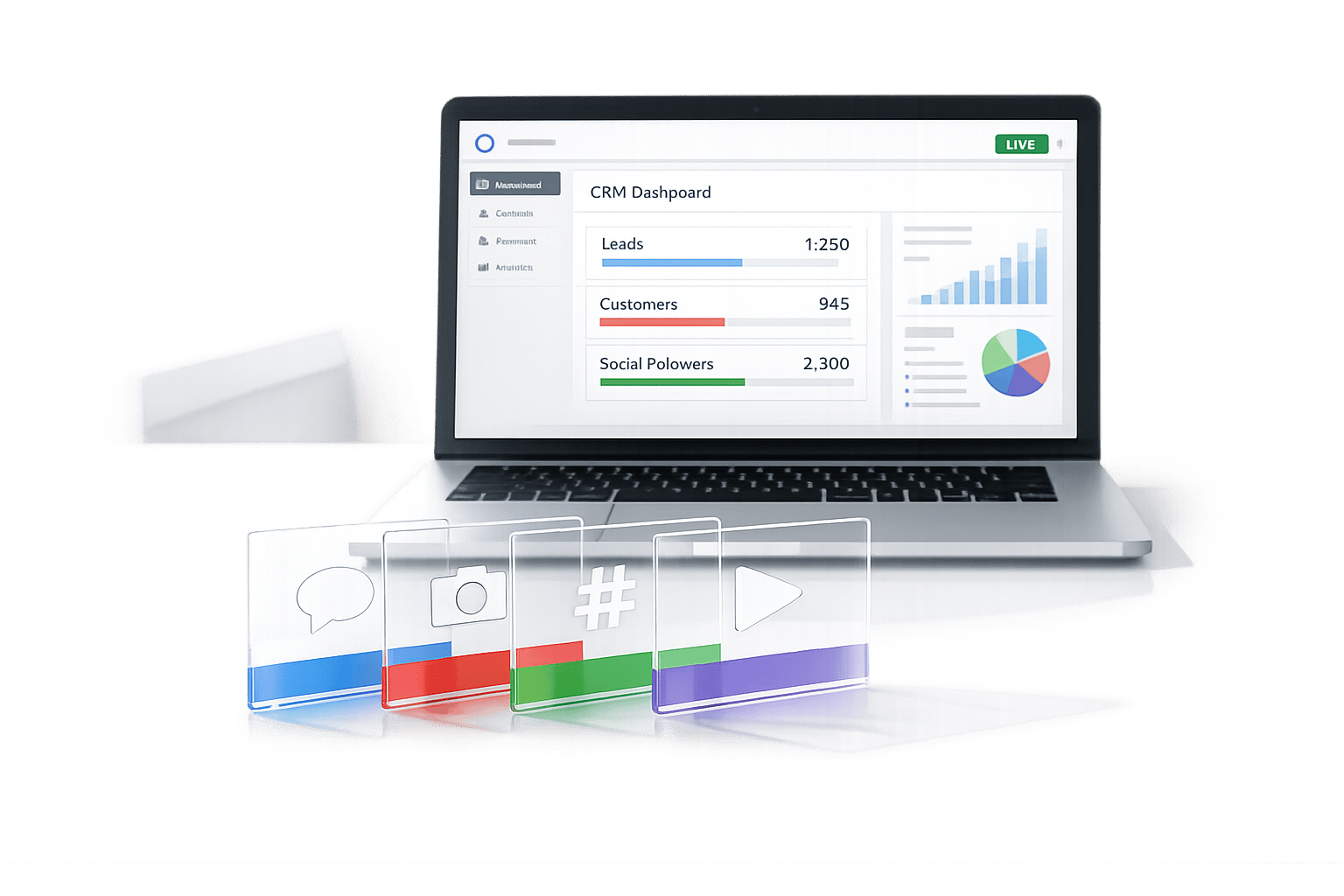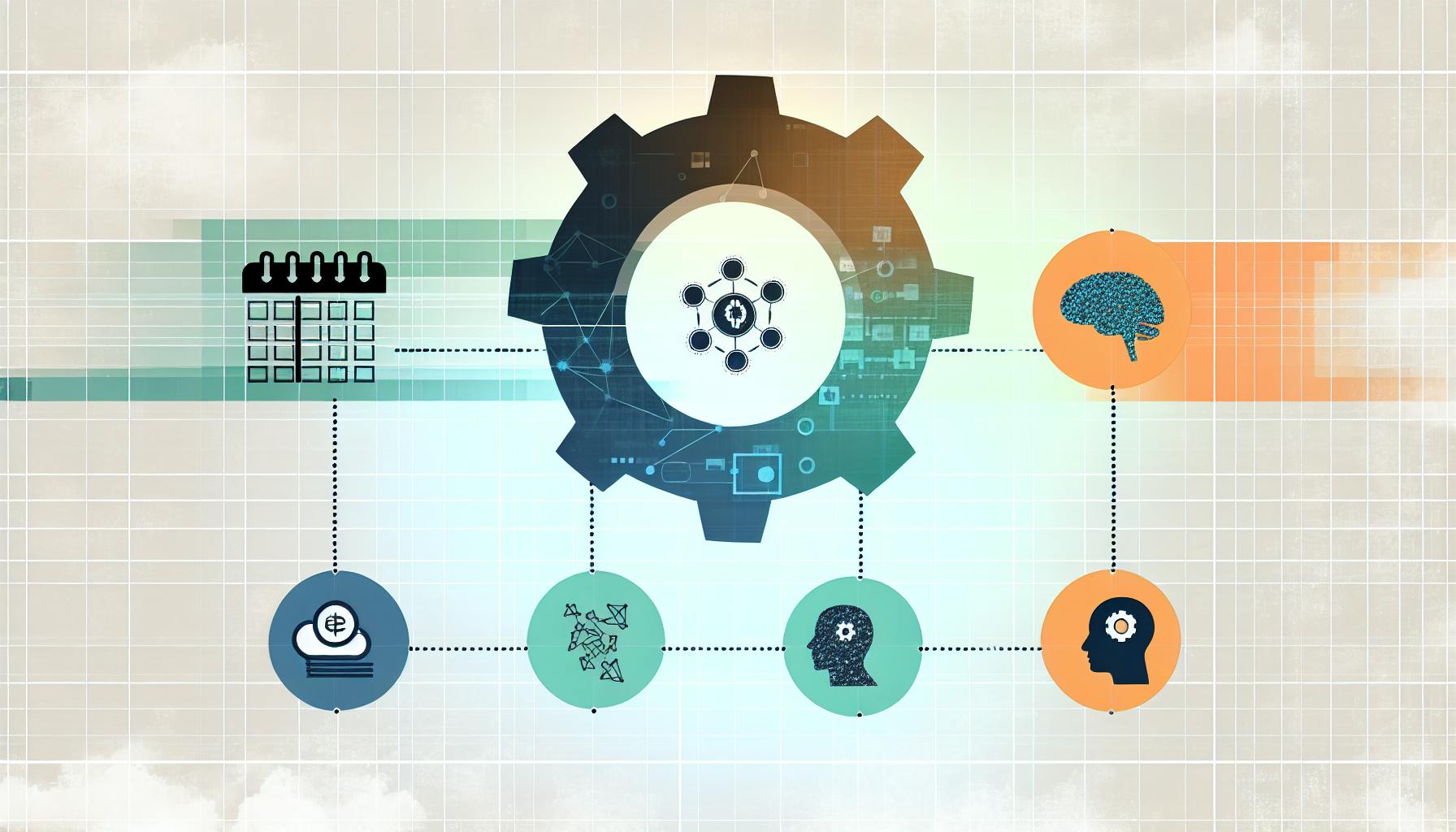Want to make your team chats more productive? User analytics can help. By analyzing how teams communicate - like message volume, response times, and engagement patterns - you can uncover inefficiencies, improve collaboration, and save time.
Here’s what user analytics can do for your team:
- Spot Bottlenecks: Identify delays in responses or workflow issues.
- Optimize Channels: Use data to organize communication spaces effectively.
- Boost Engagement: Track participation and morale to improve team dynamics.
- Enhance Productivity: Reduce wasted time and focus on meaningful collaboration.
For example, companies using analytics to refine communication strategies report a 20% increase in productivity and 3.5x higher employee engagement.
Want to know how? Let’s dive into the details.
Analyze Your Teams Data Using Power BI in Microsoft Teams
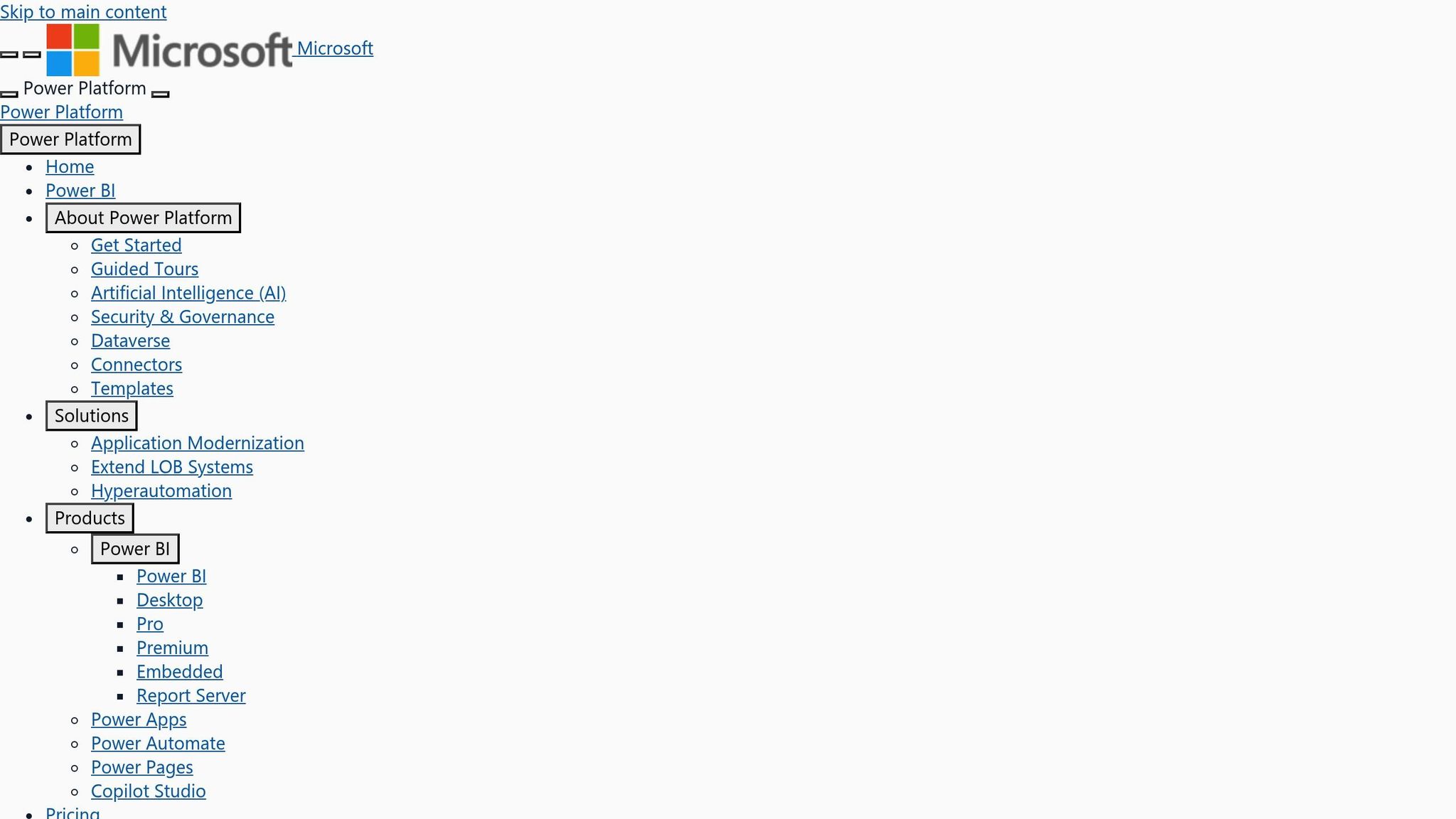
What is Team Chat Analytics?
Team chat analytics involves gathering, tracking, and analyzing data related to how users interact within team communication platforms. It offers insights into how teams communicate, collaborate, and engage through digital tools, helping organizations better understand and improve their workflows.
By converting raw communication data into meaningful insights, team chat analytics uncovers patterns in interaction, identifies inefficiencies, and highlights effective practices. It continuously collects data from every message, reaction, and channel activity, producing real-time information that guides strategic decisions and enhances workplace dynamics.
Take Analytics 365 as an example. This platform provides real-time insights into chat activity and sentiment trends, offering a snapshot of a team's emotional state. By analyzing sentiment and activity levels, it helps organizations fine-tune collaboration and create a more productive environment. As Pajaree Saengcum, Head of Digitalization, puts it:
"Analytics 365 has been invaluable. It has helped us to enhance our collaboration and communication which in turn positively impacts our performance and productivity".
Modern analytics tools delve deeper into communication trends, examining factors like sentiment, participation, and collaboration networks. For instance, they can assess emotional tone through message reactions, track participation across channels, and map how teams collaborate internally and externally.
Key Metrics to Track
Focusing on the right metrics is essential for actionable insights. Here are the key areas to monitor:
- User Activity Metrics: These include tracking active users, posts, replies, mentions, and reactions over specific periods. For example, Microsoft Teams analytics tracks these metrics to provide a clear picture of platform engagement. While high activity often signals strong collaboration, it’s important to ensure this activity translates into meaningful outcomes rather than unnecessary chatter.
- Response Time Analysis: This measures how quickly team members respond to messages. Faster response times help reduce delays and keep workflows smooth. Analyzing response times across teams or channels can uncover bottlenecks and inefficiencies.
- Channel Utilization: This metric shows how effectively communication spaces are being used. Data on the number of users, posts, replies, and meetings within channels can help determine if channels are serving their purpose or need restructuring.
- Sentiment Analysis: By analyzing the emotional tone of messages, sentiment analysis provides insights into team morale and potential conflicts. Positive sentiment often indicates better collaboration, while negative trends may signal issues that need addressing.
- Collaboration Network Metrics: These metrics map how information flows within and between teams. They track external messages, one-on-one chats, and cross-team interactions, revealing collaboration patterns that might not be immediately visible.
| Metric Category | Specific Metrics | Relation to Team Efficiency |
|---|---|---|
| User Activity | Active users, posts, replies, mentions, reactions | Reflects engagement and communication levels; high activity should align with meaningful work. |
| Response Time | Average response time per conversation | Impacts workflow efficiency; faster responses reduce delays. |
| Channel Utilization | Number of users, meetings, posts per channel | Assesses whether channels are being used effectively. |
| Sentiment Analysis | Positive, neutral, negative scores | Highlights team morale and potential conflicts. |
| Collaboration Metrics | External messages, one-on-one chats, cross-team interactions | Maps collaboration patterns and identifies gaps. |
Analytics Tools and Dashboards
Modern analytics tools and dashboards transform raw communication data into clear, actionable insights. These tools make it easier for managers and team leaders to interpret data without needing technical expertise.
Real-time visualization is a key feature of these dashboards. They use charts, graphs, and heat maps to display communication trends as they happen, helping teams monitor collaboration health. The ability to view data across different time frames - such as daily, weekly, or monthly - makes it easier to spot both short-term issues and long-term patterns.
Another essential feature is multi-level data views, which allow users to explore data at various levels. For example, you can analyze company-wide trends, zoom in on specific team performance, or focus on individual channel activity. This flexibility ensures that everyone - from executives to team leads - can access the insights most relevant to their roles.
Advanced platforms also offer segmentation capabilities, letting users filter data by factors like team membership, project involvement, or engagement behavior. This helps tailor strategies to specific groups or project phases, ensuring more targeted and effective communication.
Some tools even include predictive analytics, which use historical data and current trends to anticipate future needs and potential challenges. These features can suggest optimal communication strategies and alert managers to issues before they escalate.
Finally, customizable reporting features allow teams to focus on the metrics that matter most. Instead of overwhelming users with endless data points, these platforms let you create personalized dashboards that highlight key performance indicators and priority metrics, making it easier to track progress and make informed decisions.
How Analytics Improves Communication Efficiency
Team chat analytics takes raw communication data and turns it into insights that can truly enhance team efficiency. By examining messaging patterns, response times, and engagement levels, it becomes easier to identify where communication breaks down and address those issues with precision.
"Leveraging real-time monitoring and historical data analysis, managers gain deep insights into issues affecting performance." - Kevin Sweeney, Customer Success Manager, Variphy
Here’s a compelling fact: Companies with strong internal communication practices report 3.5 times higher employee engagement compared to those with weaker communication systems. Additionally, organizations that use data analytics to fine-tune their communication strategies see a 20% increase in both employee satisfaction and productivity.
Finding Communication Bottlenecks and Delays
Analytics can uncover where communication slows down by tracking response times across teams and channels. This isn't about spotting one-off delays - it’s about identifying patterns that point to deeper, recurring issues.
Real-time dashboards and historical data are especially powerful here. They can highlight immediate delays and long-term bottlenecks, making it easier to take quick action before small issues snowball into bigger problems. Considering that 72% of project delays are caused by unforeseen communication issues, this kind of insight is invaluable.
For example, historical trends might show slower response times on Fridays or during certain project phases. These patterns could reveal challenges like poor resource allocation or inefficient workflows. Advanced algorithms can even predict potential communication breakdowns by spotting anomalies in response times or message flow, allowing teams to act before productivity takes a hit.
Metrics like average response times, channel usage rates, and cross-team collaboration indicators are especially useful for diagnosing and improving workflows. These insights also help teams reorganize their communication channels to better align with how information naturally flows.
Improving Channel Organization
When it comes to organizing communication channels, relying on analytics is far more effective than guesswork. Data reveals which channels drive engagement, which are underused, and how information moves between different spaces.
Take Microsoft Teams as an example: its reporting tools provide detailed metrics on active users, channel activity, messages, and even privacy settings. One mid-sized tech company used tools like Google Data Studio and Tableau to analyze their communication patterns. They discovered that over 60% of employees felt disconnected from leadership’s messaging. Armed with this insight, they restructured their communication strategy, leading to a 30% boost in employee satisfaction within just six months.
Organizing channels by project, department, or client - based on actual usage patterns rather than theoretical structures - can make a huge difference. Analytics also help refine privacy settings and access permissions. For instance, if a broadly accessible channel has low engagement, it could signal that the content isn’t resonating with the audience. Adjusting the strategy based on message reach and readership data ensures critical updates reach the right people.
Streamlined channels not only improve communication flow but also set the stage for stronger team engagement.
Boosting Team Engagement
Once communication channels are optimized, engagement metrics can shed light on how well team members are participating - and the quality of their interactions. Analytics can distinguish between meaningful collaboration and unproductive chatter, helping teams focus their energy where it matters most.
Sentiment analysis is another valuable tool. By analyzing the tone of messages, teams can gauge morale and collaboration quality. Positive sentiment is often linked to better project outcomes and higher productivity, while negative trends may indicate brewing frustrations or conflicts.
The impact of engagement is hard to ignore. Companies with high employee engagement see 59% lower turnover rates and 25% higher productivity. Tracking participation can also help identify disengaged team members early, giving managers a chance to re-engage them before it affects the group. Similarly, cross-team collaboration metrics highlight when departments aren’t sharing information effectively.
For instance, businesses using platforms like Slack or Microsoft Teams have reported a 25% increase in engagement and a 20% reduction in email overload when they use analytics to refine their communication strategies.
The real power lies in turning these insights into action. By studying the communication habits of high-performing teams, organizations can replicate their success. And when engagement dips during specific times or contexts, data makes it possible to adjust tactics and keep everyone on track.
Advanced Analytics Features for Team Chat Platforms
Basic metrics are great for understanding communication patterns, but advanced analytics take things a step further. These tools provide insights into team morale, workflow efficiencies, and cross-department collaboration, giving managers a more actionable view of team dynamics. Let’s dive into how these features can transform the way teams work together.
Sentiment Analysis for Team Morale
Advanced analytics can now capture the emotional undertones of team interactions, offering a closer look at team morale. Sentiment analysis uses natural language processing (NLP) to classify messages as positive, negative, or neutral. This data helps managers understand how their teams are feeling and take action before small issues turn into big problems. Research shows that teams with positive sentiment are 40% more likely to retain employees, see a 25% boost in productivity, and complete tasks 27% faster while maintaining high quality. On the flip side, negative workplace cultures can lead to a 48% higher turnover rate.
Take this example: In 2022, a global pharmaceutical company monitored keywords related to the Russian/Ukrainian war across Microsoft Teams and Workplace from Meta. The goal was to ensure employees felt safe and that conversations stayed professional. This approach not only quashed rumors but also supported employees and helped the company better navigate global events. Real-time sentiment analysis acts as an early warning system, flagging cultural shifts before they escalate into bigger challenges. By combining automated sentiment tools with human oversight and open communication, organizations can strengthen trust and continuously enhance the work environment.
Workflow Automation Insights
Analytics can also identify repetitive tasks and communication patterns that are perfect candidates for automation. By studying workflows, message flows, and task assignments, teams can pinpoint areas where automation can save time and allow employees to focus on more impactful work. In fact, two-thirds of companies using automation report improvements in quality control, customer satisfaction, and employee experience. Additionally, 74% of teams now apply automation across multiple departments, with 52% using it in four or more teams.
For example, a financial advisory firm used AI-driven automation to handle quarterly report generation. This freed up advisors to focus on creating personalized investment strategies, while account managers could spend more time building strategic client relationships. By analyzing communication workflows, businesses can identify tasks that can be automated without losing the human touch, leading to better collaboration and greater efficiency.
Cross-Team Collaboration Metrics
Understanding how different departments interact can uncover opportunities for breaking down silos and improving overall efficiency. Metrics like communication frequency, the quality of shared information, and knowledge-sharing patterns are key to evaluating cross-team collaboration. Strong collaboration between teams can boost productivity by 10%, improve employee loyalty (as noted by 33% of employees), and lead to better results in areas like product quality, development, and sales revenue. Companies that use people analytics report an 80% increase in recruiting efficiency, a 25% rise in business productivity, and a 50% drop in attrition rates.
sbb-itb-d1a6c90
Best Practices for Using User Analytics
User analytics can reshape how teams communicate, but implementing these tools requires a thoughtful approach to privacy, trust, and team dynamics. The challenge lies in using data insights to enhance collaboration while respecting the work environment and individual boundaries.
Building Transparency and Trust
Transparency is the cornerstone of effective analytics implementation. Teams need to understand what data is being collected, why it’s being collected, and how it benefits them. This openness directly impacts workplace productivity - employees in high-trust companies report a 50% boost in productivity compared to those in low-trust environments.
Instead of resorting to invasive monitoring, aim to create a space where analytics are seen as tools that support the team’s goals. Chase Warrington, Head of Remote at Doist, highlights this by saying, "implementing best practices that revolve around transparency, trust, and asynchronous communication are the building blocks for creating [a sustainable] remote work environment".
To foster trust, share your company’s broader goals regularly and maintain shared team calendars that outline availability. When teams see how analytics tie into business objectives, they’re more likely to embrace these tools. Leveraging project management platforms can also promote transparency across all levels. And don’t forget the financial angle - losing an employee can cost anywhere from 50% to 250% of their salary, making trust-building a sound investment.
"When an organization is more transparent with their employees, they tend to be more successful in several areas. They have increased employee engagement, stronger company culture, and transparency fosters a type of comfort that allows employees to freely communicate." – Glassdoor
Finally, shift the focus away from individual metrics and toward team-level data to encourage a collective mindset.
Focus on Team-Level Data
Team-wide trends should take precedence over individual performance metrics. Monitoring individuals too closely can create anxiety and stifle communication. Instead, look at patterns that help improve teamwork as a whole.
For example, focus on metrics like overall team engagement, communication flow between departments, and collective productivity trends. Only collect data that is absolutely necessary, anonymize it to protect identities, and ensure compliance with privacy regulations like GDPR and HIPAA. Andrew Weaver puts it succinctly:
"In my experience, PII isn't useful to the majority of analytics use cases, and even in the few scenarios in which it is (such as someone's age in a number of Health and Life Science examples), it's likely that bucketing that data into cohorts is going to lead to more accurate results. So if it isn't useful, why keep it at all?" – Andrew Weaver
To safeguard privacy, consider truncating IP addresses to retain general location data without identifying specific users. Encrypt data both at rest and in transit using robust algorithms like AES-256, and rotate encryption keys regularly to prevent unauthorized access. Additionally, isolate environments where personal data is processed to minimize risks and prevent unnecessary data spread.
With team-focused data in place, the next step is to involve your teams in shaping decisions based on these insights.
Including Teams in Decision-Making
Once you’ve streamlined data collection at the team level, engage your team members in discussions about analytics-driven changes. When employees have a say in decisions that affect their work, they’re far more likely to support and adopt those changes.
"Getting to the 'right answer' without anybody supporting it or having to execute it is just a recipe for failure." – Len Schlesinger, Harvard Business School Professor
Adopt inclusive leadership by fostering an environment where everyone feels their input is valued. Encourage diverse perspectives by assembling groups with varied skill sets and backgrounds to brainstorm solutions. For example, analytics might reveal underused communication channels, but team members can provide context and suggest practical alternatives.
For broader operational changes, such as workflow improvements, invite team members to contribute ideas that could enhance efficiency. Be upfront about larger decisions to show your team that their voices influence the company’s direction. When analytics highlight opportunities for cross-team collaboration or automation, involve the relevant teams in planning and execution. This approach not only breaks down silos but also sparks a wider range of ideas.
Teams should also have the option to discuss which app and site usage insights would benefit their specific needs. By allowing them to consent to sharing this information, you can ensure that analytics are tailored to enhance collaboration rather than simply feeding management reports.
"The important part of any anti-distraction strategy is to avoid micromanaging employees and making them feel distrusted or watched." – Kiely Kuligowski, Business News Daily
Conclusion: Using User Analytics to Improve Team Chats
User analytics takes team chats beyond simple messaging, turning them into tools that drive workplace efficiency. Here’s why this matters: data shows that employees spend 60% of their time on tasks like coordinating schedules and searching for files. By leveraging analytics, teams can cut down on this wasted time and focus on meaningful collaboration instead.
The impact of better communication is clear. It can increase productivity by 36%, and real-time data can add another 10% to 20% in efficiency. But there’s more to it than just numbers - integrating team-level insights also builds trust and supports unified decision-making.
As the Rocket.Chat Content Team puts it:
"To achieve secure workplace collaboration, teams need to rely on more than just teamwork. They must access to real-time data and insights, empowering them to make data-driven decisions and solve problems together."
To get started, focus on the basics. Track metrics like response times and message patterns to uncover communication bottlenecks. Use these insights to reorganize channels and improve team engagement. This approach is already gaining traction: nearly 40% of organizations incorporate collaboration into their analytics processes, and over half plan to expand these capabilities in the future.
For analytics to succeed, teams need clarity and involvement. Focusing on team-level data - not individual tracking - helps maintain transparency and builds trust. When colleagues are part of the process, from understanding what’s being measured to interpreting the results, it fosters a culture of shared accountability and long-term improvement.
Looking ahead, teams that effectively use communication data will have a competitive edge. Industry leaders are already using predictive analytics to anticipate and resolve bottlenecks, while real-time insights offer a glimpse into team dynamics. These strategies align with earlier discussions about channel organization and engagement, creating a well-rounded, data-driven communication plan. The ultimate goal? A workplace where every conversation drives progress.
Start small. Pick one metric, involve your team, and turn communication into a strength that sets you apart.
FAQs
How does user analytics help identify and fix communication issues in team chats?
User analytics plays a vital role in spotting and resolving communication challenges within team chats. By examining metrics like message frequency, response times, and user engagement levels, it becomes easier to identify patterns that might be holding the team back. For instance, delayed replies, disengaged team members, or vague messaging can all contribute to inefficiencies.
Once these issues are highlighted, managers can take focused steps to improve. This might include tweaking communication strategies, providing additional training, or setting clearer guidelines for team interactions. With real-time analytics, teams can adjust on the fly, leading to smoother collaboration, higher productivity, and stronger connections among team members.
How does sentiment analysis in team chat software enhance communication and boost team morale?
Sentiment Analysis in Team Chat Software
Sentiment analysis in team chat tools can transform how teams communicate and collaborate by shedding light on the emotional tone of conversations. It gives companies the ability to gauge employee sentiment in real time, making it easier to address concerns early and create a more supportive environment.
By spotting patterns - like frustration or disengagement - teams can tackle potential issues before they grow into larger problems. On the flip side, identifying positive vibes and celebrating wins helps nurture a culture of recognition, boosting morale and encouraging stronger teamwork. Adding sentiment analysis to team chats isn’t just a tech upgrade; it’s a step toward building more connected and effective teams.
How can teams use user analytics while maintaining employee privacy and trust?
To protect privacy and earn trust while working with user analytics, it's essential to focus on clear communication and strong security practices. Be upfront about the data being collected, its purpose, and how it benefits both the organization and employees. This kind of openness helps everyone understand why the analytics matter and how they add value.
On the security side, use robust measures like encryption and strict access controls to keep sensitive information safe. Regular audits can help identify vulnerabilities, while employee training on data privacy ensures everyone is on the same page about handling data responsibly. These steps not only reinforce trust but also help meet legal requirements, creating a secure and respectful environment for using user analytics effectively.