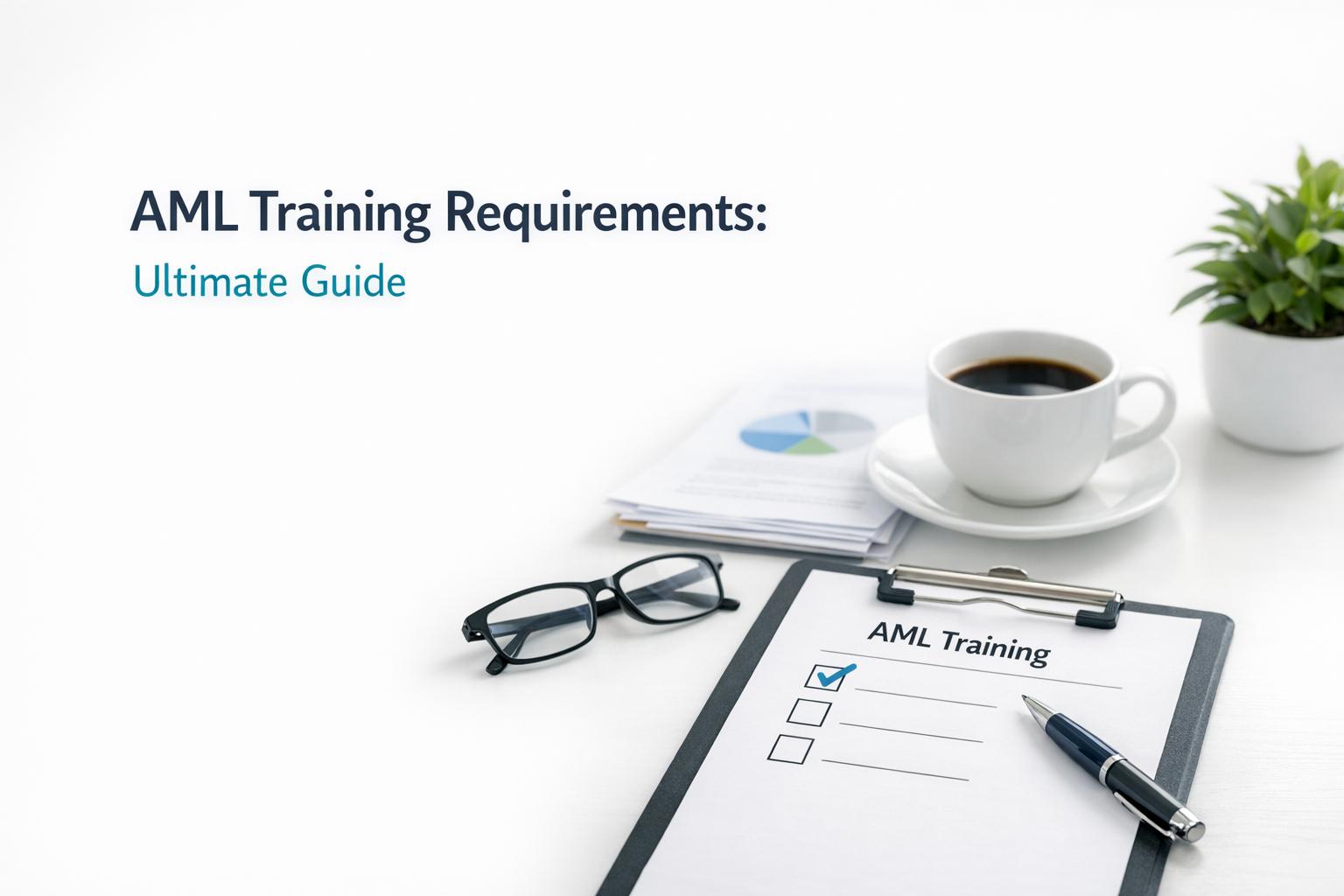Finding the right time tracking solution is crucial for accounting firms to maximize productivity and profitability.
In this comprehensive comparison guide, we'll explore the top time tracking software options tailored specifically for accounting professionals - from harvest to TimeSolv and more - to help you determine the best fit for your firm's unique needs.
You'll see an in-depth analysis of key features like integration capabilities, mobile access, custom reporting, and more to equip your firm with a streamlined system for time and billing management.
Introduction to Time Tracking for Accounting Firms
Time tracking software is essential for accounting firms to accurately record billable hours and ensure proper client billing. With increasing demand for transparency and value from accounting services, implementing automated time tracking has become a necessity.
The Importance of Accurate Time Tracking
Precise time tracking enables accounting firms to:
- Calculate billable hours for each client engagement
- Set hourly rates based on staff levels and expertise
- Invoice clients accurately and promptly
- Identify profitability of projects and clients
- Allocate internal resources efficiently
- Maintain timesheets for payroll and compliance
Without accurate time logs, accounting firms risk under-billing clients, missing out on revenue, and making poor resourcing decisions. Manual methods of tracking time such as spreadsheets are error-prone and time-consuming.
Essential Features of Time Tracking Software
Accounting firms should look for these key capabilities in time tracking systems:
- Real-time tracking of time by project, client, task, user etc.
- Multiple tracking methods like timers, manual entry, calendar sync etc.
- Configurable hourly rates by staff level, client, project type etc.
- Automated invoicing based on tracked hours and rates
- Detailed reports and analytics on utilization, profitability etc.
- Easy integration with accounting software like QuickBooks
- Mobile apps for on-the-go time logging
- User friendly interface with minimal learning curve
With the right time tracking software in place, accounting firms can optimize productivity, ensure accurate client billing, and make data-driven decisions.
How do accountants track their time?
Accounting firms need to accurately track employee time to bill clients, manage projects, and optimize operations. Time tracking software provides automated solutions tailored for accountants to simplify this process.
Here are some key ways time tracking benefits accounting firms:
- Bill Clients Accurately: Software logs time down to the minute across projects and tasks, ensuring accurate client billing based on work completed. This saves manual tracking effort while avoiding under or over-billing.
- Optimize Resource Allocation: With visibility into how time is being spent, managers can better distribute workloads, identify resource gaps or bottlenecks on projects, and improve efficiency.
- Enhance Project Management: Understanding how much time projects require helps create realistic schedules and budgets. Time tracking data aids planning for future initiatives as well.
- Automate Payroll: Seamlessly connect time logs to payroll systems to simplify processing and reduce errors from manual calculations.
- Promote Transparency: Share timed activity reports with clients and employees to showcase work being done and foster accountability.
- Mobile Functionality: Time can be tracked on-the-go via smartphone apps with features like GPS location tagging, photo capture, and offline mode.
- QuickBooks Integration: Many time tracking solutions easily sync employee timesheets and billable hours with QuickBooks for convenient accounting and billing.
With the right software in place, accounting professionals can eliminate tedious administrative tasks, operate more productively, and devote focus to serving clients. The key is finding a time tracker tailored to accounting workflows at the right price point for your firm's needs.
How do I track my bookkeeping hours?
Tracking billable hours is crucial for accountants and bookkeepers to accurately charge clients. Here are the key steps:
Set your hourly rate
First, determine your hourly rate based on your experience level, specializations, and market rates in your area. Consider your target clients and what they may be willing to pay.
Choose a time tracking software
Next, select an easy-to-use time tracking software like TimeCamp, Harvest, or Toggl to log your hours. Key features to look for include:
- Timer to track time on tasks
- Ability to tag clients and projects
- Mobile app for on-the-go time tracking
- Integration with accounting software
- Reporting and exports
Track time daily
Get in the habit of using your time tracking software daily to log hours worked, take manual time entries, track meeting times, etc. Tag all entries to the appropriate clients and projects.
Bill clients
Finally, use the software's reporting features to pull billable hours for each client. Generate invoices directly in the software or export data to your accounting system.
Following these steps will ensure you have an accurate record of billable time to invoice clients correctly and get paid for your hard work. The right software takes the hassle out of time tracking so you can focus on serving clients.
What is the free accounting software for tracking time?
When choosing accounting software for your firm, it's important to find a solution that offers robust time tracking capabilities to keep track of billable hours and employee productivity. Many options provide free trials so you can test them out before committing.
Here is an overview of some top free accounting software choices for time tracking:
Clockify
- Clockify Rating: 5.0
- Number of Users: Unlimited
- Clockify offers free time tracking for unlimited users. Features include productivity metrics, detailed reports, and integrations with tools like QuickBooks, Trello, Jira, and Google Calendar. There is also a mobile app to track time on-the-go.
TimeCamp
- TimeCamp Rating: 4.5
- Number of Users: Unlimited
- TimeCamp provides unlimited free time tracking. Key features include productivity monitoring, automated timesheets, integrations, and multi-platform support. There are also project management capabilities.
Toggl Track
- Toggl Track Rating: 4.4
- Free Trial: Yes, for 30 days
- Toggl Track has robust time tracking abilities like productivity metrics, detailed reporting, and integrations with popular software. It offers a 30-day free trial to test capabilities.
Paymo
- Paymo Rating: 4.4
- Free Trial: Yes, for 15 days
- Paymo delivers project management, time tracking, expense monitoring, and reporting. It has a 15 day free trial to experience features before subscribing. Integrations and mobile apps available.
Evaluating free trials of time tracking accounting software can help determine the right solution for your firm's workflow and objectives before committing long-term. Be sure to assess integration capabilities, customization options, and core features like productivity metrics, detailed reporting, and mobile access during your trial.
What accounting software do firms use?
Accounting firms use a variety of software to manage their operations. Some of the most popular options include:
QuickBooks Online
Intuit's QuickBooks Online is one of the most widely used accounting software programs among small businesses and accounting professionals. Key features include:
- Cloud-based access via web browser or mobile app
- Time tracking and invoicing
- Payroll management
- Cash flow monitoring
- Expense tracking
- Reporting and analytics
With strong integration capabilities, QuickBooks Online is a versatile platform suitable for most accounting firms' needs.
Xero
Xero offers robust accounting software tailored to firms. Capabilities include:
- Real-time financial data and reporting
- Invoicing and billing
- Payroll and benefits management
- Inventory monitoring
- Bank reconciliation
- Budgeting tools
Designed for collaboration, Xero enables efficient firm workflows. Its simple dashboard provides visibility into key metrics for informed decision-making.
FreshBooks
FreshBooks prioritizes time tracking and billing for on-the-go accounting professionals. Key highlights:
- User-friendly time tracking
- Customizable invoices
- Multi-currency support
- Mobile access
- Integration with popular apps
With competitive pricing plans, FreshBooks makes time capture and client billing accessible for firms. Its focus on smooth workflows empowers productivity.
Evaluating options based on firm size, complexity of services, and specific pain points helps determine the right software fit. Most platforms offer free trials for first-hand experience. While QuickBooks Online suits most needs, exploring niche solutions can optimize efficiency.
sbb-itb-d1a6c90
Best Time Tracking Software for Accounting Firms
We've compiled some of the top time tracking solutions on the market today that are designed for accounting firms and CPAs. These software options provide features like time tracking, project management, invoicing, integrations, reporting, and more to optimize efficiency.
Harvest: Streamlined Time Tracking and Invoicing
Harvest is a popular choice for time tracking, with an intuitive interface tailored for services businesses like accounting firms. Key features include:
- Easy time tracking with timers, manual time entry, and timecapsules to log activity retroactively
- Customizable invoices with online payment options
- Robust reporting on project budgets, billable hours, capacity planning, and more
- Integrations with accounting tools like QuickBooks Online and Xero
- Simple setup for employees and contractors with role-based permissions
With Harvest's focus on usability and automation, accounting firms can streamline time and billing workflows.
TimeSolv: Optimal Time and Billing Software for Accountants
TimeSolv stands out with its specialization for legal and accounting verticals. Benefits include:
- Seamless two-way QuickBooks sync for accounting and billing
- Custom tracking options for billable and non-billable time
- Automated WIP reports and trust account management
- Legal calendaring and deadline tracking
- Robust security compliance for client data protection
With tailored capabilities for client accounting and integrated QuickBooks compatibility, TimeSolv lets firms simplify billing and trust accounting.
BigTime: Advanced Accounting and Project Tracking
For larger accounting practices, BigTime delivers enterprise-level solutions with powerful analytics. Features include:
- Real-time metrics on staff utilization rates, profitability, capacity planning
- Custom coding for detailed project reporting
- Automated rules for write-offs, discounts, and more
- Role-based dashboards and self-service logins
- Flexible implementation models (SaaS, on-premise, or desktop)
With BigTime's analytics-driven approach, big accounting firms can closely track productivity and forecasts.
Replicon: Global Time Tracking for Diverse Accounting Needs
Replicon specializes in advanced, global-ready capabilities for maximum flexibility:
- Multi-currency support with automated exchange rate adjustments
- Multi-language interface to suit global teams
- Customizable workflows by project, client, or practice group
- Real-time visibility into team availability and capacity
- Configurable OT pay rules and shift differentials
For accounting firms with overseas clients or cross-border needs, Replicon provides robust, localized time tracking.
Evaluating options based on pricing models, level of analytics, integrations, and ease-of-use can help firms determine the right time tracking system for their needs and growth strategy.
Evaluating Time and Billing Software for Accounting Firms
As you compare options, focus on these essential criteria to determine what best fits your firm's unique needs.
Integration with Accounting Software
Seamless integration with popular accounting software like QuickBooks is crucial for accounting firms to efficiently send time entries for payroll and billing. When evaluating time tracking software for accounting firms, look for:
- Direct syncing to automatically transfer time logs from the time tracking system into QuickBooks without manual entry or exports. This saves significant time and effort.
- Support for other accounting systems beyond QuickBooks, like Xero or Sage, to accommodate different firm setups.
- Easy mapping of time tracking categories, projects, tasks, etc. to QuickBooks accounts, classes, items, and more.
- Ability to calculate billable rates and map employee pay rates for accurate billing and payroll in accounting software.
Choosing time tracking software with robust accounting integrations ensures you can track employee hours and seamlessly flow that data into backends like QuickBooks with minimal effort.
Invoicing Capabilities and Expense Tracking
Beyond time tracking alone, the ability to connect tracked hours with client invoicing and integrate expense receipts is crucial for productivity. Prioritize solutions that offer:
- Automatic client invoicing based on approved timesheets.
- Custom invoice templates to match your firm's branding.
- Tracking billable and non-billable time entries.
- Simple expense tracking with receipts.
- Mileage tracking for accounting and reimbursement.
- Reporting on utilization rates, profitability, budgets vs actuals, and more to inform management decisions.
Robust invoicing and reporting paired with time and expense tracking provides end-to-end visibility for accurate client billing and accounting software for freelancers.
Mobile Access and Employee Management
With remote work increasing, choosing time tracking software with mobile apps is essential for today's accounting firms. Seek solutions that offer:
- Native mobile apps for iOS and Android to log time on-the-go.
- Geotracking of clock-ins/outs based on location services.
- Web access as an alternative to mobile entry.
- Manager review and approval workflows for all employee timesheets.
- PTO requests and vacation balance tracking.
- Scheduling and shift management.
The convenience of mobile company time tracking software with integrated approval workflows and PTO management saves managers time while increasing employee productivity.
Customization and Reporting Features
Every accounting firm's needs differ, so it's important to seek time tracking systems that provide:
- Custom fields for firms to track unique data points like billable rates and project codes.
- Accountant timesheet templates to match existing Excel tools.
- API access for connecting other systems.
- Robust reporting on employee productivity, project profitability, budgets vs actuals, and more. Reports should be customizable, shareable with clients, and downloadable.
Prioritizing customization enables firms to adapt best time tracking software to their workflows while comprehensive reporting unlocks insights for data-driven decisions.
Implementing Time Tracking Solutions in Your Firm
Adopting a new time tracking solution can streamline operations for accounting firms, but effective implementation is key to realizing the full benefits. Here are some best practices to ensure smooth adoption across your firm.
Comprehensive Training for Effective Use
- Schedule at least 2-3 training sessions where staff can learn the software hands-on. Allow time for questions.
- Create user guides, video tutorials, FAQs to reinforce training. Make easily accessible for reference.
- Assign "power users" to provide ongoing support and identify where more training may be needed.
Seamless Integration with Existing Systems
- Set up integrations with payroll, accounting software, etc. early on. This avoids dual entry and maximizes value.
- If migrating data, plan data migration ahead of time to prevent workflow disruptions.
- Test integrations thoroughly pre-launch to confirm accurate syncing across platforms.
Continuous Monitoring and Employee Engagement
- Track usage metrics to spot adoption issues quickly. Low usage may indicate more training needed.
- Solicit user feedback via surveys and open communication. Address concerns promptly.
- Consider gamification elements like leaderboards to encourage engagement, make adoption fun.
Following best practices around training, integration, and engagement will lead to greater employee buy-in and maximize the return on your investment in time tracking technology.
Maximizing the Benefits of Time Tracking in Accounting
Time tracking software provides critical data to help accounting firms optimize operations. By leveraging detailed timesheets and reports, firms can calculate billable rates more accurately, enhance transparency with clients, streamline payroll, and facilitate advanced accounting tasks.
Optimizing Billable Rates and Managing Cash Flow
Calculating billable rates is essential for profitability. By tracking employee and contractor hours alongside expenses, accounting firms can analyze real costs and set competitive hourly fees. Detailed timesheets make it easy to:
- Track time spent on client projects versus administrative tasks
- Gauge efficiency to identify areas for improvement
- Calculate a break-even rate that covers costs and desired profit
- Adjust rates per service, client, employee level and more
With rich data on hours worked and expenses incurred, firms can also forecast cash flow needs. By linking timesheet data to accounting software, you gain visibility into upcoming client invoices and payments. This helps:
- Anticipate periods of low cash flow
- Plan ahead to cover payroll and other expenses
- Avoid cash flow issues that threaten daily operations
Enhancing Client Transparency and Trust
Itemized timesheets provide full transparency into billed services so clients know exactly what they are paying for. By sharing timesheets and project reports, firms can:
- Demonstrate efficiency and value to justify rates
- Show accountability for each hour billed
- Build trust by allowing clients to validate and approve hours
- Ensure accurate billing so clients pay for only the work performed
Streamlining Payroll and Advanced Accounting Processes
Capturing employee and contractor hours in a centralized system saves significant time processing payroll. This automates:
- Calculating regular and overtime pay
- Tracking paid time off
- Importing hours data into payroll software
For advanced accounting tasks like job costing analysis and work in progress tracking, access to real-time staff hours is invaluable. With an integrated time and accounting system, firms can seamlessly:
- Assign employee time to specific projects
- Analyze profitability by service, client and more
- Track work in progress for accurate financial reports
With these benefits in mind, time tracking emerges as a vital tool for accounting operations. The key is choosing software that makes time capture easy while providing rich analytics to enhance decision making across the firm.
Conclusion: Selecting the Right Time Tracking Software
With a clear sense of leading solutions and evaluation criteria, you can confidently choose and implement time tracking software tailored for accounting professionals.
Final Thoughts on Time Tracking for Accounting Firms
In closing, effective time tracking delivers transparency, efficiency and insights to strengthen accounting firms and client deliverables.
- Accurate time tracking ensures billing transparency and efficiency to maximize revenue.
- Real-time data provides visibility into productivity and profitability.
- Custom reporting and analytics inform resourcing decisions and process improvements.
By selecting a purpose-built solution aligned to your workflows, accounting professionals can elevate firm performance through actionable time tracking intelligence.
Exploring Platform Trials and Demos
Compare top contenders firsthand by signing up for free trials and software demonstrations before making a decision.
- Review core features like timesheets, invoicing, reporting, and integrations.
- Assess the user experience across desktop and mobile apps.
- Validate required customizations and extensibility options.
- Confirm suitability, adoption readiness and projected ROI.
Leveraging trials and demos during software selection enables informed decision-making when investing in time tracking for your accounting firm.