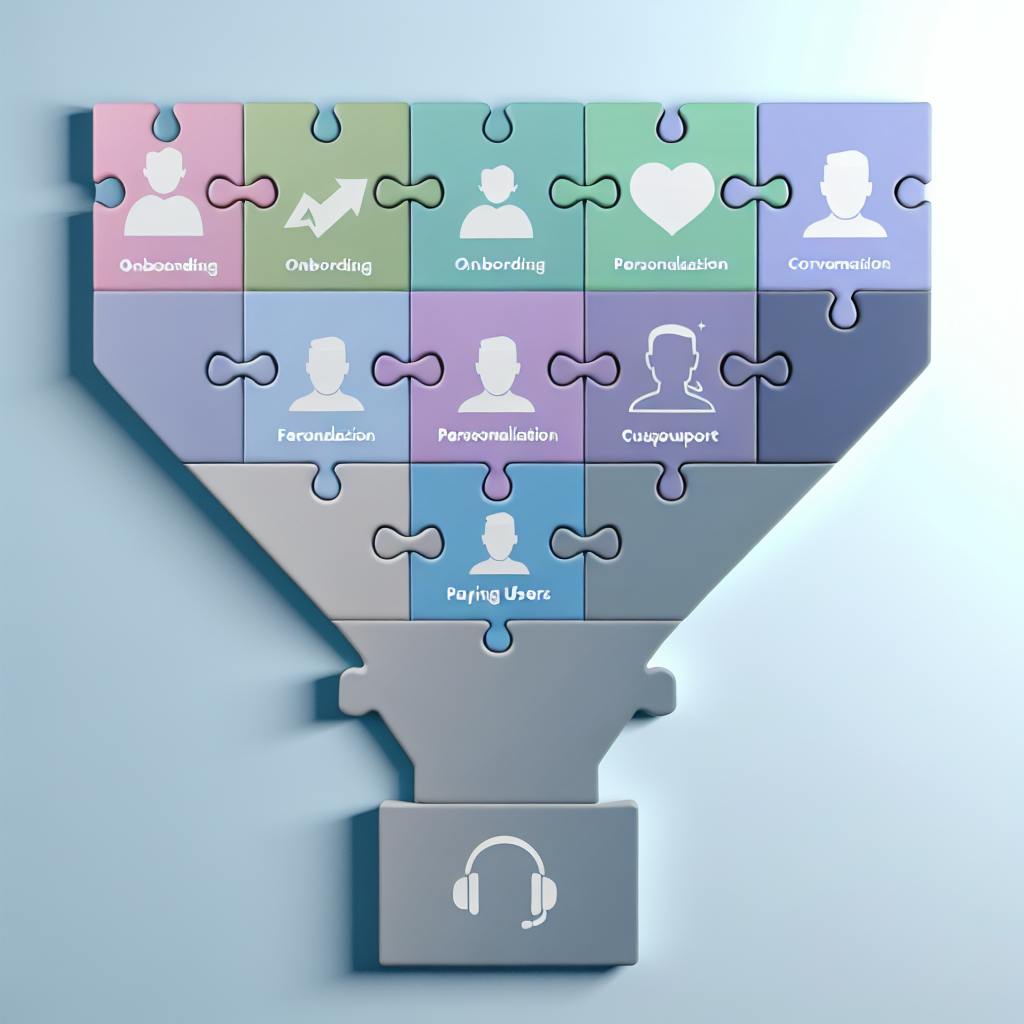Choosing the right on-premises file server is crucial for small businesses to securely store, manage, and share data without relying on external providers. Here are the top 5 options tailored to different needs and budgets:
- Dell PowerEdge T30: A compact, entry-level server with flexible storage and strong security features like TPM and ECC memory.
- HPE ProLiant ML350 Gen10: A high-performance server with scalability for demanding workloads, dual-socket support, and advanced security tools.
- Synology DiskStation DS220j: A NAS solution offering simple management, AES 256-bit encryption, and RAID configurations for data backup.
- Raysync Enterprise: A platform for fast, secure, and scalable data transfers, ideal for businesses handling large file volumes.
- Resilio Sync: A peer-to-peer file synchronization solution enabling decentralized storage, AES-256 encryption, and easy scalability.
Each option serves unique business requirements, from basic setups to advanced, scalable solutions. Below is a quick comparison to help you decide.
Quick Comparison
| Feature | Dell PowerEdge T30 | HPE ProLiant ML350 Gen10 | Synology DiskStation DS220j | Raysync Enterprise | Resilio Sync |
|---|---|---|---|---|---|
| Storage Capacity | Up to 6 SATA drives | Up to 24 SFF or 12 LFF drives | RAID 0, 1, SHR support | Unlimited users/traffic | Decentralized, scalable |
| Security Features | TPM, ECC memory, RAID | Silicon Root of Trust, iLO 5 | AES 256-bit encryption | End-to-end encryption | AES-256, cryptographic keys |
| Scalability | Limited | Significant | Limited | High | High |
| Management Tools | Web-based, remote options | iLO 5 for remote management | DSM software | Centralized dashboard | Decentralized model |
| Starting Price | ~$500 | ~$2,500 | ~$200 | Custom pricing | Varies by plan |
These servers provide flexibility and control over your data, ensuring uninterrupted operations and security. Whether you need a basic setup like the Dell PowerEdge T30 or a scalable solution like the HPE ProLiant ML350 Gen10, there’s a server here to meet your business needs.
Synology NAS Setup for Small Business | COMPLETE Beginner Tutorial DSM v7
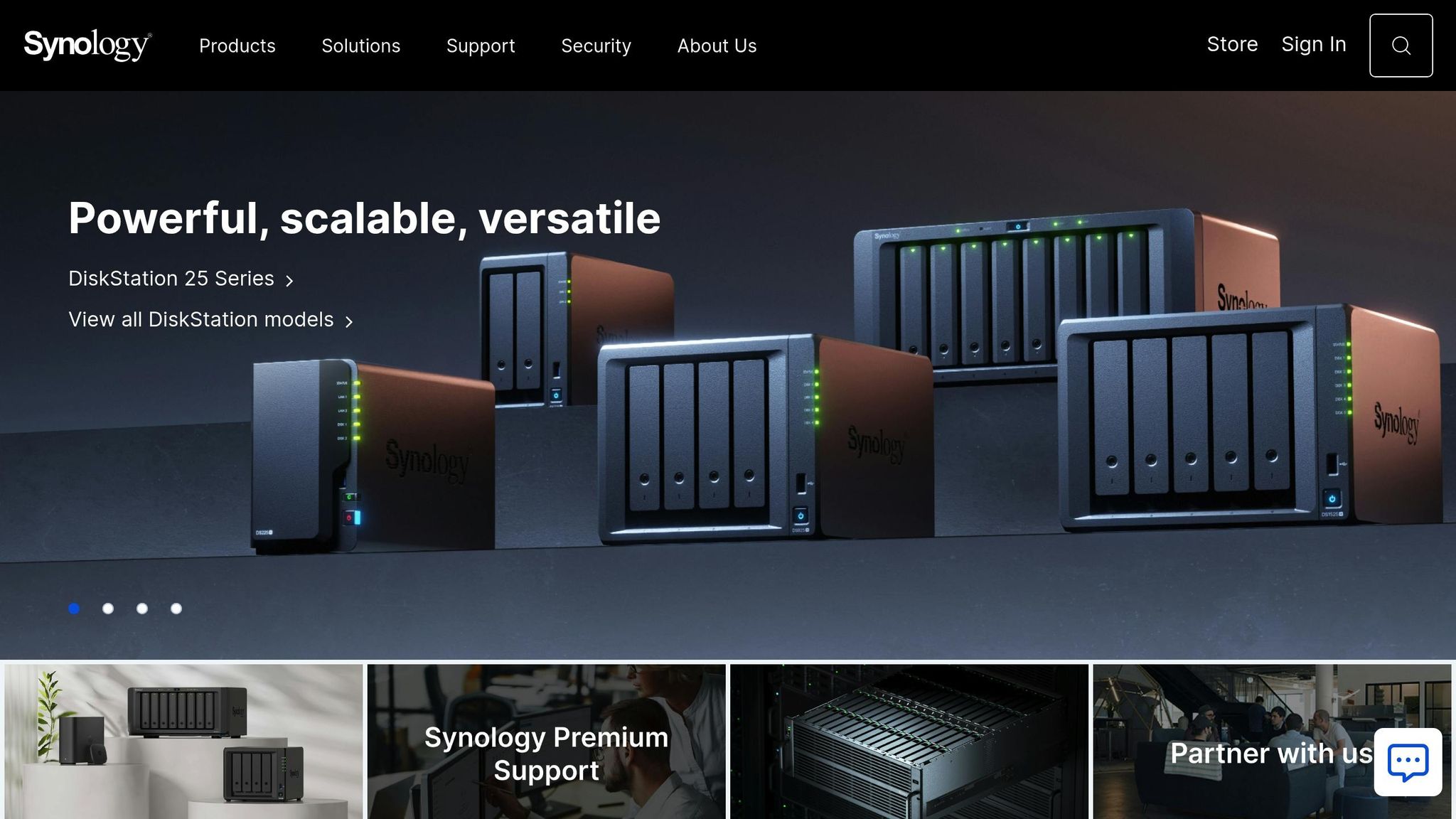
How to Choose an On-Premises File Server for Small Businesses
When selecting an on-premises file server for your small business, it's important to focus on key factors that align with your operational, financial, and security needs. Here's what to keep in mind:
Storage Capacity
Start by assessing how much storage you currently need, but don’t stop there - think ahead. Opt for a server with flexible expansion options, like adding extra hard drives or connecting to external storage arrays. And don’t forget to factor in your backup requirements as part of this planning.
Security Features
Protecting your data is non-negotiable. Look for servers that offer user authentication, strict access controls, and encryption for both stored and in-transit data. Centralized security tools like firewalls and intrusion detection systems can add an extra layer of protection.
Budget Considerations
Evaluate both upfront and ongoing costs. This includes hardware expenses, software licensing, and maintenance fees. Balancing cost with features is key to getting the most value.
Ease of Management
Choose a system that simplifies your life. Features like web-based interfaces, automated backups, and remote management tools make handling day-to-day operations much easier.
Scalability Options
Your business will grow, and your server should grow with it. Look for solutions that allow for easy upgrades, whether it’s adding processing power, more memory, or enhanced network capabilities.
Integration Capabilities
Make sure your server plays well with others. It should integrate seamlessly with the software and workflows you’re already using to avoid unnecessary disruptions during deployment.
Regulatory Compliance
If your industry has specific compliance requirements, ensure the server includes features like audit trails and robust data retention policies. These can help you avoid fines or legal issues.
Performance Specifications
Match the server’s technical specs - like processor speed, memory, and network capabilities - to the demands of your workload. Smooth operation depends on having enough power to handle concurrent users and tasks.
Backup and Disaster Recovery
A solid backup and recovery plan is a must. Look for servers that offer automated backups and multiple recovery options. Make sure the recovery process aligns with your business continuity goals.
Technical Support
Don’t overlook support. Check for available technical assistance, including response times and on-site support options, to ensure help is there when you need it most.
By carefully evaluating these factors, you can choose a file server that not only meets your current needs but also supports your business as it grows.
1. Dell PowerEdge T30
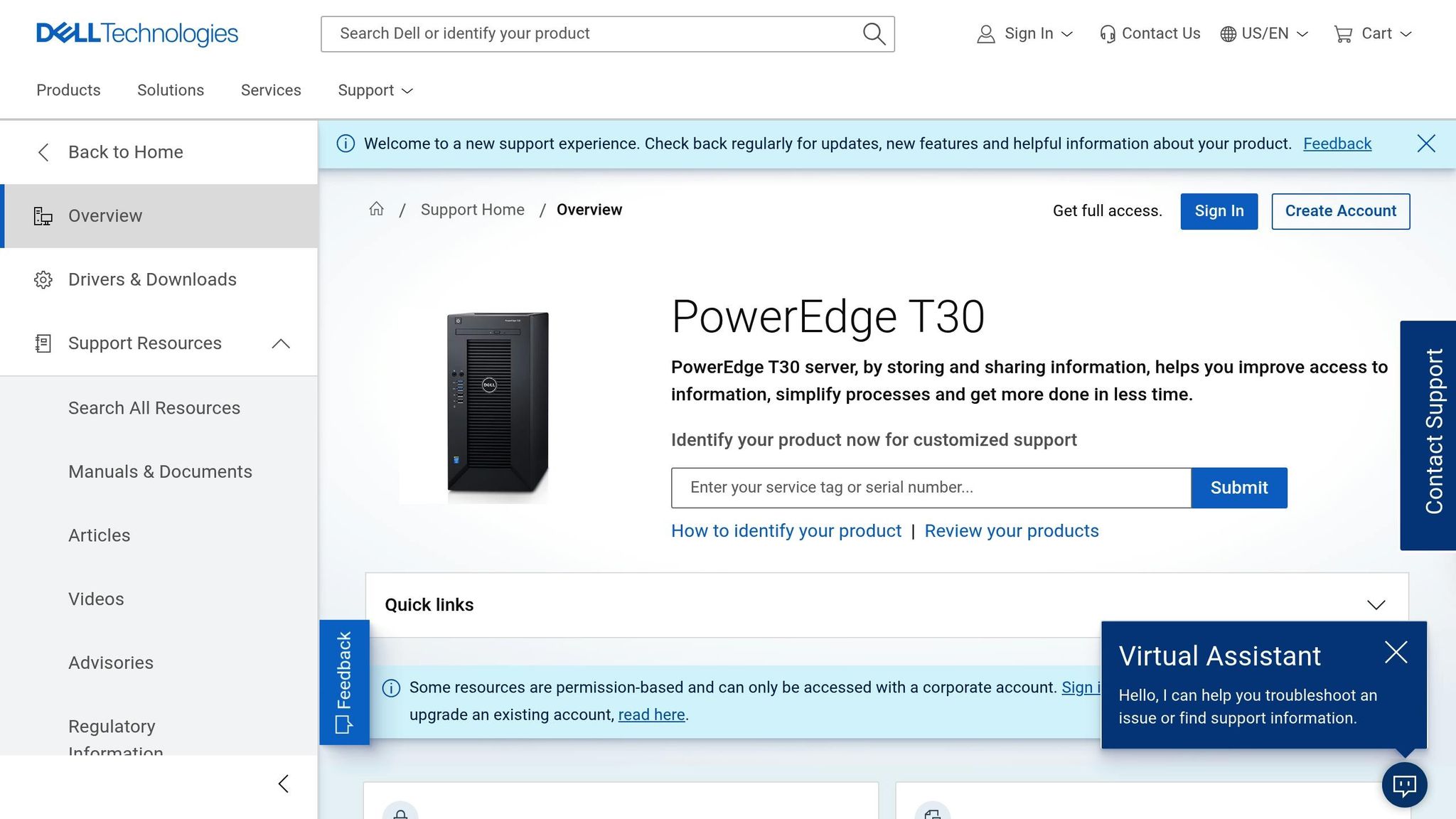
The Dell PowerEdge T30 is a compact, entry-level server designed to bring enterprise-level performance to small businesses. With its robust storage capabilities and focus on security, this tower server is well-suited for growing business needs. Let’s break down what makes the T30 an excellent choice.
Storage and Expansion Options
The PowerEdge T30 offers impressive storage flexibility. It supports up to six SATA hard drives, with four 3.5-inch HDD slots included as standard. If you need more room, an optional expansion kit with a controller card allows you to add two 2.5-inch SATA HDDs, letting you scale your storage as your business grows.
For memory, the server is equipped with four DIMM slots, allowing up to 64 GB of DDR4 2133 MT/s memory. It also includes several expansion slots - PCIe x16, PCIe x16 at x4 speed, PCIe x4, and a PCI slot - giving you the flexibility to add network cards, storage controllers, or other hardware as needed.
Security Features
The T30 doesn’t just deliver on performance; it also prioritizes security. It includes a Trusted Platform Module (TPM) that supports versions 1.2 and 2.0, making it compatible with BitLocker key management for enhanced data protection. A chassis intrusion switch alerts you if the server case is opened, while system and setup password protection secure access to the server and its BIOS settings.
To ensure data reliability, the T30 supports Error Correction Code (ECC) memory, which helps reduce memory errors. Additionally, it features software RAID through the Intel Rapid Storage Controller 12.0, providing an extra layer of protection against drive failures. For configurations with an Intel Xeon processor, Intel Active Management Technology (AMT 11.0) is available, offering remote management and added security.
The server also includes ten USB ports for versatile connectivity and supports backup and restore solutions to protect critical data. With its combination of flexibility, security, and connectivity, the PowerEdge T30 is a solid solution for small businesses looking for reliable server performance.
2. HPE ProLiant ML350 Gen10
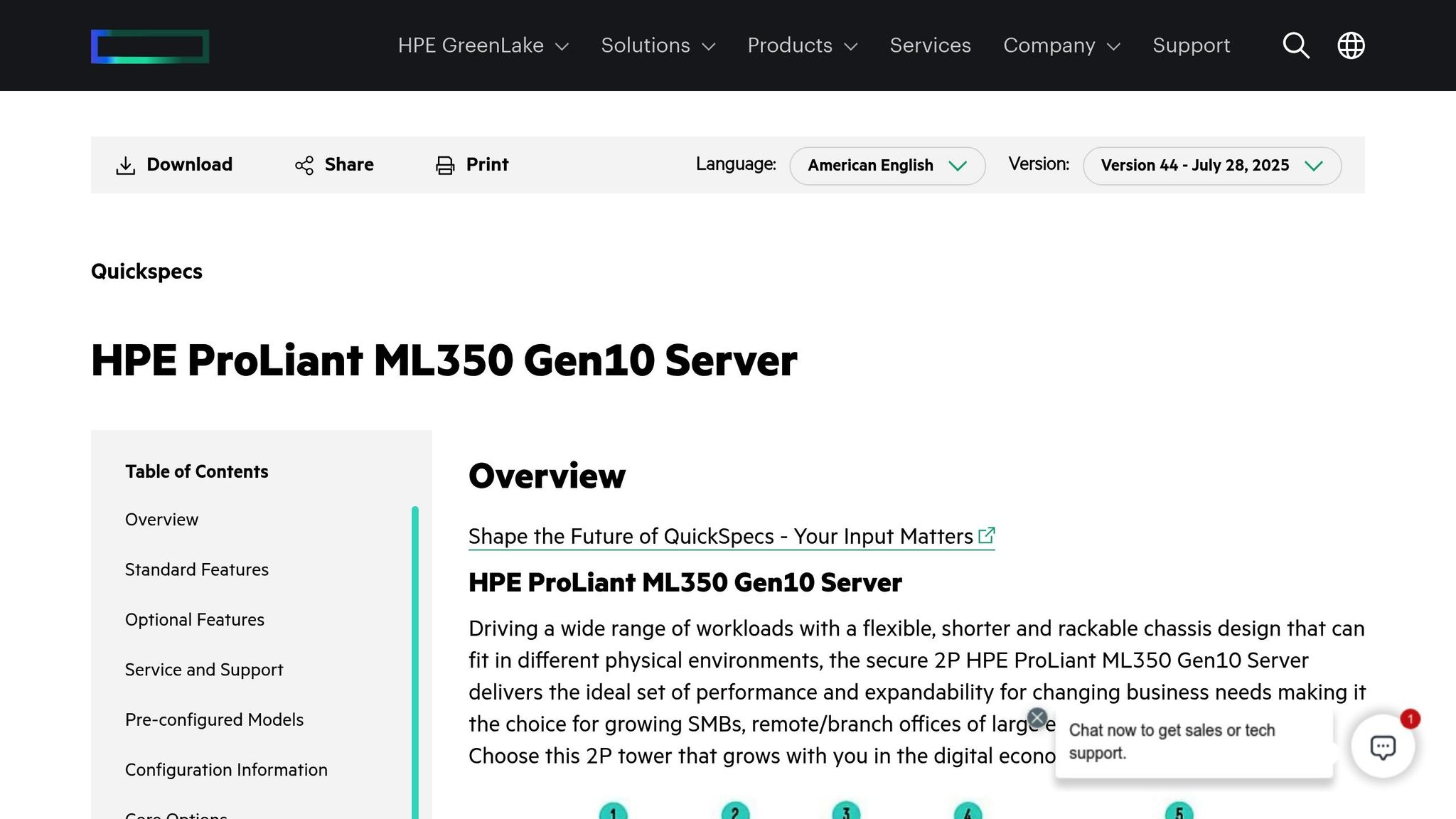
The HPE ProLiant ML350 Gen10 is a powerful server designed to deliver enterprise-level performance with a straightforward and reliable design. Built for demanding workloads and critical applications, it combines robust processing power with advanced security features. Here's a closer look at its key specifications and capabilities.
Performance and Processing Power
Equipped with Intel Xeon Scalable processors, the ML350 Gen10 offers outstanding performance. It supports up to 1.5 TB of DDR4 memory across 12 DIMM slots, making it an excellent choice for memory-heavy tasks like databases, virtualization, and file sharing. Its dual-socket design allows businesses to start with a single processor and add another as their requirements grow, offering flexibility for scaling operations.
Storage Configurations and Scalability
The ML350 Gen10 stands out with its flexible storage options. It supports up to 24 small form factor (SFF) drives or 12 large form factor (LFF) drives, providing ample space for data expansion. With HPE Smart Array controllers, you can configure hardware RAID setups and benefit from HPE Smart Storage technology, which optimizes performance and reliability.
The server also features hot-pluggable drive bays, ensuring continuous operation during storage upgrades or replacements. Storage options range from cost-effective SATA drives to high-performance SAS drives and ultra-fast NVMe SSDs, accommodating a variety of business needs. These capabilities make it an ideal solution for growing organizations that require scalable and dependable storage.
Advanced Security and Management Tools
The ML350 Gen10 takes security seriously. It includes HPE Silicon Root of Trust, a feature that creates an unchangeable fingerprint of the server's firmware, verified at every boot. This adds a critical layer of protection against firmware-level attacks that conventional security measures might overlook.
For remote management, the server is equipped with HPE Integrated Lights-Out (iLO 5). This tool allows IT administrators to monitor, update, and troubleshoot the server remotely, even when it’s powered off. The iLO management processor operates independently, ensuring uninterrupted access to management tools.
Pricing and Value Proposition
The ML350 Gen10 is priced to cater to a range of business needs. A basic configuration, featuring an Intel Xeon Bronze processor, 16 GB of memory, and no drives, typically starts at $2,500. For small businesses requiring a more robust setup - such as an Intel Xeon Silver processor, 64 GB of memory, and four 2 TB drives - prices generally fall between $5,000 and $7,000.
With its modular design and three-year warranty, the ML350 Gen10 offers a cost-effective solution for businesses that need a reliable server with room to grow.
3. Synology DiskStation DS220j
The Synology DiskStation DS220j stands out as a reliable NAS (network-attached storage) solution, tailored for small businesses that value simplicity and secure data management. With its intuitive design, it’s a solid choice for those seeking an on-premises file server.
Strong Security Features
The DS220j takes data protection seriously. It uses AES 256-bit encryption to safeguard sensitive information and includes a built-in Security Advisor that scans for vulnerabilities and suggests fixes. For added peace of mind, it supports two-factor authentication (2FA), ensuring an extra layer of security for user accounts.
Reliable Data Backup and Recovery
When it comes to protecting your files, the DS220j offers multiple backup options. It supports RAID 0, RAID 1, and Synology Hybrid RAID (SHR) configurations to ensure data redundancy. Tools like Hyper Backup allow for comprehensive data restoration, while Desktop Backup provides seamless file synchronization across devices.
Easy Management and Versatile Tools
The DiskStation Manager (DSM) software simplifies system management with its user-friendly, web-based interface. From configuring network security settings to accessing antivirus tools via the Package Center, the DS220j ensures that managing your NAS is straightforward and efficient.
sbb-itb-d1a6c90
4. Raysync Enterprise
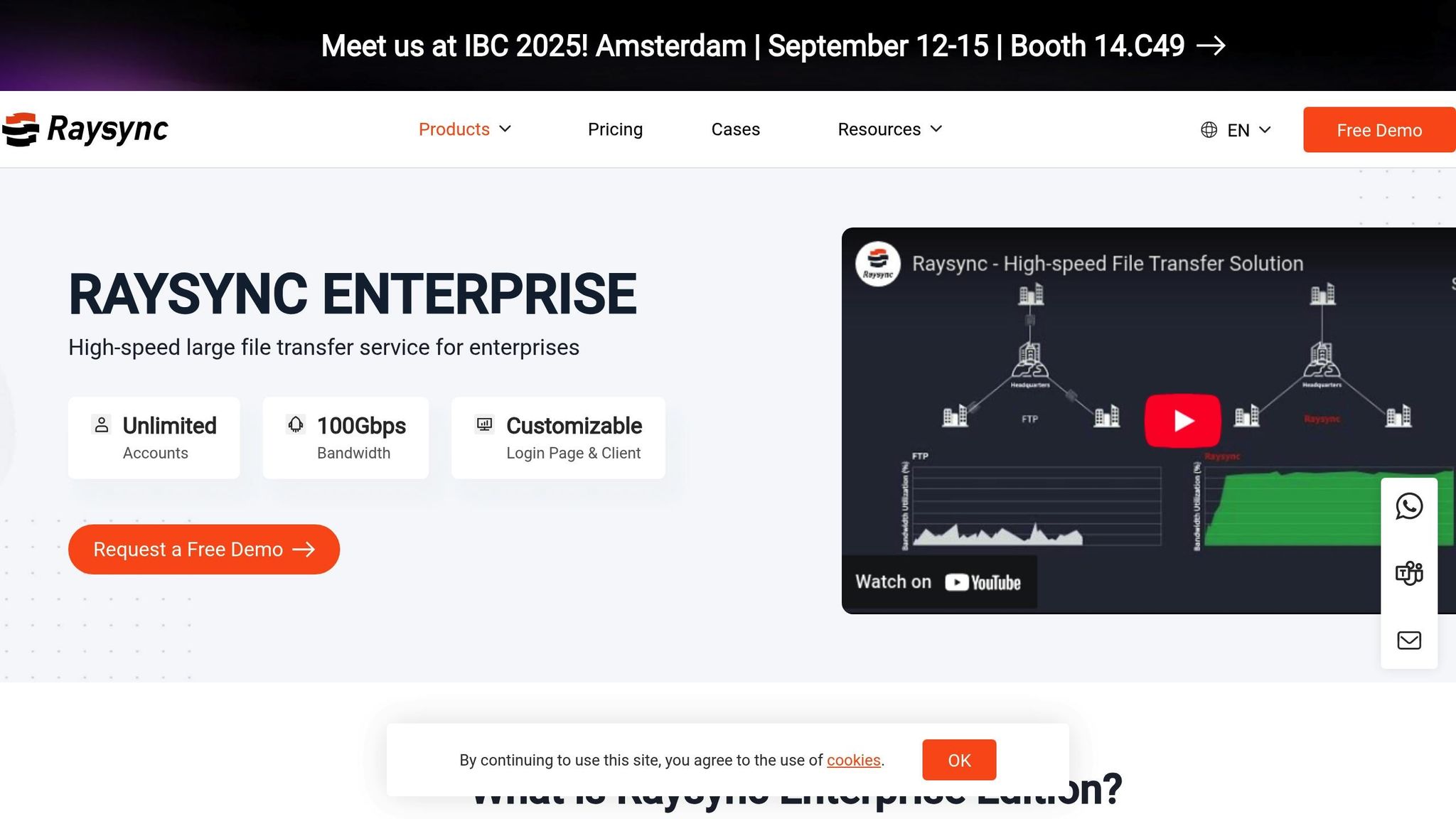
Raysync Enterprise is designed as a high-performance platform for synchronizing and managing large-scale data transfers. It combines speed and security, making it a practical choice for small businesses that handle significant file volumes. Its technical capabilities emphasize efficiency and protection.
Advanced Security Features
Raysync Enterprise incorporates a multi-layer security system to ensure every stage of the file transfer process is safeguarded. With end-to-end encryption for peer-to-peer transfers, it’s built to protect sensitive information at all times.
Flexible Scalability for Expanding Needs
One of the standout features of Raysync Enterprise is its ability to handle unlimited users and transfer traffic. This flexibility is ideal for small businesses on a growth trajectory, as it eliminates worries about hitting usage limits or unexpected costs for additional users.
Tailored Pricing Model
Raysync Enterprise offers a custom pricing approach based on bandwidth needs and one-time payments. Businesses need to contact the company directly to request a quote and negotiate terms that align with their specific requirements.
5. Resilio Sync
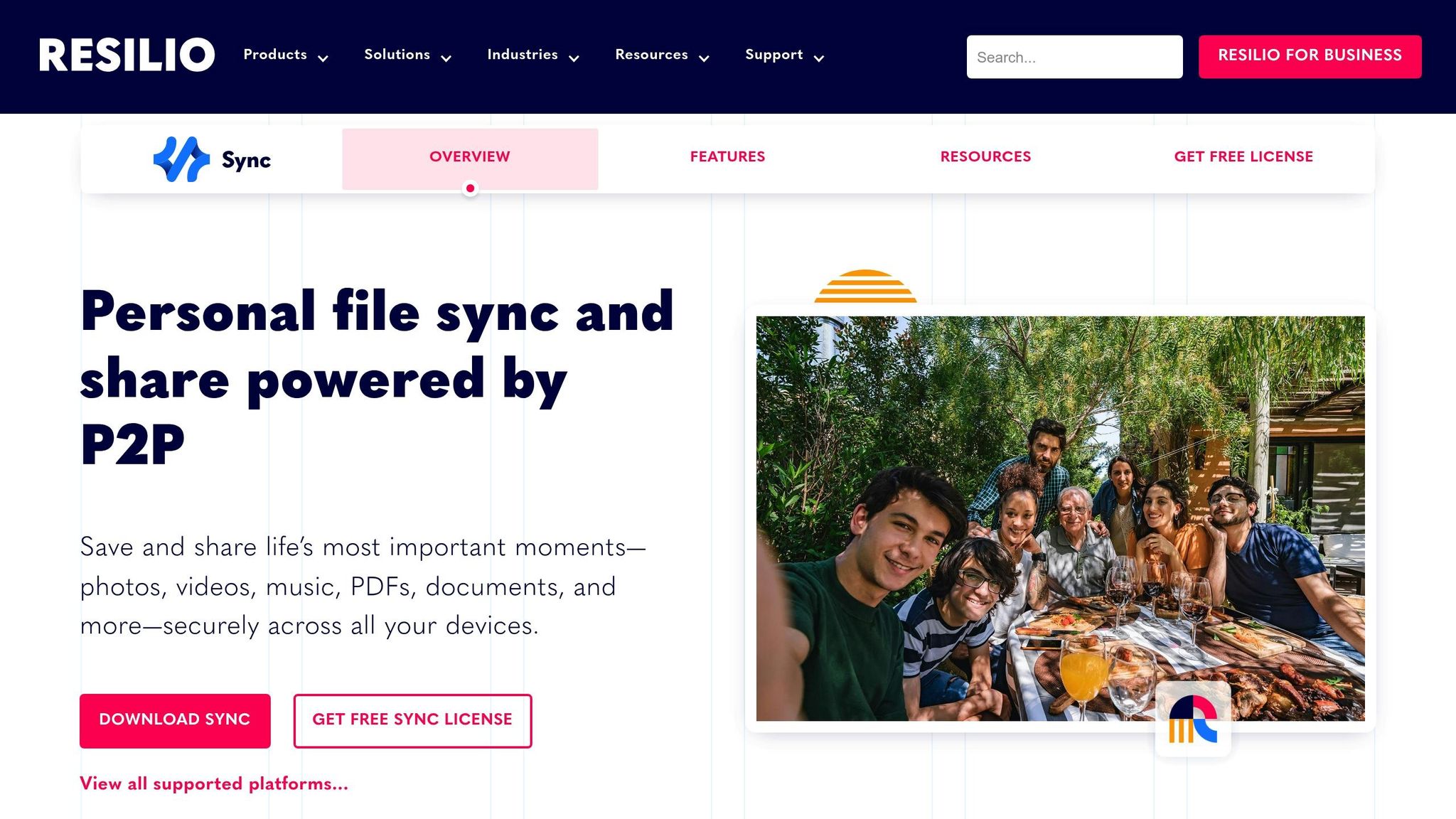
Resilio Sync stands out by using peer-to-peer technology for file storage instead of relying on a centralized server. This approach creates a network where files are synchronized across multiple devices, ensuring reliable access without a single point of failure. It's an excellent option for small businesses needing consistent file availability across various locations.
Distributed Storage Architecture
Resilio Sync operates on a decentralized model where every device acts as both a client and a server. Files are synchronized automatically across connected devices, creating multiple copies without requiring a central hub. This setup eliminates the risk of losing access if one device goes offline.
The platform leverages the BitTorrent protocol, transferring only the modified parts of updated files. This method minimizes bandwidth usage and speeds up synchronization, which is especially useful for businesses handling large files or operating with limited internet resources.
Security and Access Control
Resilio Sync places a strong emphasis on data security. It uses AES-256 encryption to protect files during transfers and while stored, ensuring sensitive information remains secure. Access to shared folders is managed through unique cryptographic keys, and administrators can assign granular permissions, such as read-only or read-write access. These controls allow businesses to implement selective sync policies, giving employees access only to the files they need while safeguarding critical data.
Built for Growing Teams
Scaling with Resilio Sync is straightforward - just add more devices. This eliminates the need for expensive hardware upgrades, as each new device contributes to the overall storage pool. This distributed model not only avoids single points of failure but can also improve performance as more devices join the network. It's a practical solution for small businesses planning for future growth.
Flexible Pricing Options
Resilio Sync offers a variety of pricing plans tailored to different needs. Options range from home solutions for smaller teams to business plans that include centralized management and advanced permission settings. For companies with more complex requirements, custom enterprise plans are available. These may include features like Active Directory integration, compliance reporting, and dedicated account management. Businesses should check Resilio Sync's official website for the latest pricing and feature details. This flexible pricing structure aligns well with the platform’s scalable and robust design, making it a great fit for small businesses.
Comparison Table
Table: Storage Capacity and Scalability Comparison
| Feature | Dell PowerEdge T30 | HPE ProLiant ML350 Gen10 | Synology DiskStation DS220j | Raysync Enterprise | Resilio Sync |
|---|---|---|---|---|---|
| Capacity | Modest capacity for basic file storage | High capacity to accommodate growing needs | N/A | N/A | N/A |
| Scalability | Limited, suitable for entry-level use | Designed for significant scalability | N/A | N/A | N/A |
The Dell PowerEdge T30 serves as an entry-level option, perfect for basic file storage and email hosting. On the other hand, the HPE ProLiant ML350 Gen10 offers a more robust solution, with the scalability to handle demanding workloads and growing data requirements. This comparison underscores the varying capabilities of these servers, helping small businesses identify the right fit for their needs.
Conclusion
Selecting the right on-premises file server depends on your current needs and plans for growth. The five options we've discussed each bring their own strengths, tailored to different priorities and budgets. Here's how they align with varying business demands.
On-premises servers provide small businesses with complete control over sensitive data, ensuring operations remain uninterrupted, even during internet outages.
For startups working on tight budgets, options like the Synology DiskStation DS220j deliver affordability without sacrificing functionality. On the other hand, growing businesses can rely on the scalable design of the ML350 Gen10 to accommodate expansion needs.
If simplicity and ease of use are key, hardware solutions like the Dell PowerEdge T30 offer straightforward setups. Meanwhile, tech-savvy teams might prefer software-driven options like Resilio Sync, which require more hands-on management. Regardless of the choice, smooth integration with existing workflows can significantly improve everyday efficiency.
To further optimize your operations, consider pairing your file server with business tools from BizBot. BizBot provides a curated selection of tools, including accounting software, HR platforms, and management solutions tailored for growing companies.
FAQs
What should small businesses look for in an on-premises file server?
When picking an on-premises file server for your small business, start by assessing storage capacity. You'll want enough space to handle both current and future needs - 1TB is a solid starting point for many businesses. Next, check the hardware specs. Look for a dependable processor, such as an Intel Xeon E or Core i7, paired with 16-32GB of RAM to ensure smooth day-to-day operations.
Other important considerations include data security, ease of management, and upgradeability, so your server can scale as your business grows. Don’t forget practical factors like cost, the physical space it will occupy, cooling needs, and power consumption. Opting for a server that gives you full control and customization over your data offers flexibility and peace of mind for the long haul.
What security features do these on-premises file servers offer, and which is best for protecting sensitive business data?
When it comes to on-premises file servers for small businesses, security features are a top priority. These servers often come equipped with tools like data encryption, firewalls, multi-factor authentication, and access controls. Together, these elements help shield sensitive information from unauthorized access and cyberattacks.
To ensure maximum protection, consider servers that offer encryption for both stored data and data in transit, along with regular software updates and strong physical security measures. A properly configured server with layered defenses can effectively safeguard your business's critical data.
How can these on-premises file servers support business growth as your needs evolve?
When your business relies on on-premises file servers, scaling up is possible by upgrading hardware. You can add larger storage drives or even set up additional servers. However, this method has its limits, as it depends on the available physical space and your existing infrastructure.
To overcome these challenges, many companies are turning to hybrid solutions. These setups combine on-site servers with cloud storage, offering a more flexible way to expand. With hybrid systems, you can increase storage capacity quickly and without the hefty costs of new hardware. This approach is especially appealing for businesses with long-term growth in mind.