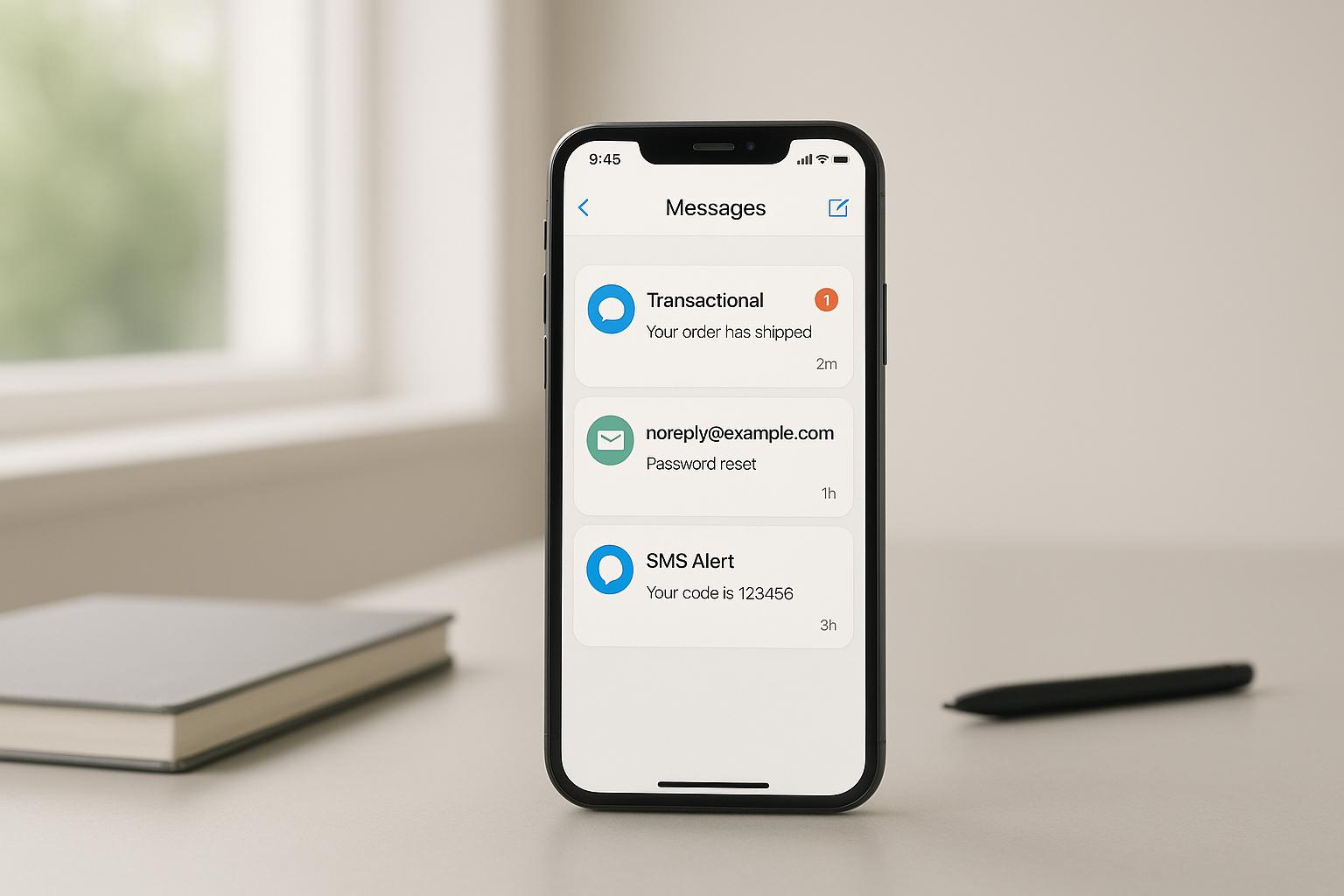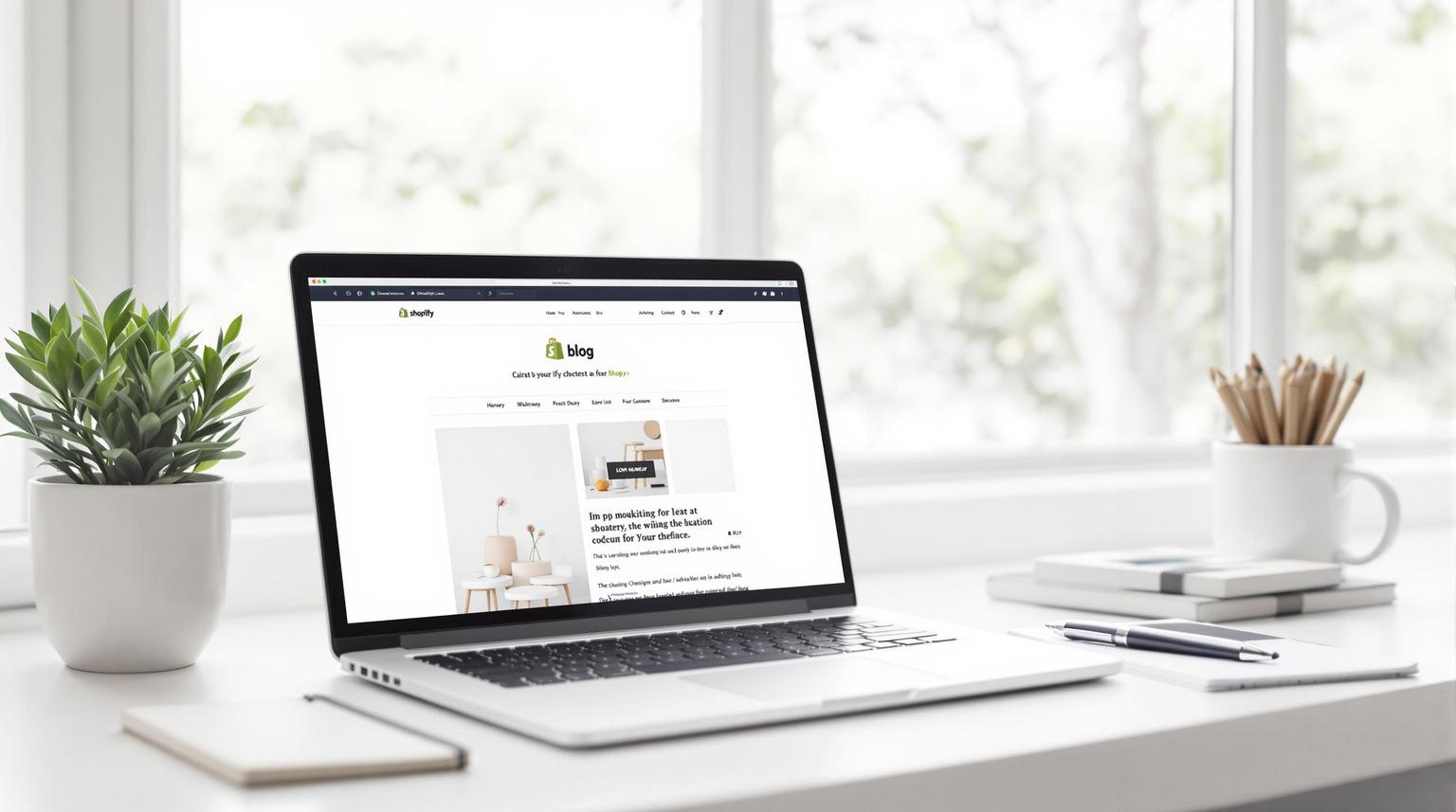Want to crush your business goals? You need a digital strategy mapping tool. Here are the top 5 for 2024:
- Miro: Best for visual brainstorming
- Lucidchart: Ideal for detailed, data-driven diagrams
- ClickUp: Great for linking strategy to execution
- Aha!: Perfect for product roadmapping
- ProductBoard: Focuses on customer-driven product strategy
Quick Comparison:
| Tool | Best For | Starting Price (per user/month) |
|---|---|---|
| Miro | Brainstorming | $8 |
| Lucidchart | Detailed diagrams | $7.95 |
| ClickUp | Strategy execution | $5 |
| Aha! | Roadmapping | $59 |
| ProductBoard | Customer feedback | $20 |
Choose based on your needs:
- Startups: Try Miro (free to start)
- Mid-sized companies: ClickUp is cost-effective
- Large enterprises: Aha! offers robust features
Remember: The right tool, used well, can seriously boost your business. As one ProductBoard user said, it led to a 25% year-over-year revenue increase.
Related video from YouTube
1. Miro
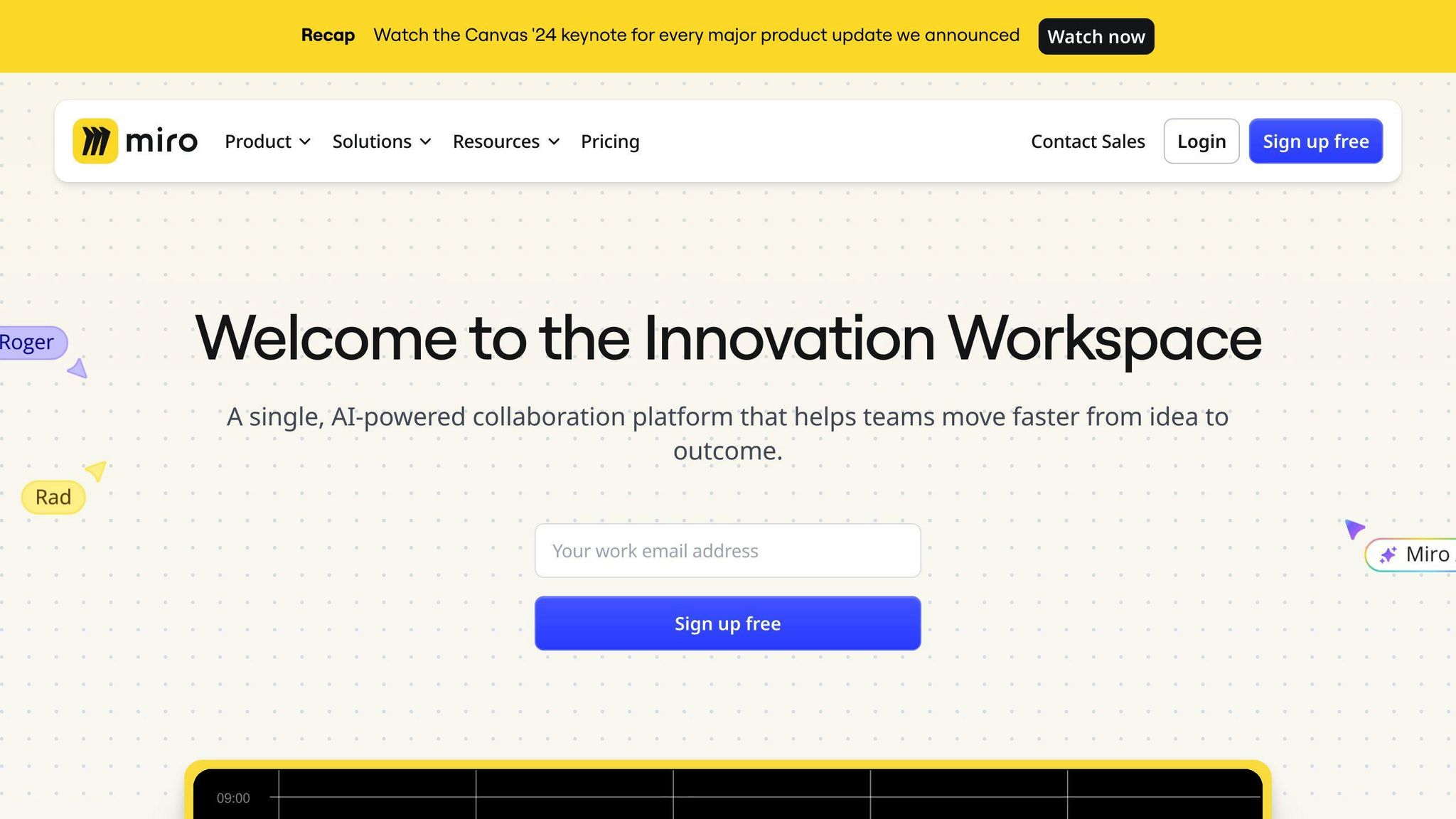
Miro is a big deal in the world of strategy mapping tools. It's not just popular - over 35 million people use it, from tiny startups to huge corporations.
What makes Miro special? It's like a never-ending digital whiteboard. You can create complex strategy maps, mind maps, and flowcharts using their huge collection of shapes and connectors. But here's the kicker: it's all about teamwork.
Miro lets your whole team work on the same strategy map at the same time, no matter where they are. You can throw ideas around, give feedback, and make changes on the spot. It's perfect for keeping everyone on the same page.
New to strategy mapping? No problem. Miro has tons of templates to get you started. Their Strategy Map Template is like having a pro guide you through the process.
Here's what makes Miro stand out:
- Templates you can tweak
- Connects with tools like Slack and Google Drive
- Interactive stuff like sticky notes and voting
Miro's pricing is flexible:
- Free: Good for small teams
- Starter: $8 per person/month (yearly billing)
- Business: $16 per person/month (yearly billing)
- Enterprise: Custom pricing for big organizations
The free version is okay, but you'll probably need a paid plan for serious strategy work.
Miro is great for teams spread across different time zones. You can leave comments, assign tasks, and track progress without needing everyone online at the same time.
They take security seriously too, with top-notch measures like data encryption and compliance with GDPR and SOC 2.
To get the most out of Miro:
- Use a template to jumpstart your planning
- Get your team to add ideas directly on the board
- Use their SMART Goals Framework to make your objectives clear and achievable
- Keep updating your strategy map as things change
2. Lucidchart
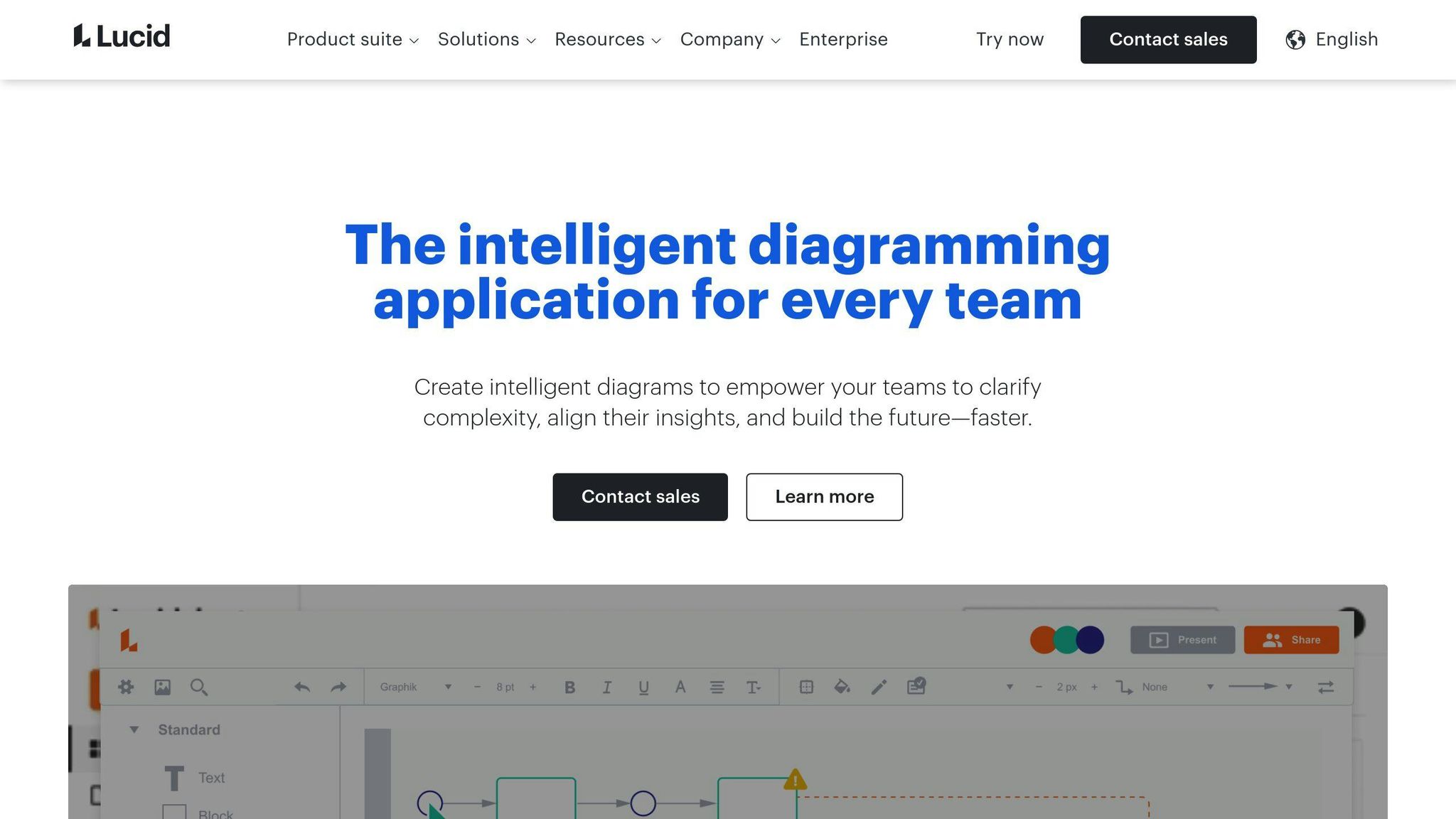
Lucidchart is a beast when it comes to strategy mapping. It's a cloud-based visual workspace that helps teams turn complex ideas into clear, actionable plans.
What makes Lucidchart stand out? For starters, it's a diagram-making powerhouse. Want to create a balanced scorecard or a detailed strategy map? Lucidchart's got you covered with its huge library of shapes and customizable templates. Their Y-shaped matrix template is particularly handy for linking financial strategies to customer needs and internal processes.
But here's where it gets really good: real-time collaboration. Teams can work on strategy documents together, no matter where they are. It's no wonder big players like Google and GE use Lucidchart to keep their global teams on the same page.
Let's talk pricing:
- Free plan (limited features)
- Individual plans from $7.95/month
- Team plans from $20/user/month
- Enterprise plans (custom pricing)
Lucidchart plays nice with others, too. It integrates smoothly with Google Workspace, Microsoft Office, and Atlassian products. This means you can slot your strategy maps right into your existing workflow without a hitch.
New to strategy mapping? No problem. Lucidchart's strategy mapping template guides you through the process step-by-step. It's like having a strategy consultant right there with you.
One of Lucidchart's coolest tricks is its data linking feature. You can connect your strategy maps to live data sources, creating visualizations that update in real-time. A software company used this to link their product roadmap to customer feedback metrics. The result? A 15% boost in customer satisfaction scores in just six months.
Now, Lucidchart isn't perfect. It's great for precise, technical diagramming, but it might not be your go-to for free-flowing brainstorming sessions. But as one Capterra reviewer put it:
"In my opinion, Lucidchart is the best diagram solution in the market. It's very easy to use, creates nice diagrams, and it's not expensive at all."
Want to make the most of Lucidchart for strategy mapping? Here's how:
- Kick things off with their strategy map template.
- Get everyone involved using the collaboration features.
- Use data linking to keep your strategy visualizations up-to-date.
- Check out how it can work with your existing tools.
3. ClickUp
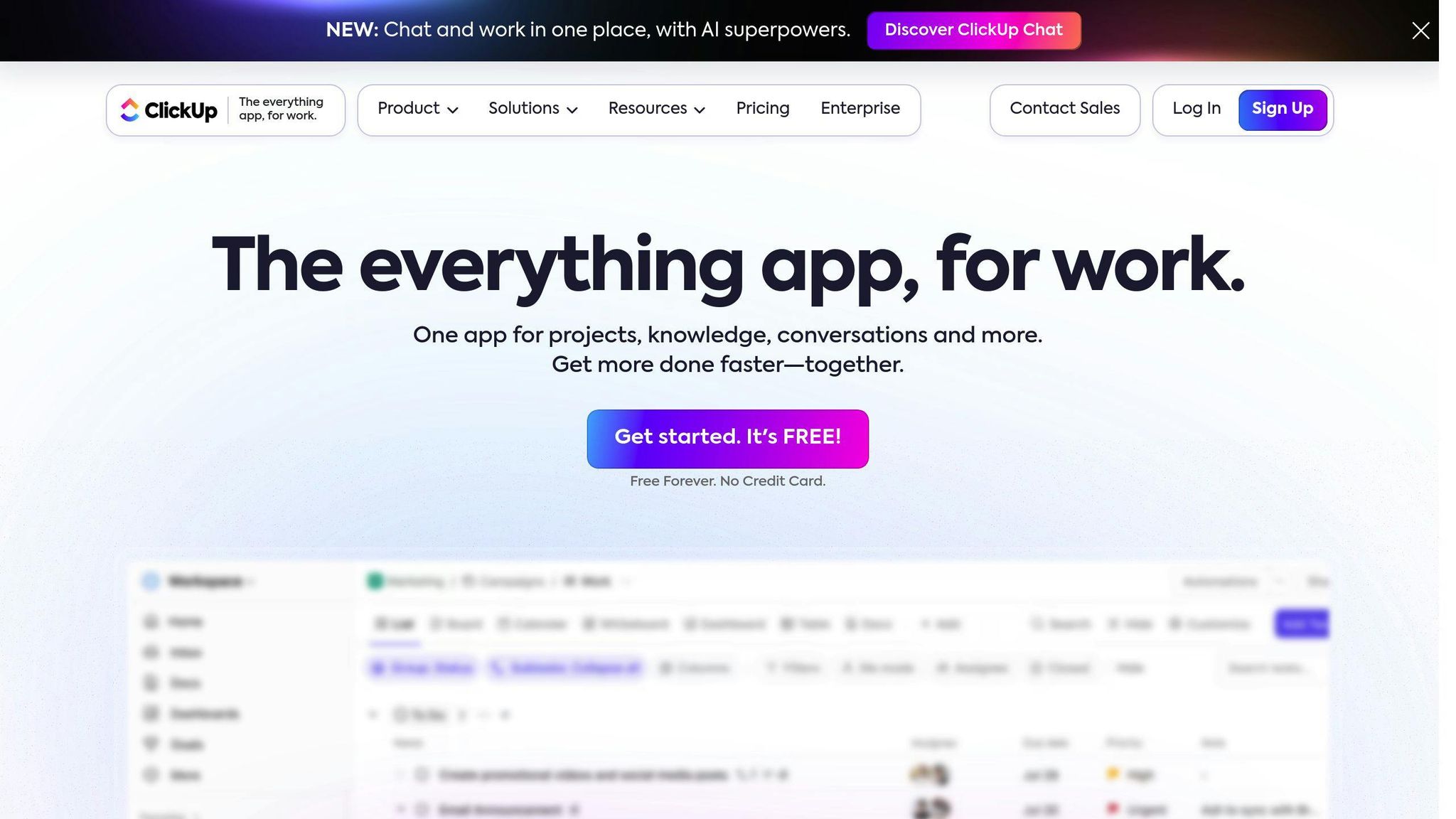
ClickUp isn't just another project management tool. It's a strategy mapping powerhouse that helps teams plan, visualize, and execute their big ideas.
Here's what makes ClickUp stand out:
Goals: Set and track objectives using OKRs. Break down those lofty goals into bite-sized, measurable targets.
Dashboards: Get a 30,000-foot view of your strategy. Monitor KPIs, track progress, and make decisions based on real data.
Whiteboards: Brainstorm and map out strategies visually. Perfect for when your team can't all be in the same room.
Custom Views: See your strategy however you want - Gantt charts, Kanban boards, calendars, you name it.
ClickUp's pricing won't break the bank:
| Plan | Price (per user/month) | Who It's For |
|---|---|---|
| Free | $0 | Small teams, solo users |
| Unlimited | $5 (yearly billing) | Growing teams |
| Business | $12 (yearly billing) | Mid-size companies |
| Enterprise | Custom | Big organizations |
But here's the kicker: ClickUp plays nice with others. With over 1,000 integrations, you can connect all your favorite tools. Create ClickUp tasks from Slack messages or sync your Google Calendar - it's that easy.
Need proof it works? A software company used ClickUp's Balanced Scorecard template to line up their money goals with customer happiness. The result? They kept 15% more customers and boosted revenue by 10% in just six months.
Now, ClickUp isn't all sunshine and rainbows. Some folks find it a bit overwhelming at first. As one user put it on Capterra: "ClickUp is like a Swiss Army knife - it can do almost anything, but it takes time to learn all the tools."
Want to make the most of ClickUp for strategy mapping? Try this:
- Start with a template. The Strategic Business Roadmap template is a great place to begin.
- Use Goals to set clear OKRs and link them to specific tasks.
- Take advantage of integrations to bring all your data and processes under one roof.
- Regularly check and tweak your strategy using ClickUp's reporting features.
ClickUp might take some getting used to, but for teams serious about strategy mapping, it's worth the learning curve.
sbb-itb-d1a6c90
4. Aha!
Aha! isn't just another tool in the box. It's a full-blown strategy mapping and product management powerhouse. Think of it as your team's strategic compass, keeping everyone pointed in the same direction.
Here's the deal: Aha! offers four main products:
- Aha! Roadmaps: Visual strategy planning
- Aha! Ideas: User feedback management
- Aha! Notebooks: Collaborative brainstorming
- Aha! Develop: Development-roadmap integration
You can mix and match these products or go all-in for the full experience. It's like building your own custom strategy toolkit.
Now, let's talk money. Aha! isn't cheap, but it packs a punch:
| Product | Starting Price (per user/month, billed annually) |
|---|---|
| Aha! Roadmaps | $59 |
| Aha! Ideas | $39 |
| Aha! Notebooks | $9 |
| Aha! Develop | $9 |
For a team of three using Aha! Roadmaps Premium, you're looking at $2,664 per year. It's an investment, but for many teams, it pays off big time.
Here's where Aha! really shines: integrations. It plays nice with over 30 popular tools like Jira, GitHub, and Salesforce. You keep your existing workflow, but supercharge it with Aha!'s strategic planning muscle.
The Ideas portal is a standout feature. It's like a suggestion box on steroids, letting customers, partners, and employees submit and vote on ideas. It's a direct line to your stakeholders that can transform your product development.
But Aha! isn't just about collecting ideas. It's about turning them into action. It breaks down product plans into initiatives, features, and user stories. This granular approach helps teams prioritize work and see how each task fits into the big picture.
Pro tip: Use Aha!'s strategic planning templates to kickstart your process. It's like having a consultant guide you through best practices, saving time and ensuring you don't miss critical steps.
Is Aha! for everyone? Nope. If you just need a simple project management tool or a place to store your product backlog, Aha! might be overkill. It's best for mid to large-sized organizations where the scale of product development justifies a dedicated strategy mapping tool.
As one Aha! user put it: "What sets Aha! apart is its steadfast commitment to strategic product planning." This laser focus on strategy, combined with its robust features and integrations, makes Aha! a top contender for teams serious about aligning their efforts with business goals.
5. ProductBoard
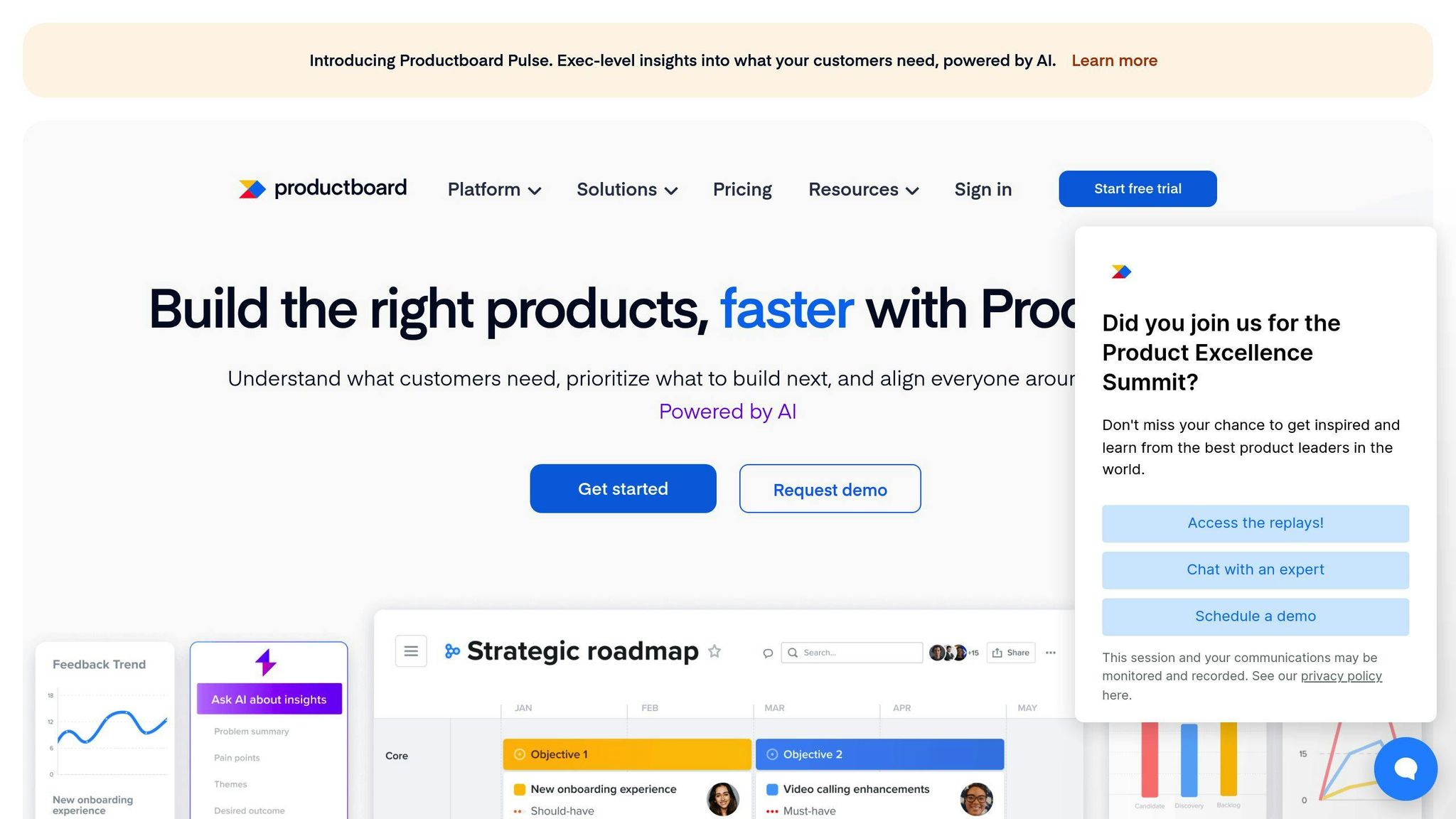
ProductBoard is shaking up the strategy mapping world. It's not just a planning tool - it's a bridge between your strategy and what customers actually want.
What makes ProductBoard stand out?
It puts customers first: ProductBoard lets you collect and organize feedback from all over. This isn't just nice to have - it's a game-changer. Sarah Chen from Dropbox says:
"ProductBoard helped us pull together feedback from 10+ sources. We saw what users really wanted, and our feature adoption jumped 30% in just three months."
It helps you prioritize: The platform has tools to help you decide what to build next. It's like having a product strategy expert on speed dial.
It shows your roadmap: ProductBoard's visual roadmaps make it easy to share your strategy. These aren't just pretty pictures - they help everyone get on the same page.
It works with your other tools: ProductBoard connects with Jira, Slack, Zendesk, and more. You can slot it into your workflow without missing a beat.
Here's what ProductBoard costs:
| Plan | Price (per maker/month) | Best For |
|---|---|---|
| Essentials | $20 | Small teams starting out |
| Pro | $60 | Growing product teams |
| Scale | $100 | Larger organizations |
| Enterprise | Custom | Big, multi-product companies |
It's not the cheapest option, but many users say it's worth it. Tom Jackson, CPO at Figma, puts it this way:
"ProductBoard paid for itself fast. The insights we got led to a change that boosted our monthly revenue by 25% year-over-year."
ProductBoard is great at connecting big-picture strategy to on-the-ground work. Avast used it to line up their product strategy across 20 global offices. The result? They cut feature delivery time by 40% and saw customer satisfaction go up 15%.
To get the most out of ProductBoard:
- Use the Insights board to gather all your customer feedback in one place
- Use the Features board to prioritize based on your strategic goals
- Share your Product Portal with stakeholders to keep everyone in the loop
- Keep checking and tweaking your roadmap as you get new data
ProductBoard isn't just another tool in your stack. It's a partner in your product development journey. Whether you're a startup finding your way or a big company juggling complex product lines, ProductBoard can help you turn customer insights into strategic action.
How These Tools Compare
Let's compare these top strategy mapping tools. We'll look at features, pricing, and use cases to help you choose the right one.
Miro vs Lucidchart: Visual Collaboration Face-Off
Miro and Lucidchart are big players in visual collaboration, but they excel in different areas.
Miro is the king of flexible, infinite canvases. With 35 million users, it's perfect for brainstorming and evolving strategy maps. Its strength? Simplicity and real-time collaboration.
Lucidchart is the diagramming powerhouse. 15 million users choose it for complex, data-driven diagrams. It shines with its huge shape library and live data linking.
Quick comparison:
| Feature | Miro | Lucidchart |
|---|---|---|
| Best for | Brainstorming, flexible mapping | Detailed diagrams, data viz |
| Starting price | $8/user/month | $7.95/user/month |
| Free Plan | Yes | Yes |
| Integrations | 100+ | 40+ |
ClickUp: More Than Just Maps
ClickUp isn't just about creating strategy maps - it's about executing them too. Its Goals feature lets you set and track objectives using OKRs. This direct strategy-to-execution link sets ClickUp apart from pure visualization tools.
Aha! and ProductBoard: Product Strategy Pros
While Miro, Lucidchart, and ClickUp are generalists, Aha! and ProductBoard focus on product strategy.
Aha! is the roadmapping expert. It helps product teams plan, develop, and launch products, connecting high-level strategy to daily execution.
ProductBoard puts customers first. It helps teams prioritize features based on user needs and strategic goals.
Pricing comparison:
| Tool | Starting Price (per user/month) |
|---|---|
| Miro | $8 |
| Lucidchart | $7.95 |
| ClickUp | $5 |
| Aha! | $59 |
| ProductBoard | $20 |
Picking Your Tool
Your choice depends on your needs:
- Need visual brainstorming? Go for Miro.
- Want detailed, data-driven diagrams? Lucidchart's your pick.
- Looking to link strategy and execution? Try ClickUp.
- Need robust roadmapping? Consider Aha!
- Is customer feedback key? ProductBoard might be perfect.
The best tool fits your workflow and boosts your strategy execution. Many teams mix and match - like using Miro for brainstorming, then moving key strategies to ClickUp for execution.
Whatever you choose, use it consistently and review your strategy maps regularly. As Tom Jackson, CPO at Figma, said about ProductBoard: "The insights we got led to a change that boosted our monthly revenue by 25% year-over-year." The right tool, used well, can seriously impact your business.
Which Tool Should You Choose?
Picking the right strategy mapping tool can make a big difference in your planning process. Here's a breakdown based on company size and needs:
Startups and small teams: Go with Miro. It's free to start and easy to use. Perfect for brainstorming and quick strategy sessions.
"Miro helped us visualize our entire product roadmap in just one afternoon." - Startup founder
Mid-sized companies: Try ClickUp. At $5 per user per month, it's a good deal. You get OKR tracking and project management features.
"ClickUp helped us align our content strategy with sales goals, boosting conversions by 22% in just three months." - Marketing director at a 50-person SaaS company
Large enterprises: Aha! is your best bet. It's pricier at $59 per user per month, but it's got powerful roadmapping and idea management features.
Dropbox's product team used Aha! to consolidate feedback from 10+ sources, resulting in a 30% jump in feature adoption.
What's next? These tools are likely to add more AI features. ProductBoard's CEO hinted at using machine learning to predict market trends and suggest strategy changes.
"We're not just mapping strategies anymore; we're predicting them." - ProductBoard CEO
So, think about your company size, budget, and needs when choosing. And keep an eye out for new AI features that could give you an edge.