Managing social media can be overwhelming, but scheduling tools make it easier. These tools help save time, maintain consistency, and align your social media efforts with broader marketing goals. Whether you're a solo entrepreneur or part of a large team, there's a solution for you.
Top Tools at a Glance:
- Hootsuite: Advanced analytics, bulk scheduling, and team collaboration. Starts at $19/month.
- Buffer: Simple and budget-friendly for small teams. Starts at $5/month.
- Sprout Social: Enterprise-grade features with detailed analytics. Starts at $99/month.
- Later: Best for visual content like Instagram and Pinterest. Starts at $15/month.
- SocialBee: Organize posts by category with AI-assisted scheduling. Starts at $19/month.
- Sendible: Great for agencies with approval workflows and unified inbox. Starts at $29/month.
- Loomly: Combines scheduling with content creation tools. Starts at $26/month.
- Tailwind: Focused on Pinterest and Instagram. Starts at $14.99/month.
- Iconosquare: Offers performance tracking and competitor analysis. Starts at $49/month.
- Agorapulse: Built for teams with collaboration tools and social inbox. Starts at $79/month.
Quick Comparison
| Tool | Best For | Platforms Supported | Starting Price |
|---|---|---|---|
| Hootsuite | Large teams, advanced needs | Facebook, Instagram, LinkedIn, YouTube | $19/month |
| Buffer | Small businesses, simplicity | Facebook, Instagram, X (Twitter), TikTok | $5/month |
| Sprout Social | Enterprises, detailed analytics | All major platforms | $99/month |
| Later | Visual content creators | Instagram, Pinterest, TikTok | $15/month |
| SocialBee | Content categorization | Facebook, Instagram, LinkedIn, YouTube | $19/month |
| Sendible | Agencies | Facebook, Instagram, LinkedIn, YouTube | $29/month |
| Loomly | Content creation + scheduling | Facebook, Instagram, LinkedIn, Pinterest | $26/month |
| Tailwind | Pinterest, Instagram focus | Pinterest, Instagram | $14.99/month |
| Iconosquare | Data-driven marketers | Facebook, Instagram, LinkedIn | $49/month |
| Agorapulse | Teams, collaboration | Facebook, Instagram, LinkedIn, YouTube | $79/month |
These tools are essential for saving time, improving efficiency, and maximizing engagement. Choose one based on your budget, platform needs, and team size.
Related video from YouTube
How to Choose a Social Media Scheduling Tool
Picking the right social media scheduling tool can make a huge difference in how efficiently you manage your social media presence. Here's what you should keep in mind before deciding.
Platform Compatibility
Think about both your current needs and where you might expand in the future. While most tools support platforms like Facebook and Twitter, not all are ready for newer options like TikTok or professional networks like LinkedIn.
Core Features and Automation
Look for tools with scheduling features that fit your workflow. Some advanced options include bulk scheduling, smart queues, and even AI-driven suggestions. These AI tools can help predict engagement, recommend the best posting times, and even curate content automatically.
Analytics and Reporting
Good analytics go beyond just tracking likes and shares. They should help you measure performance, understand engagement trends, and create detailed reports to refine your strategy.
Integration Capabilities
Your scheduling tool should work smoothly with other systems like your CMS, CRM, or marketing automation software. This ensures all your tools work together without unnecessary hassle.
Budget Considerations
When deciding on a tool, think about factors like:
- How many social accounts and team members you need to manage
- The level of features and analytics you require
- Whether the tool can scale as your needs grow
Ease of Use
A tool packed with features is great, but it needs to be user-friendly. Overly complicated tools can slow down your team and discourage regular use.
Customer Support
Check the quality of customer support. Look at the available channels (email, chat, phone), how fast they respond, and whether they offer helpful training materials.
With these points in mind, let’s dive into the top social media scheduling tools for 2024 and see how they measure up.
1. Hootsuite
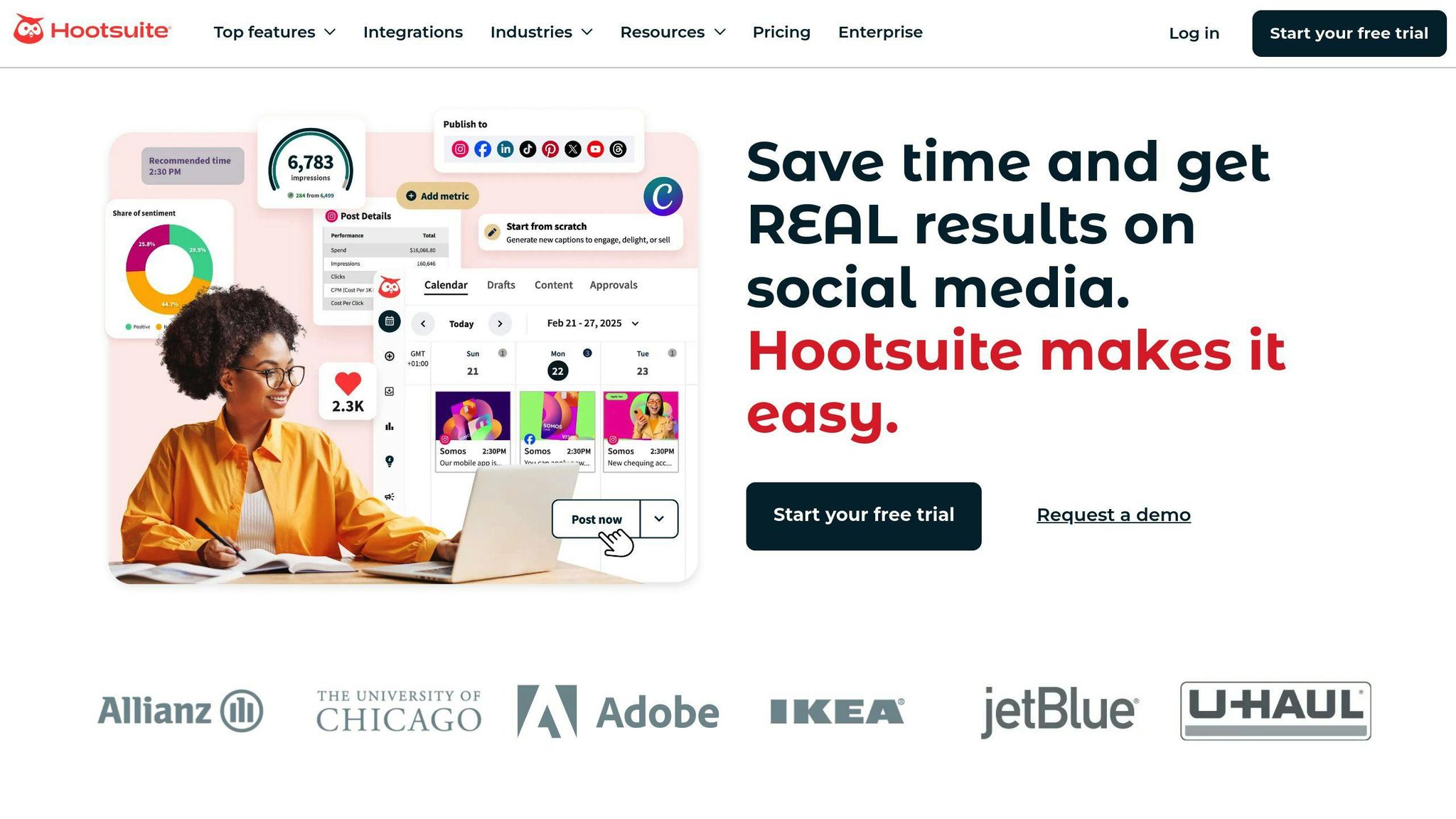
Hootsuite is a social media management tool that supports platforms like Facebook, Instagram, Twitter, LinkedIn, and YouTube. It's particularly useful for businesses juggling multiple social accounts.
With features like bulk scheduling and automated posting, teams can plan content weeks - or even months - in advance, ensuring a steady online presence across different time zones. The platform's content curation tool also helps users find and share relevant industry updates.
Collaboration Made Easy
Hootsuite is built with teamwork in mind. Its collaborative tools let teams assign tasks, set up approval workflows, and manage campaigns together.
Analytics and Reporting
The platform offers in-depth analytics to track engagement, follower growth, and overall performance. Users can also create custom reports to adjust their strategy.
Integrations
Hootsuite connects seamlessly with tools like WordPress, Google Docs, and Evernote, helping teams centralize their marketing efforts.
"Hootsuite's integration capabilities make it a central hub for social media management, allowing teams to streamline their workflow by connecting with tools they already use daily."
That said, Hootsuite’s complexity might feel overwhelming for those who prefer a simpler interface.
Pricing Options
- Free Plan: Basic scheduling and analytics, ideal for individuals with limited needs.
- Professional: A good starting point for small businesses.
- Team: Designed for growing marketing teams.
- Business: Advanced features tailored to larger organizations.
- Enterprise: Custom solutions for large-scale operations.
Hootsuite is a strong choice for larger teams with complex needs, but tools like Buffer might be a better fit for smaller budgets or simpler workflows.
2. Buffer
Buffer is a straightforward tool for managing social media posts, designed for people who value ease of use and efficiency. It supports a wide range of platforms, including Instagram, Facebook, X (formerly Twitter), TikTok, LinkedIn, YouTube, and even newer options like Mastodon.
Simple Scheduling
Buffer's dashboard is easy to navigate, making it simple to plan and schedule posts across multiple platforms. A calendar view gives a clear picture of upcoming posts, helping users stay on top of their content schedule.
Content Discovery Tools
Buffer includes tools to help you find and share relevant content from your industry. This is especially helpful for small teams juggling multiple social media accounts.
Consistency Across Platforms
Buffer ensures that your posts look the way you intended, no matter where they appear. Whether you're creating Instagram Stories or publishing longer posts on LinkedIn, the platform keeps your branding consistent. It also provides performance insights to help you understand how your content is doing across different networks.
Performance Metrics
While its analytics features aren't as detailed as Hootsuite's, Buffer still offers key metrics that social media managers rely on. These insights focus on the essentials, helping you track what really matters.
"Buffer's strength lies in its simplicity. We've found that teams spend 60% less time on social media management compared to more complex tools", says Buffer's product team in their 2024 feature update.
Affordable Pricing
Buffer is a budget-friendly option compared to other tools like Hootsuite, making it a great choice for smaller teams or solo users:
- Free Plan: Manage one social media channel for $5/month
- Paid Plans: Add more profiles and access advanced analytics as your needs grow
Buffer is an excellent choice for individuals or small businesses looking for an easy-to-use platform. However, larger organizations that require more advanced collaboration features may find tools like Hootsuite a better fit.
3. Sprout Social
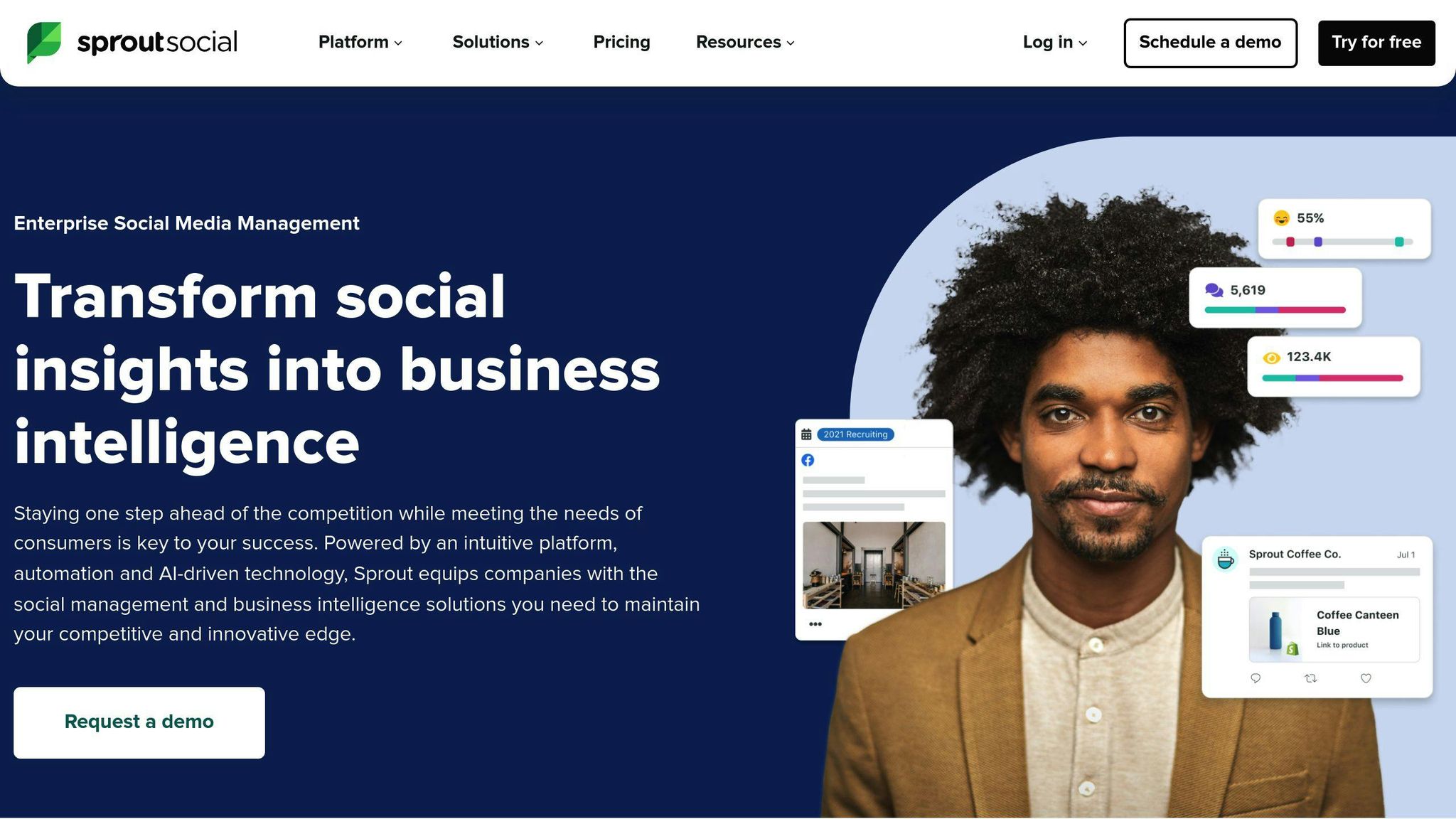
Sprout Social is a top-tier social media management tool built for medium to large businesses that need advanced features and tools. Despite its robust capabilities, the platform keeps its interface user-friendly and easy to navigate.
Powerful Scheduling Tools
Sprout Social simplifies scheduling with features like queue optimization and automated posting across multiple platforms at once. It supports all major social networks, making it easy to manage your presence across platforms from a single dashboard.
Collaboration and Unified Inbox
With shared calendars and approval workflows, teams can ensure their content stays consistent and high-quality. The Smart Inbox pulls messages, comments, and interactions from all connected platforms into one place, helping teams respond faster and manage customer engagement efficiently.
Detailed Analytics
Sprout Social provides reports that dive into campaign performance, audience growth, content effectiveness, team productivity, and even competitor analysis.
"Sprout Social's enterprise-grade platform's comprehensive suite of tools enables teams to streamline their workflow while maintaining high-quality engagement across all channels", says Sprout Social's product team in their 2024 feature overview.
While Sprout Social offers more advanced tools compared to platforms like Buffer or Hootsuite, its pricing starts at $249 per user per month. This makes it a better fit for established businesses with dedicated social media teams, rather than small businesses or individual users.
If you're looking for a tool that balances functionality with affordability, the next option might be worth exploring.
4. Later
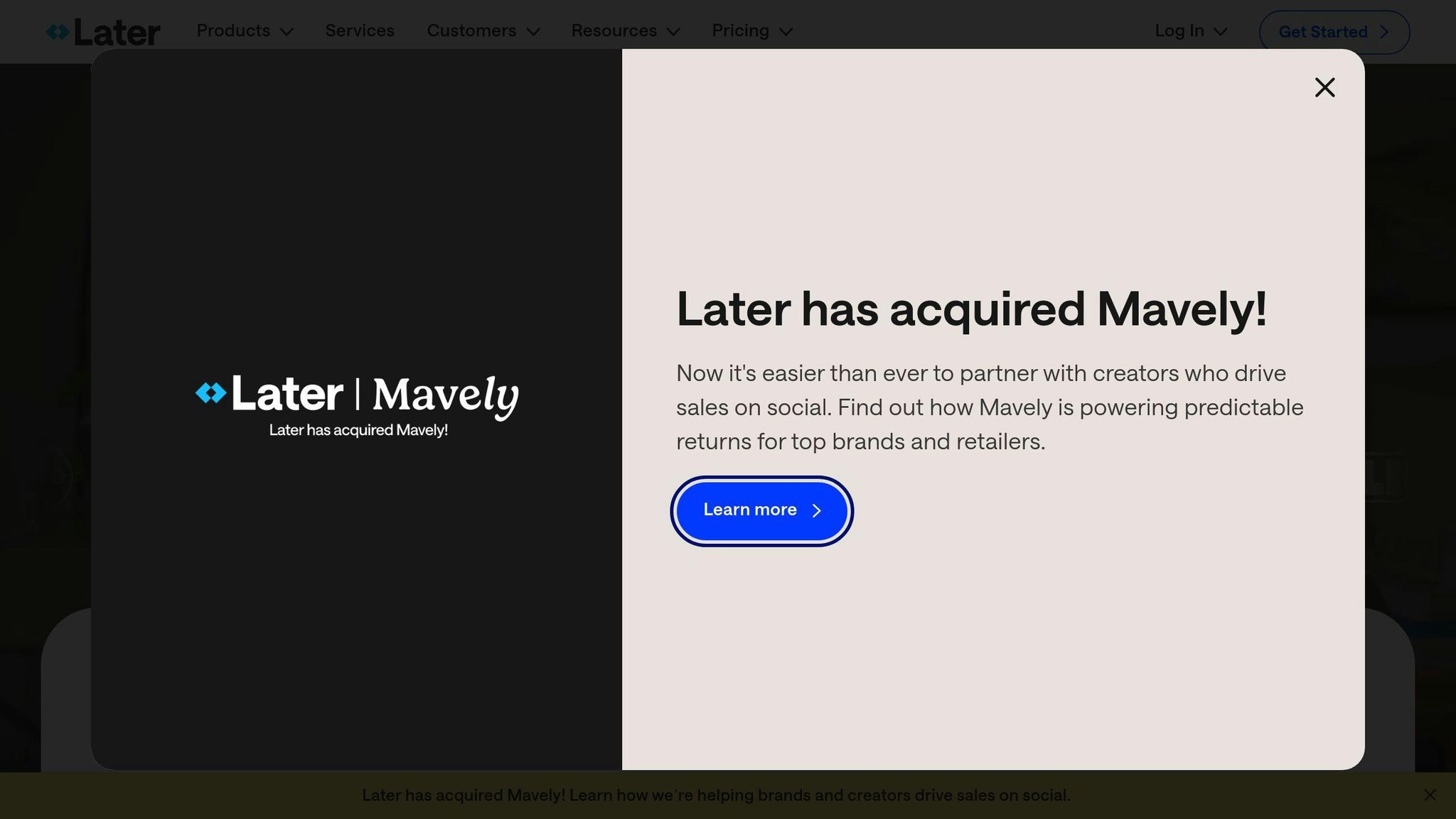
Later is a social media scheduling platform designed with a focus on visual content. It's especially useful for businesses that rely on strong visuals to connect with their audience and maintain a consistent brand look across multiple platforms.
Visual Planning Tools
Later takes a visual-first approach, offering tools like a drag-and-drop grid preview to help you plan and maintain a consistent aesthetic. It also includes a media library for organizing your assets and smart scheduling tools that suggest the best times to post based on audience engagement. Basic analytics are available to help you track how your posts perform and fine-tune your strategy.
Multi-Platform Support
The platform works with major social networks, including Instagram, Facebook, TikTok, LinkedIn, Pinterest, and Twitter. You can manage and schedule content for all these platforms from one central dashboard, making it easy to stay organized.
Smart Scheduling Features
Later's scheduling tools analyze your audience's activity to suggest the best times to post for maximum engagement. There's also a hashtag suggestion feature to help boost your reach.
"Later's visual-first approach simplifies content planning, ensuring a cohesive Instagram aesthetic", explains a Later product specialist in their 2024 platform overview.
Pricing Structure
Later offers a free plan with basic scheduling features. If you need advanced analytics or support for multiple accounts, you can upgrade to one of their paid plans.
While Later shines in helping businesses with visual content, the next platform brings a wider range of features for those with more diverse social media needs.
5. SocialBee
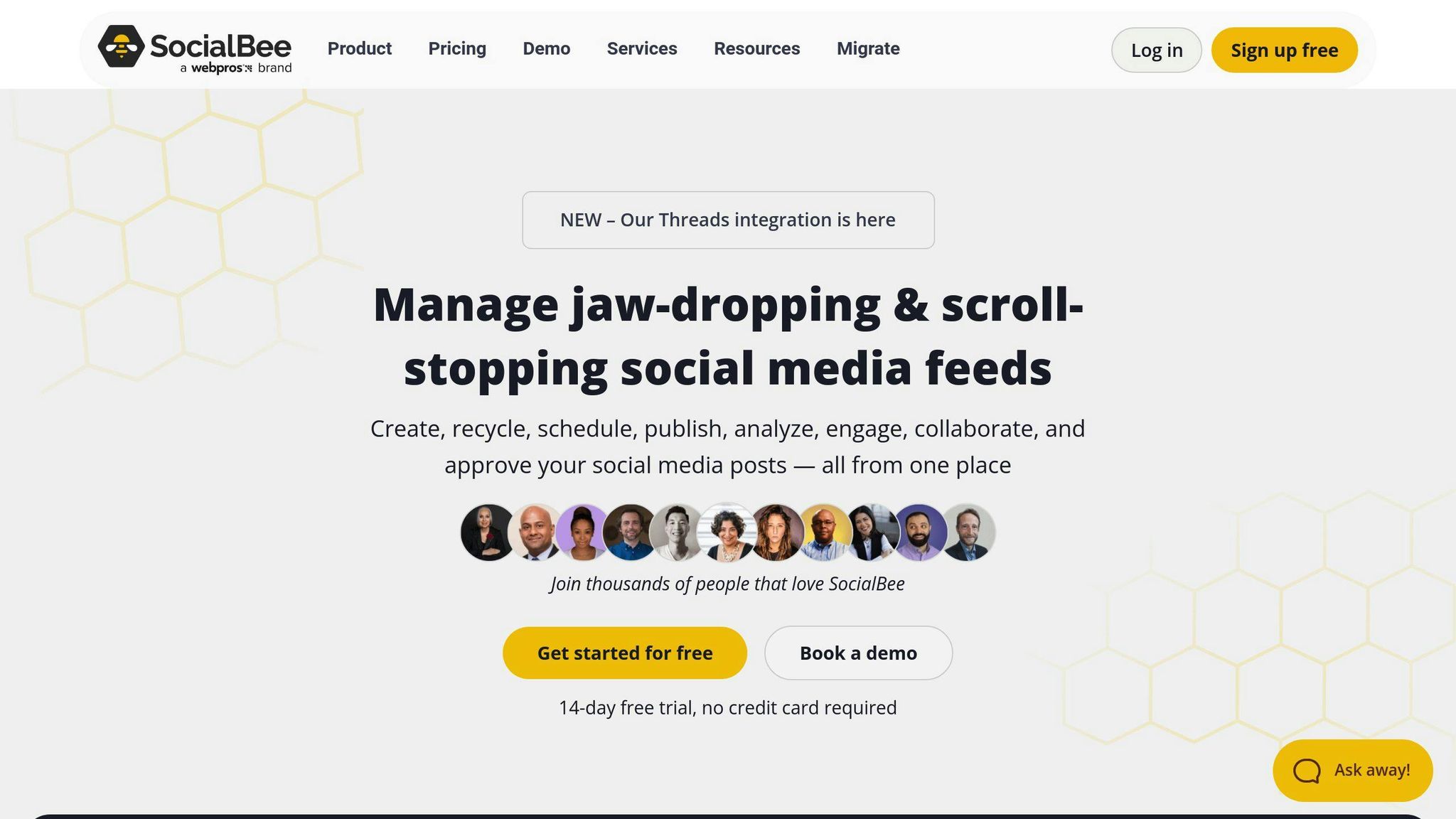
SocialBee is known for its category-based system for organizing content. It supports major platforms like Facebook, Instagram, LinkedIn, TikTok, YouTube, Pinterest, Twitter, and Google Business Profile, making it a smart choice for managing multiple accounts.
Content Categories and Organization
One of SocialBee's standout features is its ability to group posts into specific categories. For example, you can separate promotional posts, educational content, and user-generated material. This helps maintain a well-rounded and engaging social media presence.
Advanced Scheduling Features
SocialBee includes a detailed content calendar that gives you a clear overview of your social media plans. You can schedule and organize posts across platforms while ensuring your messaging stays consistent. Plus, the scheduling system uses AI tools to suggest the best posting times based on when your audience is most active.
Multi-Platform Publishing
With SocialBee’s unified dashboard, managing content across platforms is straightforward. It ensures posts maintain their formatting across different networks, which is especially handy for businesses active on multiple channels.
Ease of Use
The platform’s user-friendly design makes it easy to use, whether you're just starting out or have more experience with social media scheduling.
Pricing
SocialBee offers pricing plans starting at $29/month, making it accessible for small businesses and scalable for larger teams.
"The integration of AI-powered scheduling tools with content categorization makes SocialBee a powerful choice for businesses looking to maintain a consistent social media presence", says a social media management expert in their 2024 platform review.
Next, we’ll dive into how Sendible provides tailored solutions for businesses aiming to improve their social media management.
6. Sendible
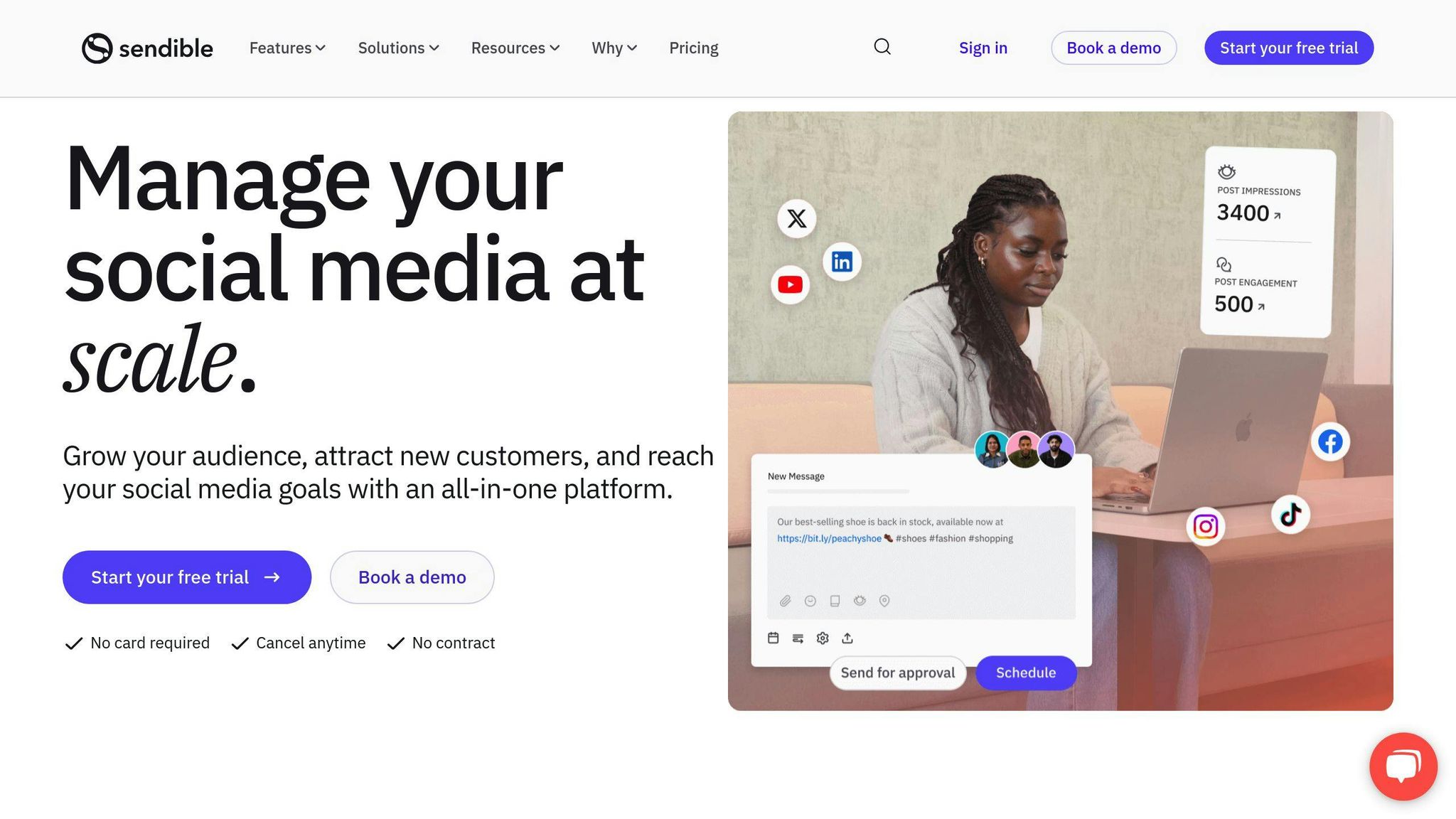
Sendible is a social media management platform designed to handle content distribution across multiple channels. It supports major networks like TikTok, Twitter, Instagram, Facebook, LinkedIn, and YouTube, making it a solid option for businesses juggling several platforms.
Content Calendar and Publishing Tools
With its user-friendly Content Calendar, Sendible provides a clear view of all scheduled posts, helping maintain a steady posting rhythm. The dashboard lets you publish across platforms effortlessly, adjusting content formats to fit each network while keeping your branding consistent.
Collaboration Made Easy
Sendible simplifies teamwork with its approval workflows, making it a go-to option for agencies or teams managing multiple campaigns. This feature ensures that all content aligns with the brand's voice and standards.
"Sendible's workflow automation and team collaboration features make it an excellent choice for agencies and marketing teams that need to coordinate multiple social media campaigns simultaneously", says a social media management expert in their 2024 platform review.
Flexible Plans
Sendible offers pricing plans starting at $49/month, catering to businesses of all sizes. All plans include the essential scheduling tools, with more advanced features available in the higher-tier options.
Up next, we’ll take a closer look at Loomly, a platform designed to streamline content creation and team collaboration.
sbb-itb-d1a6c90
7. Loomly
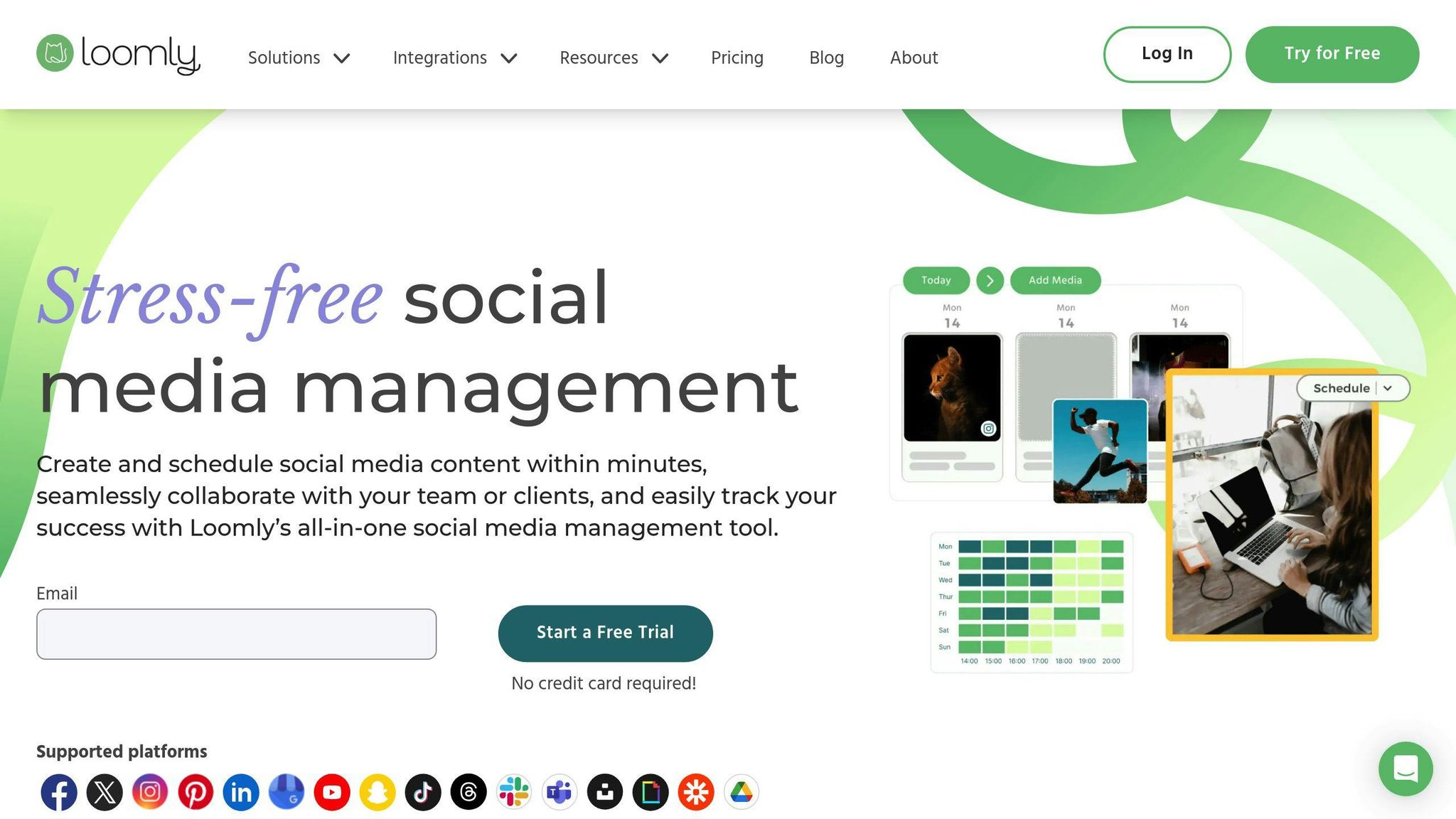
Loomly is a social media management tool that combines easy-to-use scheduling with content creation features. It supports platforms like Facebook, Instagram, Twitter, LinkedIn, and Pinterest, making it a great choice for small to medium-sized businesses and marketing teams looking for an all-in-one solution.
Content Suggestions and Analytics
Loomly includes a content suggestion tool that tracks trending topics and recommends hashtags, helping users stay relevant. It also features an asset library to keep brand materials organized. With detailed analytics available across all linked platforms, teams can monitor performance through a straightforward dashboard to refine their social media strategies.
Collaboration Made Simple
The platform simplifies teamwork with a workflow system that supports collaboration and enforces clear approval steps. This ensures all content meets quality standards and stays consistent across channels.
"Loomly's content suggestion feature has been a game-changer for our social media strategy. The platform's ability to identify trending topics and provide relevant hashtag recommendations has significantly improved our content engagement", says a social media manager using Loomly in 2024.
Features and Pricing
Loomly starts at $26/month, offering scheduling, analytics, and team collaboration tools. More advanced features are available in higher pricing tiers, and the platform integrates with other tools to simplify workflows.
While Loomly offers a versatile set of tools, the next platform, Tailwind, is designed specifically for visual content on Pinterest and Instagram.
8. Tailwind
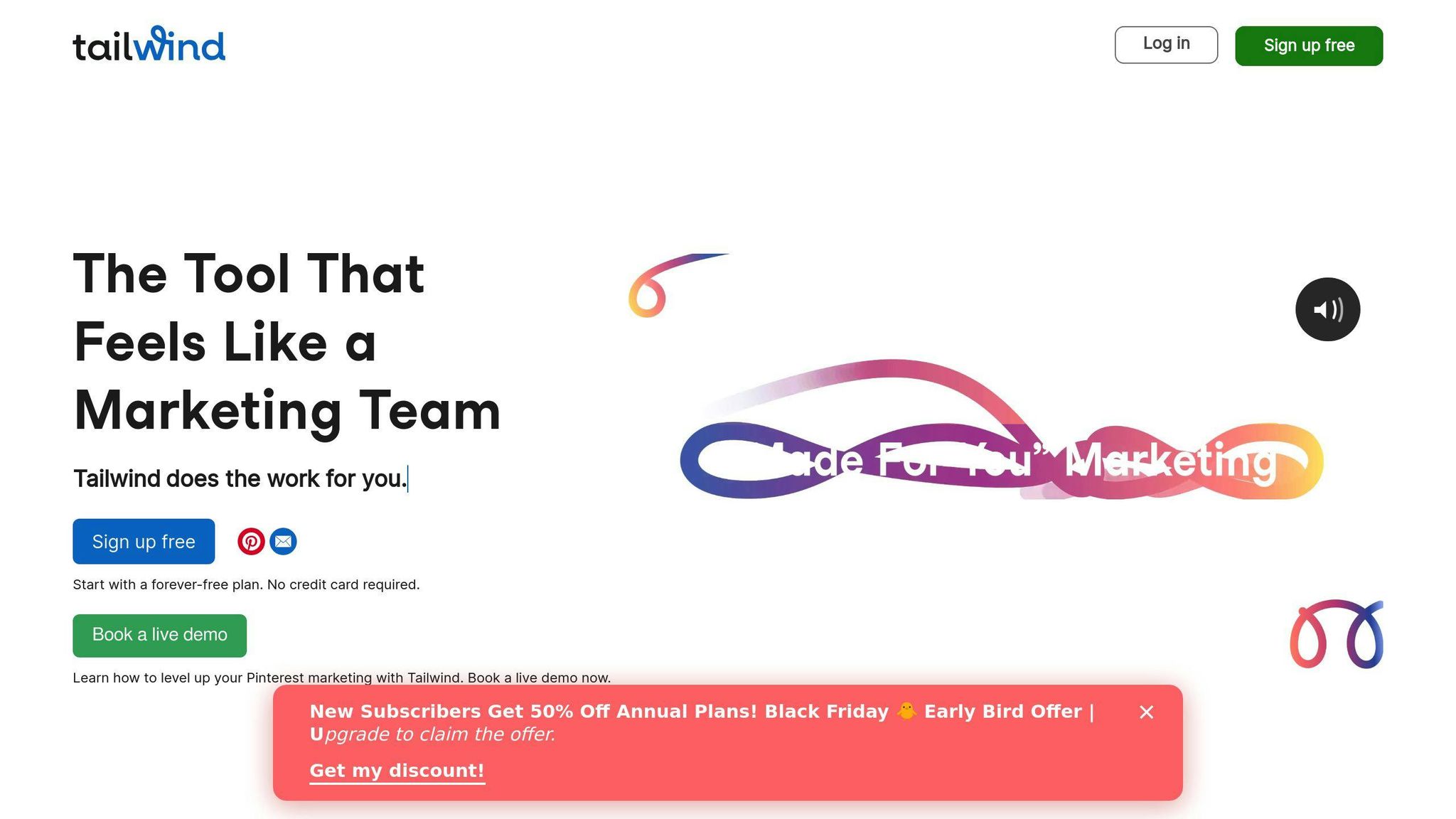
Tailwind is designed for visual platforms like Pinterest and Instagram, offering tools tailored to brands that focus on visual marketing. Pinterest, in particular, has an algorithm that rewards consistent posting and engagement, making tools like Tailwind a must-have for businesses aiming to succeed on the platform.
Tools Built for Visual Platforms
Tailwind integrates seamlessly with Pinterest, allowing users to schedule posts across multiple boards at once and plan intervals to keep engagement steady. Recently, Tailwind expanded its features to include Facebook scheduling, making it more versatile while staying strong in managing visual content.
Smart Scheduling and Performance Tracking
The platform identifies the best times to post on Pinterest and Instagram to maximize engagement. Its analytics suite provides detailed performance data, helping users refine their strategies for both platforms.
"Tailwind's focus on Pinterest has significantly improved our visual content strategy. The ability to schedule across multiple boards while maintaining optimal posting intervals has increased our Pinterest engagement by 40% in Q3 2024", says a digital marketing specialist from a top e-commerce brand.
Pricing and Plan Details
Tailwind offers three pricing tiers, catering to different needs:
| Plan | Monthly Cost | Account Limit |
|---|---|---|
| Advanced | $24.99 | 2 accounts |
| Pro | $49.99 | 5 accounts |
| Business | $99.99 | 10 accounts |
For those already using Hootsuite, Tailwind integrates easily through the Hootsuite App Directory. This lets users manage Pinterest content alongside other platforms without toggling between tools.
Tailwind is a go-to for e-commerce brands, lifestyle companies, and content creators who rely heavily on Pinterest and Instagram. However, if you're looking for a tool with a broader range of features beyond visual content, the next platform may be a better fit.
9. Iconosquare
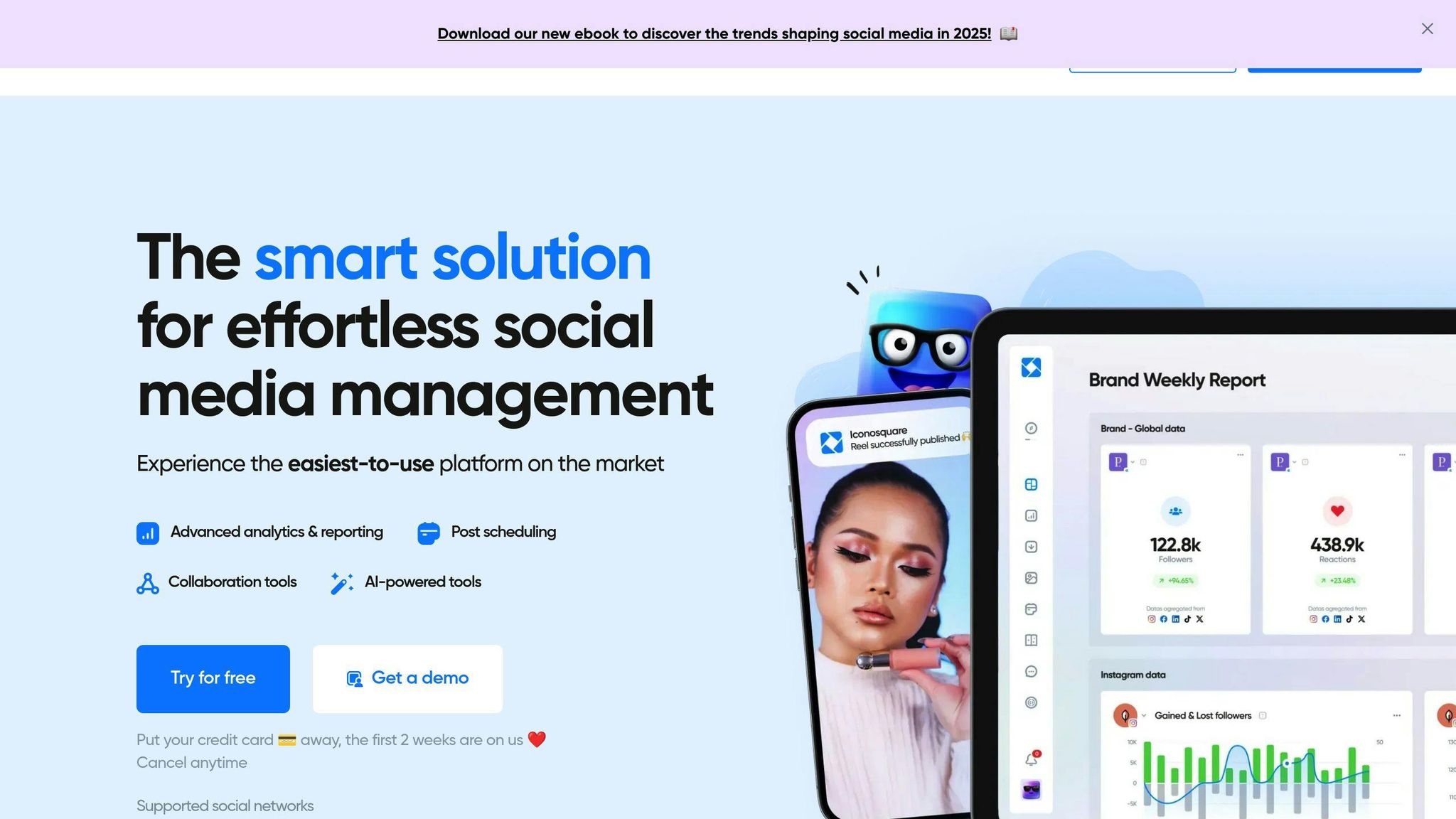
Iconosquare is a social media management platform designed to help businesses handle multiple accounts efficiently. It supports major platforms like Instagram, Facebook, Twitter, TikTok, and LinkedIn, all from a single, easy-to-use dashboard.
Streamlined Scheduling
With its content calendar, you can visually plan and schedule posts across platforms. The batch scheduling feature allows you to prepare multiple posts at once, while cross-posting makes it simple to share the same content on different networks without extra effort.
Team Collaboration and Engagement
Iconosquare's Conversations tool makes managing comments and mentions a breeze. It keeps everything in one place, making it easier for teams to respond quickly and maintain a consistent tone. This is especially helpful for brands juggling multiple accounts.
Performance Insights
The platform offers analytics that track engagement, follower growth, and how your content is performing. While it may not match the depth of enterprise-level tools like Sprout Social, it provides plenty of data for small to mid-sized businesses to make informed decisions.
Cost and Usability
Plans start at $49/month, with higher tiers offering more advanced features like team collaboration and detailed analytics. The interface is clean and simple, making it accessible for both beginners and experienced social media managers.
If you're looking for a tool that combines scheduling, analytics, and engagement management, Iconosquare is a solid choice. Up next, we’ll dive into Agorapulse, which offers additional features geared toward team productivity and customer interaction.
10. Agorapulse
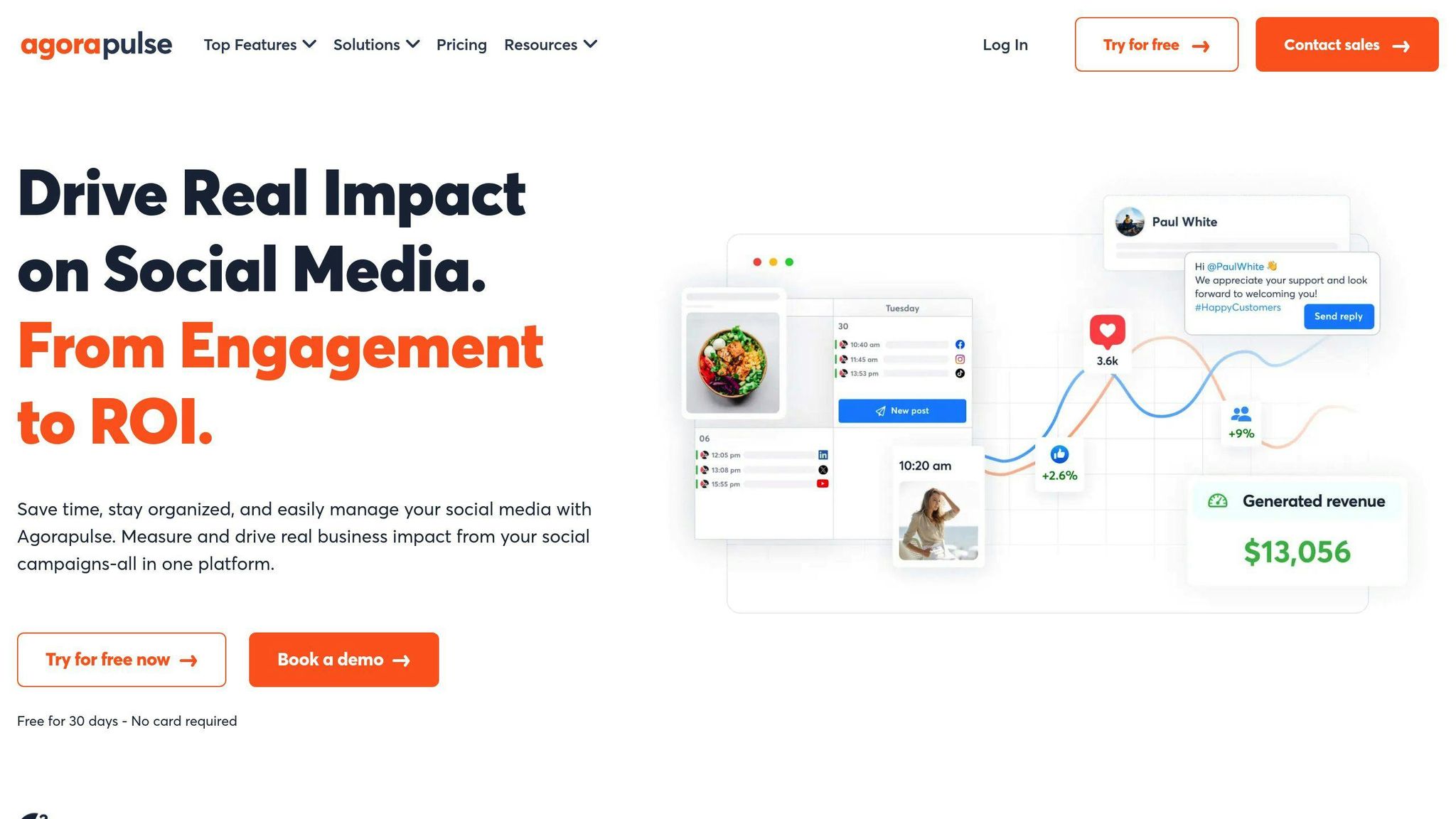
Agorapulse is a social media management platform designed with agencies and teams in mind, especially those juggling multiple accounts. It supports major platforms like Facebook, Instagram, Twitter, LinkedIn, and YouTube.
Streamlined Scheduling Tools
Agorapulse offers a visual content calendar and bulk scheduling options that make planning posts across multiple accounts easier and faster. Its automated posting feature ensures your content goes live at the best times to maximize engagement.
Built for Teams
What sets Agorapulse apart is its focus on teamwork. The platform's social inbox brings together messages and comments from all connected accounts into one place, making it easier to respond quickly and efficiently. This is especially helpful for agencies managing several client accounts. Additionally, its collaboration tools and detailed analytics are designed to help teams work seamlessly.
Detailed Analytics and Custom Reports
Agorapulse provides in-depth tracking of performance metrics across all your connected platforms. You can create custom reports to measure engagement, reach, and ROI, helping your team make smarter, data-backed decisions.
"Agorapulse has consistently maintained a 4.5/5 rating on Capterra from over 1,000 reviews, demonstrating its reliability and user satisfaction in the social media management space."
Flexible Pricing Options
Agorapulse offers plans tailored to different needs:
- Free plan for basic functionality
- Pro plan at $79/month, suited for growing teams
- Premium plan at $159/month, offering advanced tools
For businesses or agencies managing multiple social media accounts, Agorapulse combines an intuitive interface with powerful tools for scheduling, analytics, and collaboration. This makes it an excellent choice for teams looking to simplify their social media management.
Comparison Table
Here's a side-by-side look at some of the leading social media scheduling tools, making it easier to choose the right one for your needs.
| Tool | Supported Platforms | Key Features | Starting Price | Best For |
|---|---|---|---|---|
| Buffer | Facebook, Instagram, Twitter, LinkedIn, YouTube | Easy-to-use interface, Content curation, Analytics dashboard | $5/month | Small businesses, solopreneurs |
| Hootsuite | Facebook, Instagram, Twitter, LinkedIn, YouTube | Bulk scheduling, Team collaboration, Advanced analytics | $19/month | Medium to large businesses |
| SocialBee | Facebook, Instagram, Twitter, LinkedIn, YouTube | AI-assisted scheduling, Content categorization, Automation | $19/month | Growing businesses |
| Later | TikTok, Meta, Pinterest, Instagram | Visual planning, Instagram-focused features, Story scheduling | $15/month | Visual content creators |
| Sprout Social | Facebook, Instagram, Twitter, LinkedIn, YouTube | Automation tools, CRM integration, Detailed reporting | $99/month | Enterprise teams |
| Sendible | Facebook, Instagram, Twitter, LinkedIn, YouTube | Unified inbox, Client management, Custom reports | $29/month | Marketing agencies |
| Loomly | Facebook, Instagram, Twitter, LinkedIn, Pinterest | Content ideas, Post previews, Brand asset management | $26/month | Content teams |
| Tailwind | Pinterest, Instagram | Smart scheduling, Visual planning, Content discovery | $14.99/month | E-commerce brands |
| Iconosquare | Facebook, Instagram, Twitter, LinkedIn | Performance tracking, Competitor analysis, Scheduling tools | $49/month | Data-driven marketers |
| Agorapulse | Facebook, Instagram, Twitter, LinkedIn, YouTube | Workflow management, Social inbox, ROI tracking | $79/month | Multi-brand agencies |
"Recent data shows Buffer has the highest satisfaction rate among small businesses (4.8/5), while Sprout Social leads among enterprises (4.7/5)."
Armed with this comparison, let’s dive into why these tools have become indispensable for businesses today.
Why Use Social Media Scheduling Tools
Social media scheduling tools help businesses save time, maintain engagement, and simplify team collaboration - making them a must-have in 2024. Recent data shows that companies using these tools cut their social media management time by 62% on average while keeping engagement steady.
The biggest time-saver? Automation and bulk scheduling. These features let marketing teams plan and queue up posts in advance. This is especially helpful for small businesses and solo entrepreneurs who need to make every minute count.
Many tools now come with AI-driven features that analyze the best times to post and track performance metrics like audience growth and engagement. These insights allow businesses to fine-tune their strategies while ensuring a steady flow of content.
Collaboration has also become a breeze with advanced features like approval workflows and shared content libraries. These tools let teams work together efficiently while keeping the brand's voice and visuals consistent.
Another bonus: modern scheduling tools often integrate with CRM, CMS, and analytics platforms. This creates a unified system that grows with your business and reduces the hassle of juggling multiple tools. By using these platforms, companies can focus on scaling and strategy without losing sight of their social media goals.
Key Benefits for Businesses
| Benefit | Impact |
|---|---|
| Time Management | 62% less time spent on daily social media tasks |
| Content Planning | 47% boost in posting consistency |
| Team Efficiency | 35% faster coordination among team members |
| Analytics | 53% better understanding of content performance |
Conclusion
With more businesses turning to social media scheduling tools to simplify their workflows, picking the right platform has become a crucial decision. These tools come with options for various budgets, making them accessible to companies of all sizes.
AI-powered platforms like Sprout Social are transforming the game by automating tasks like scheduling and analytics. This not only lightens the workload but also helps improve engagement. Even smaller businesses can now use AI-based tools to stay competitive by streamlining their posting strategies.
"The integration of AI in social media scheduling tools has revolutionized how businesses approach content management, with automation capabilities reducing manual scheduling time by up to 62% while maintaining engagement quality", says a recent analysis by Sprout Social.
When evaluating tools, focus on factors like platform compatibility, scalability, integration options, and detailed analytics to ensure they meet both your current needs and future goals. Look for a solution that aligns with your workflow and can grow alongside your social media presence.
Finally, make use of free trials and demos to test whether the platform truly fits your day-to-day requirements before committing to a long-term plan.
FAQs
What is the best social scheduling tool?
The best social media scheduling tool varies based on your business needs and budget. Here are some key factors to consider when choosing:
- Platform Integration: Does the tool support all the social networks you use?
- Budget: Compare pricing plans to find one that fits your financial limits.
- Features: Identify essential features such as bulk scheduling, analytics, or team collaboration.
For enterprise-level businesses, Sprout Social (starting at $99/month) stands out with its advanced analytics and AI-powered automation. It's a solid choice for those needing a more detailed solution.
For small to medium-sized businesses, Buffer ($5/month) and Hootsuite ($19/month) are popular options. Buffer is known for its simple interface, while Hootsuite offers a broader range of features, including analytics and social listening.
"The choice between Hootsuite and Buffer often comes down to specific needs - Hootsuite offers more comprehensive features including analytics and social listening, while Buffer excels in simplicity and user experience", according to a recent platform comparison study.
If your focus is on visual platforms like Instagram, tools such as Later and Iconosquare are worth considering. These tools include visual planning features, allowing you to see how your scheduled posts will look in your feed - perfect for Instagram-heavy strategies.
Most of these platforms offer free trials, so you can explore their features and ensure they meet your needs before committing to a subscription.


