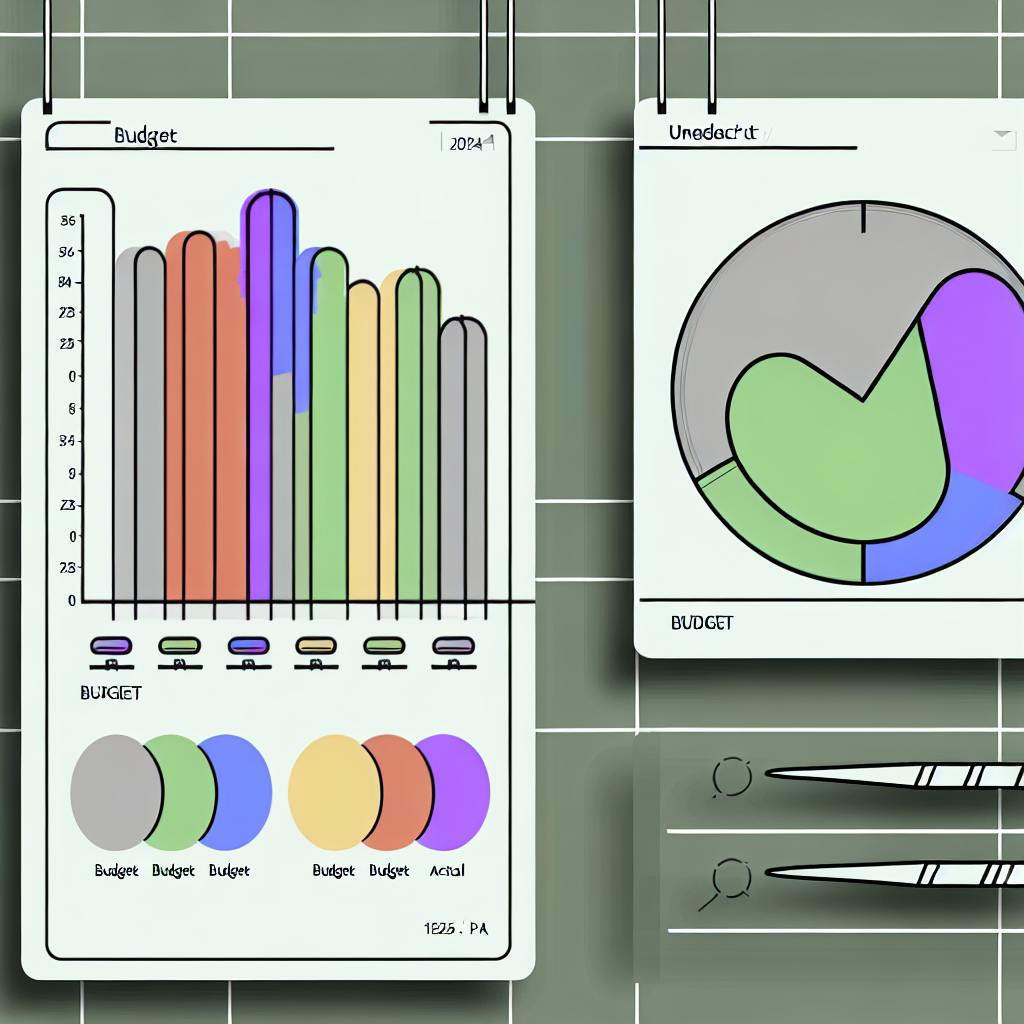SWOT analysis is a strategic planning technique used to identify an organization's strengths, weaknesses, opportunities, and threats. This article explores the top 10 SWOT analysis software tools for 2024:
- Visual Paradigm - Comprehensive diagramming tool with robust SWOT analysis capabilities.
- MindManager - Mind mapping software to visualize and organize SWOT analyses.
- Lucidchart - Web-based diagramming app for creating SWOT analysis diagrams and collaborating in real-time.
- SmartDraw - Intuitive diagramming tool with specialized SWOT analysis templates.
- Creately - Versatile diagramming and visualization tool with SWOT analysis templates.
- Osum - AI-powered market research and SWOT analysis platform.
- JEDA.AI - Innovative online whiteboard using AI for SWOT analysis and strategic planning.
- Gliffy - Free online SWOT analysis tool with drag-and-drop functionality.
- Miro - Popular SWOT analysis software with infinite canvases and collaboration features.
- Alignment - Powerful SWOT analysis tool with drag-and-drop interface and real-time collaboration.
| Tool | Templates | Collaboration | Integrations | Free Version |
|---|---|---|---|---|
| Visual Paradigm | ✅ | ✅ | ✅ | ✅ |
| MindManager | ✅ | ✅ | ✅ | ✅ |
| Lucidchart | ✅ | ✅ | ✅ | ✅ |
| SmartDraw | ✅ | ✅ | ✅ | ❌ |
| Creately | ✅ | ✅ | ✅ | ✅ |
| Osum | ✅ | ✅ | ✅ | ✅ |
| JEDA.AI | ✅ | ✅ | ✅ | ✅ |
| Gliffy | ✅ | ✅ | ✅ | ✅ |
| Miro | ✅ | ✅ | ✅ | ✅ |
| Alignment | ✅ | ✅ | ✅ | ✅ |
When selecting a SWOT analysis software, consider key factors like templates, collaboration features, integrations, availability of a free version, and pricing to find the best fit for your organization's needs.
Related video from YouTube
1. Visual Paradigm
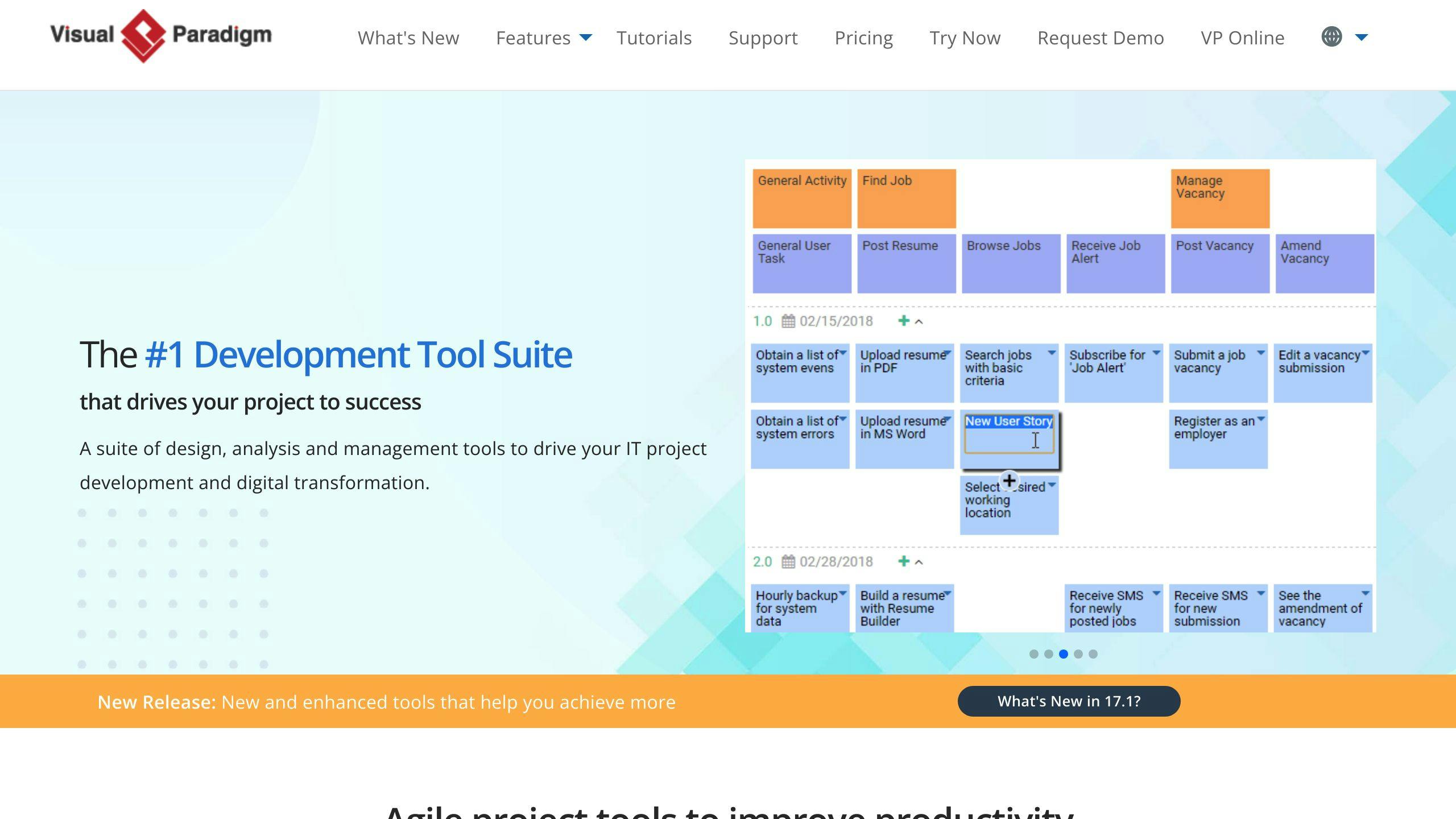
Visual Paradigm is a comprehensive software tool designed for various diagramming, modeling, and designing activities. It is well-known for its robust support for UML (Unified Modeling Language) and its ability to facilitate complex SWOT analyses.
Feature Set
| Feature | Description |
|---|---|
| Modeling Tools | Supports UML, BPMN, DFD, and more |
| Diagramming Tools | Creates detailed and visually appealing diagrams, including SWOT analysis diagrams, flowcharts, mind maps, and organizational charts |
| Customization | Allows users to customize diagrams to fit specific requirements |
Usability
Visual Paradigm is effective for conducting SWOT analyses due to its:
- Structured diagramming capabilities
- Ready-to-use templates
- Easy drag-and-drop functionality to build SWOT analysis diagrams
Collaboration Tools
The software offers:
- Real-time collaboration features for teams
- Commenting, editing, and sharing capabilities for diagrams and models
- Enhanced teamwork and productivity
Integration Capabilities
Visual Paradigm integrates project management functionalities, allowing teams to:
- Align strategic analysis and modeling work with project execution
- Apply insights gained from SWOT analyses directly to project management processes
By leveraging Visual Paradigm's feature set, usability, collaboration tools, and integration capabilities, organizations can enhance their strategic planning and project management capabilities, ultimately driving business success.
2. MindManager
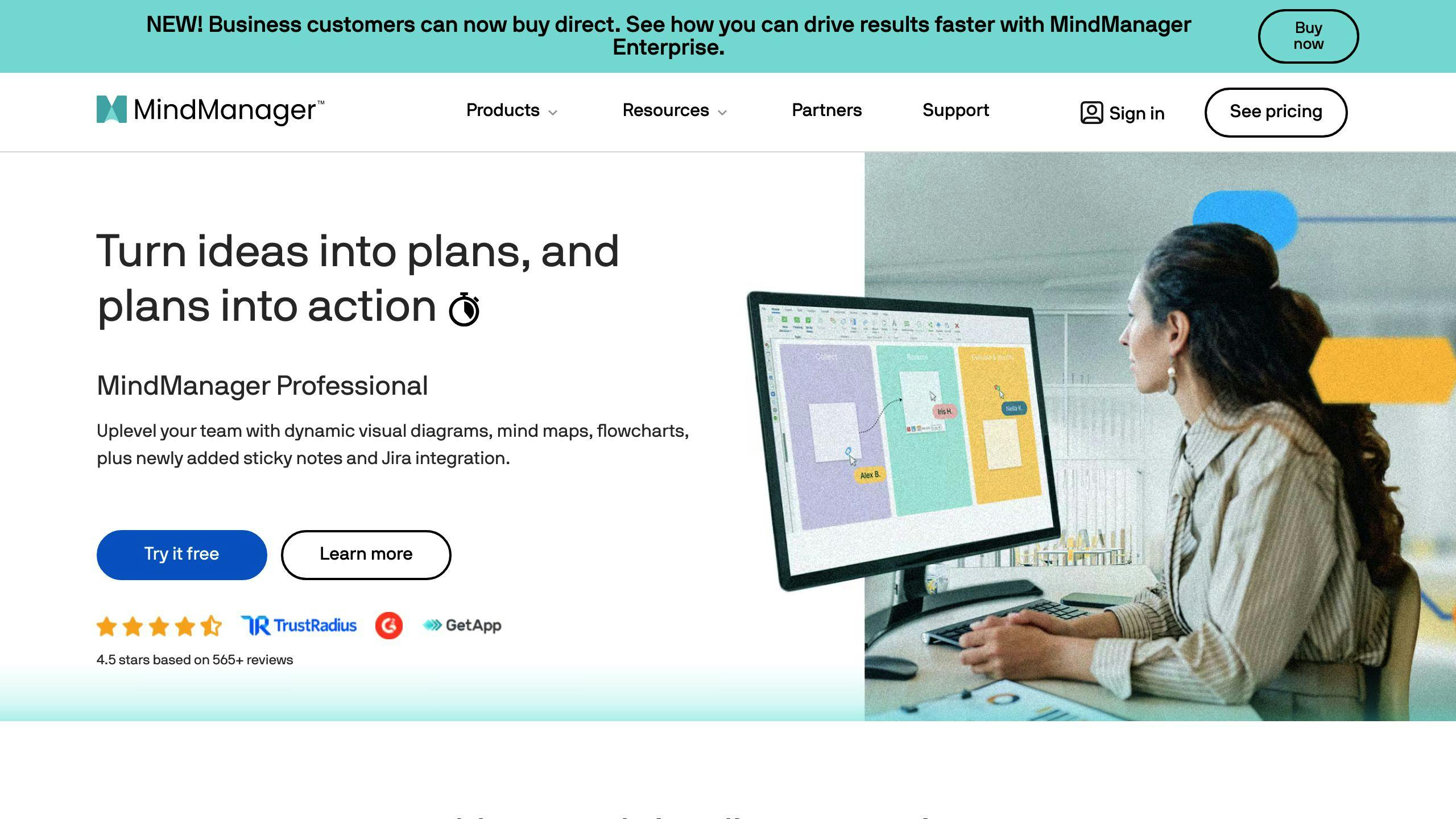
MindManager is a powerful tool for creating mind maps, which can help organize and visualize complex ideas and strategies, including SWOT analyses. It's also great for creating flowcharts, organizational charts, and project timelines, making it a robust option for business and project planning.
Feature Set
| Feature | Description |
|---|---|
| Interactive Mind Maps | Organize and visualize complex ideas and strategies |
| Templates | Includes templates for SWOT analysis and other diagrams |
| Customization | Allows users to tailor templates to specific project needs |
Usability
MindManager's tools can be used to visually lay out strengths, weaknesses, opportunities, and threats in a clear format. This makes it easier to see how they interconnect and impact one another, aiding in more strategic decision-making processes.
Collaboration Tools
MindManager supports collaborative efforts by allowing team members to share their mind maps and documents. This facilitates collective brainstorming and refinement of ideas.
Integration Capabilities
MindManager integrates with popular applications like Microsoft Office, enabling users to export their mind maps and charts directly into Word, Excel, or PowerPoint. This feature supports seamless communication and presentation of complex data.
By using MindManager's feature set, usability, collaboration tools, and integration capabilities, organizations can enhance their strategic planning and project management capabilities, ultimately driving business success.
3. Lucidchart
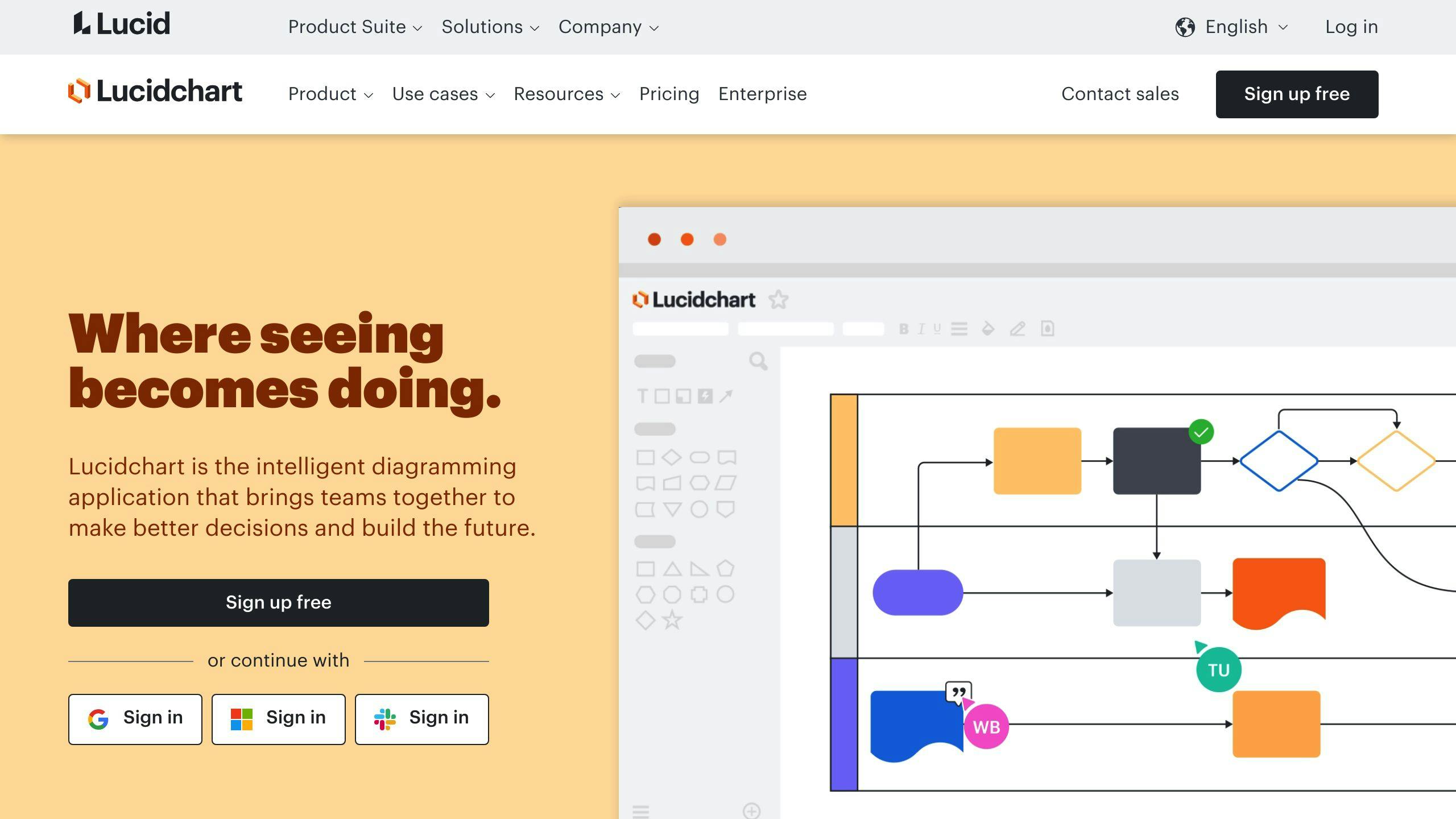
Lucidchart is a popular web-based diagramming application that helps create various types of visual documentation, including SWOT analysis diagrams. It's widely used in business environments to facilitate collaboration and streamline complex process visualization.
Feature Set
| Feature | Description |
|---|---|
| Diagramming Tools | Create flowcharts, process maps, organizational charts, network diagrams, and more |
| Templates | Includes templates for SWOT analysis and other diagrams |
| Customization | Allows users to tailor templates to specific project needs |
Usability
Lucidchart's intuitive canvas and drag-and-drop shapes make it easy to create and share SWOT analysis charts. The visual aspect helps clearly organize and analyze strengths, weaknesses, opportunities, and threats, making it easier to draw strategic insights.
Collaboration Tools
Lucidchart supports real-time collaboration, allowing multiple users to work on the same document simultaneously. Changes are synced instantly, ensuring all collaborators always view a diagram's most up-to-date version.
Integration Capabilities
Lucidchart integrates seamlessly with several other business tools, including Google Workspace, Microsoft Office, Atlassian, Slack, and more. This integration capability facilitates the embedding of diagrams into other platforms and enhances workflow efficiencies across different software ecosystems.
By leveraging Lucidchart's comprehensive toolset and intuitive interface, organizations can enhance their strategic planning and data visualization capabilities, ultimately driving business success.
4. SmartDraw

SmartDraw is a comprehensive diagramming tool widely used for creating professional-grade visuals, including SWOT analyses, flowcharts, organization charts, mind maps, and more.
Feature Set
| Feature | Description |
|---|---|
| Extensive Template Library | Offers a vast array of templates for various types of diagrams and charts, including SWOT analysis templates |
| Intuitive Interface | Designed with a user-friendly, drag-and-drop interface that makes it easy to create complex diagrams |
| Cross-Platform Compatibility | Available on Windows, with an online version accessible from any web-enabled device, including Macs and tablets |
| Integration Capabilities | Integrates seamlessly with popular tools such as Microsoft Office, Google Workspace, and more |
Usability
SmartDraw provides specialized templates for SWOT analysis, making it easy to start projects quickly. These templates are easily customizable, allowing teams to analyze strengths, weaknesses, opportunities, and threats associated with their business or project. The tool's ability to integrate and share makes it particularly useful for collaborative strategic planning sessions.
Pricing and Value
SmartDraw offers a free trial, with pricing starting at $9.95/month. Considering its robust feature set and ease of use, SmartDraw provides excellent value for organizations looking to streamline their diagramming and visual documentation processes.
5. Creately
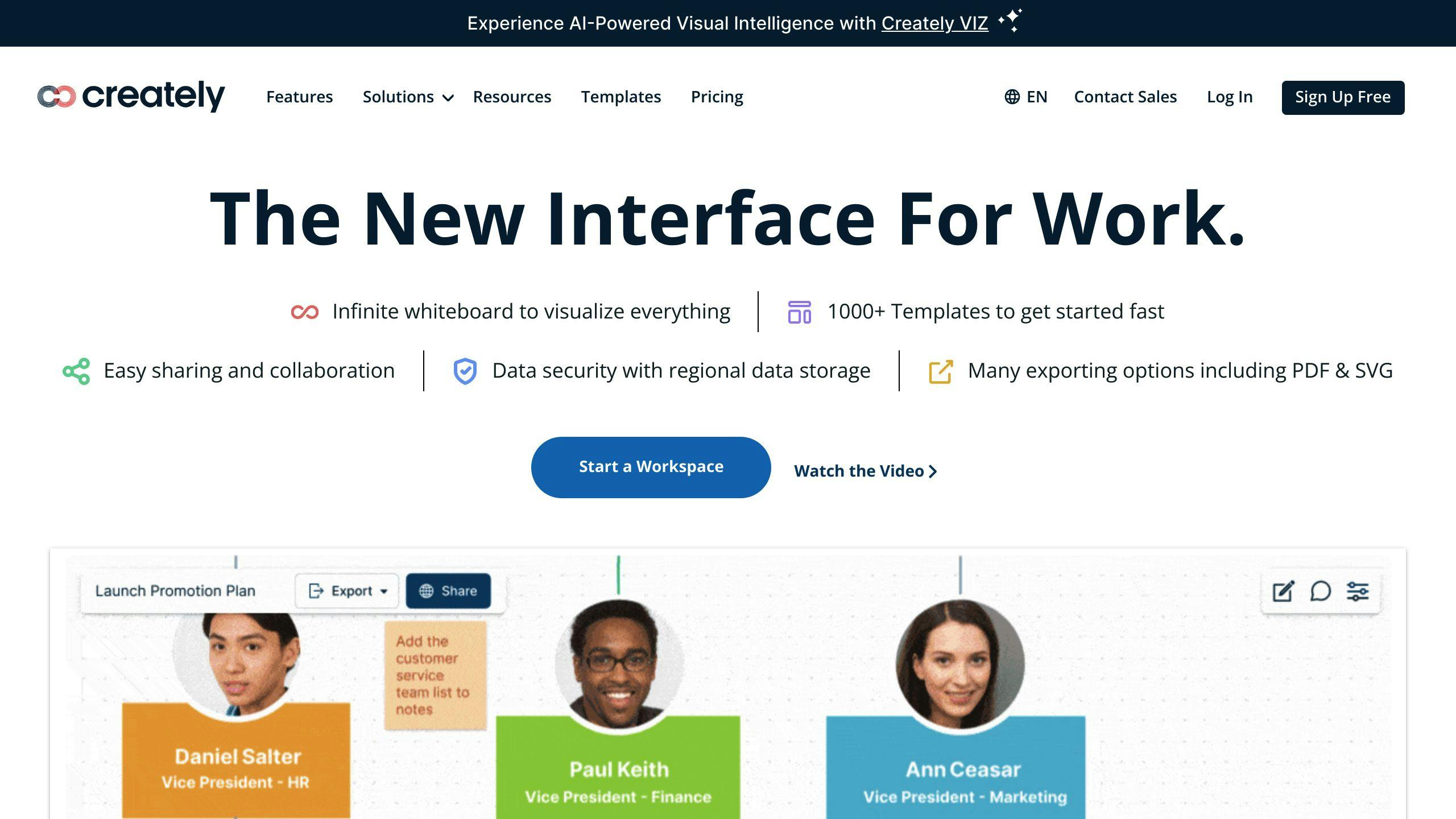
Creately is a versatile diagramming and visualization tool that helps teams collaborate and plan across various business functions. It's known for its user-friendly interface and wide range of features that support team visual communication.
Feature Set
| Feature | Description |
|---|---|
| Diagram Types | Flowcharts, mind maps, org charts, UML diagrams, and more |
| Templates | Pre-designed templates, including SWOT analysis templates, for a quick start |
| Collaboration | Real-time collaboration and commenting features |
Usability
Creately is an excellent tool for conducting SWOT analyses. Its collaborative features allow team members to contribute simultaneously, ensuring multiple perspectives are considered. The SWOT templates speed up the setup process, and the tool's ease of use helps maintain focus on content rather than design. Easily sharing and integrating the finished SWOT analysis into other business tools facilitates broader strategic discussions and decision-making processes.
Pricing and Value
| Plan | Price |
|---|---|
| Free | Free |
| Paid | $6.95/month |
Considering its robust feature set and ease of use, Creately provides excellent value for organizations looking to enhance their planning and communication efforts.
6. Osum
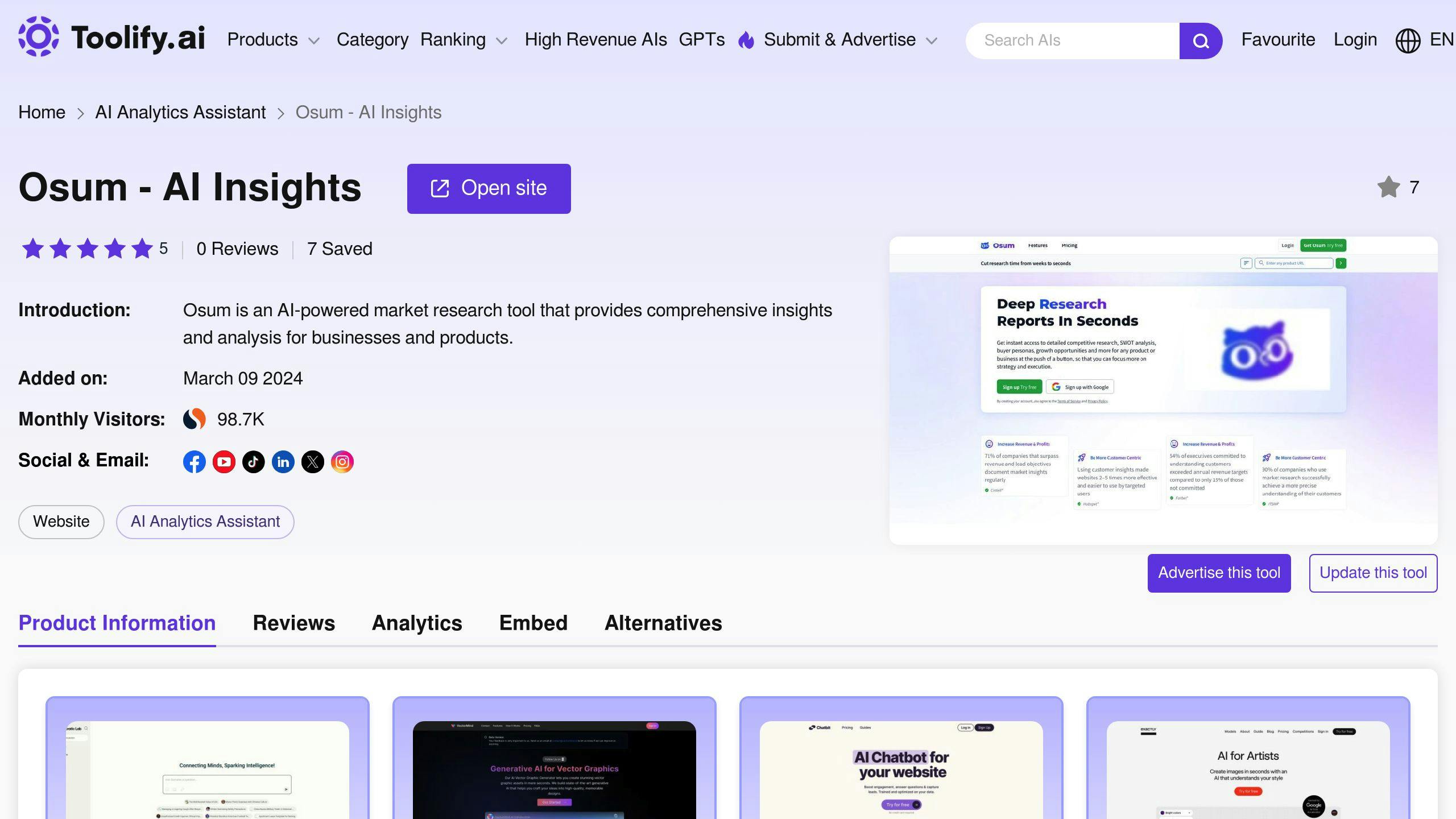
Osum is a comprehensive AI tool designed for business analysis and market research. It aims to significantly reduce research time, transforming weeks of work into mere seconds. This web-based platform is tailored for professionals who need quick and reliable insights into various businesses, products, and market trends.
Feature Set
Osum offers a range of features that make it an ideal tool for SWOT analysis and market research. Some of its key features include:
| Feature | Description |
|---|---|
| Advanced SWOT Analysis | Provides a rapid and comprehensive SWOT analysis for any business or product. |
| Sales Prospect Profiling | Combines demographic, behavioral, and psychographic data to create detailed profiles of sales prospects. |
| In-Depth Business and Product Research Reports | Synthesizes extensive research on various aspects of businesses and products. |
| Market Opportunity Finder | Assists in uncovering new market segments and opportunities. |
| Comprehensive Buyer Personas | Offers in-depth information on target audiences, including demographics, personality types, and professional interests. |
Usability
Osum is easy to use, even for those without extensive market research experience. Its user-friendly interface and intuitive design make it easy to navigate and access valuable insights quickly and efficiently.
Pricing and Value
Osum offers a range of pricing plans to suit different business needs. While the exact pricing details are not publicly available, Osum's features and capabilities make it a valuable investment for businesses looking to enhance their market research and strategic planning efforts.
sbb-itb-d1a6c90
7. JEDA.AI
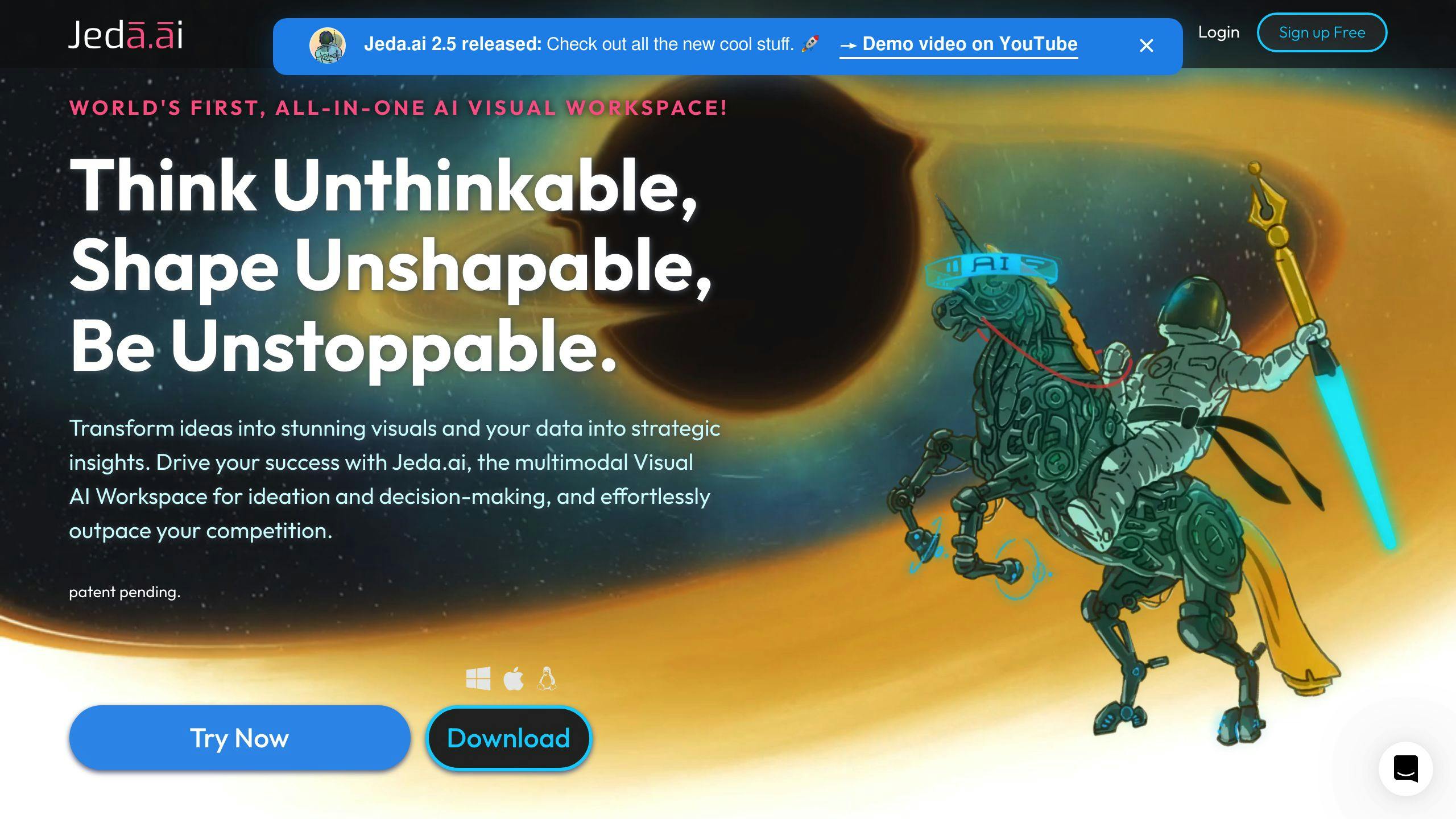
JEDA.AI is an innovative online whiteboard that uses AI to facilitate SWOT analysis, strategic planning, and decision-making. This platform streamlines the SWOT analysis process, making it more efficient and visually engaging.
Feature Set
JEDA.AI offers the following features to support comprehensive SWOT analysis and strategic planning:
| Feature | Description |
|---|---|
| AI-powered SWOT Analysis Template | Generates visually appealing and informative SWOT analysis diagrams with ease |
| Customizable SWOT Analysis | Tailor the SWOT analysis to suit specific needs and preferences |
| Interactive Online Whiteboard | Facilitates real-time collaboration for SWOT analysis and strategic planning |
| Data-Driven Insights | Provides actionable insights for informed decision-making |
Usability
JEDA.AI is designed to be user-friendly, making it accessible to individuals without extensive experience in SWOT analysis or strategic planning. The platform's intuitive interface ensures that users can navigate the SWOT analysis process with ease.
Pricing and Value
JEDA.AI offers various pricing plans to suit different business needs. While the exact pricing details are not publicly available, JEDA.AI's innovative features and capabilities make it a valuable investment for businesses looking to enhance their strategic planning and decision-making efforts.
8. Gliffy
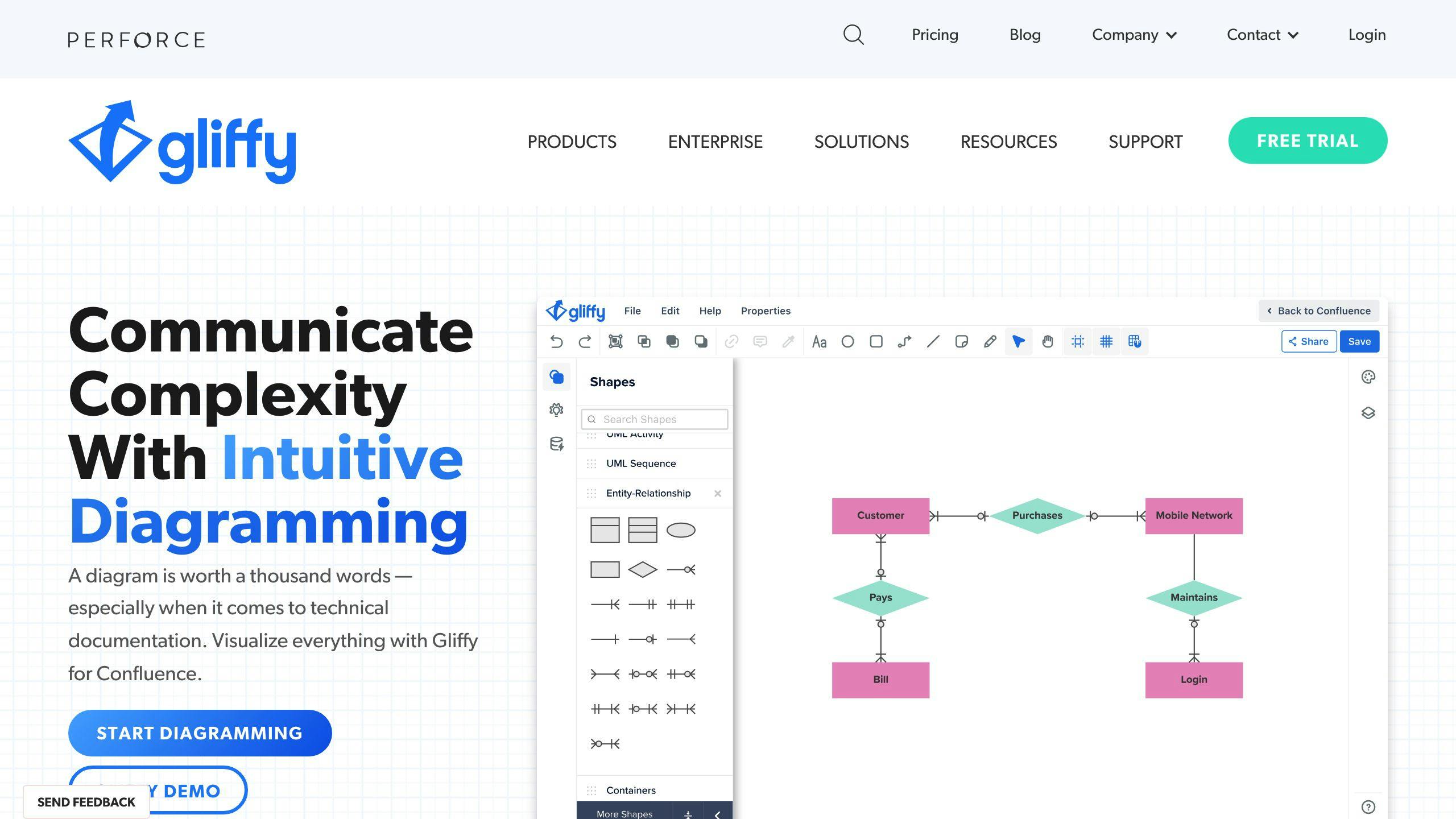
Gliffy is a free online SWOT analysis tool that helps users create professional-looking diagrams quickly and easily. With its drag-and-drop functionality, users can customize their diagrams using text, images, and links. Additionally, Gliffy supports collaboration, allowing users to select who can view, edit, and comment on their diagrams.
Feature Set
| Feature | Description |
|---|---|
| Drag-and-drop functionality | Easy diagram creation |
| Customization options | Use text, images, and links |
| Collaboration capabilities | Real-time feedback and editing |
| Integration | Seamless workflow management with Confluence and Jira |
Usability
Gliffy is designed to be user-friendly, making it accessible to individuals without extensive experience in SWOT analysis or diagramming. The platform's intuitive interface ensures that users can navigate the SWOT analysis process with ease.
Pricing and Value
Gliffy offers a free online version, as well as paid plans starting at $5 a month. With its cost-effective pricing and robust feature set, Gliffy is an excellent value for businesses and individuals looking to streamline their SWOT analysis process.
9. Miro
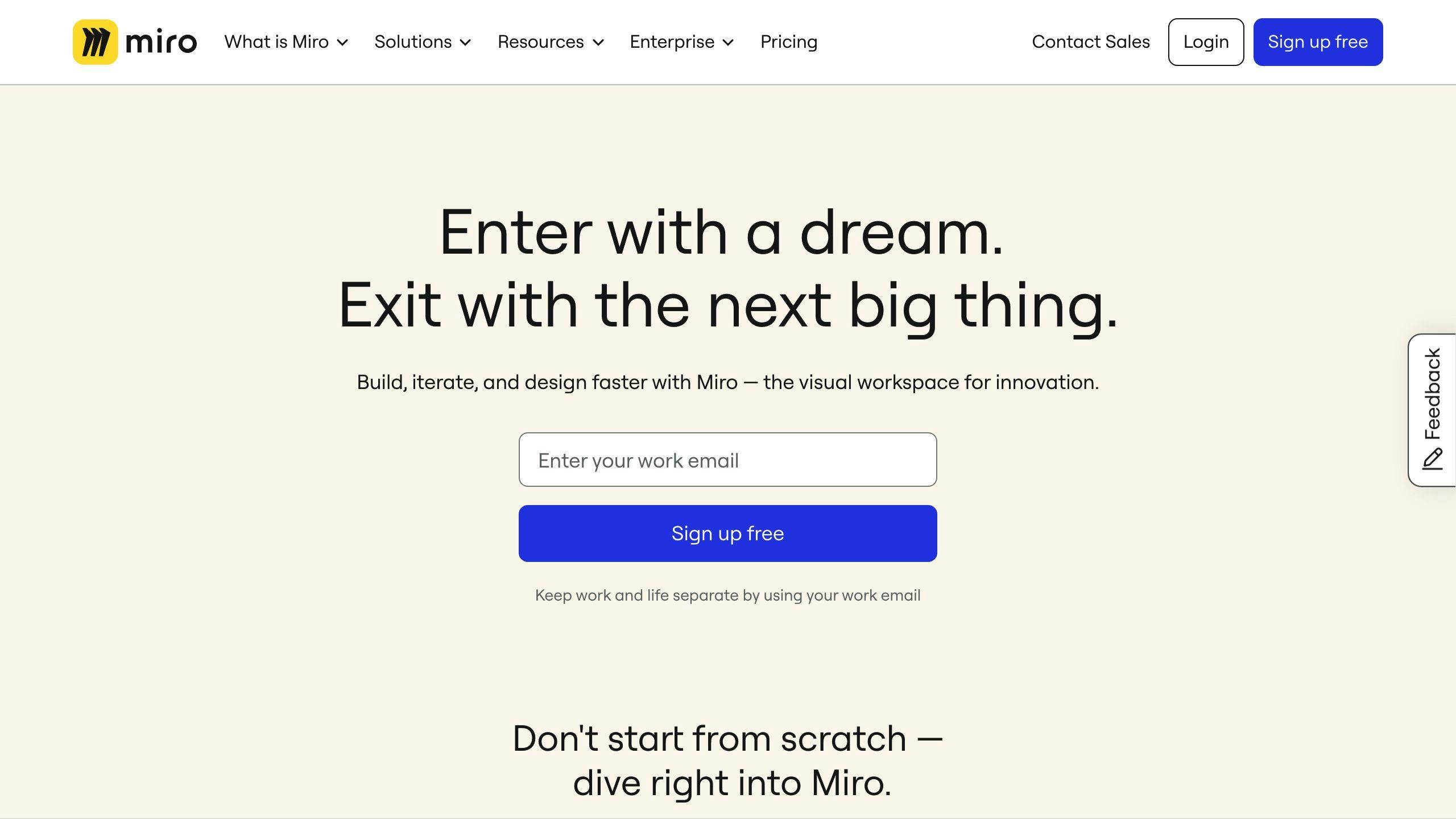
Miro is a popular SWOT analysis software tool that offers a range of features to help users create professional-looking diagrams quickly and easily. With its intuitive interface and collaboration capabilities, Miro is an excellent choice for businesses and individuals looking to streamline their SWOT analysis process.
Feature Set
| Feature | Description |
|---|---|
| Infinite Canvases | Create diagrams of any size |
| Unlimited Workspaces | Collaborate with teams of any size |
| Version Control | Save and share different versions of your diagrams |
| 1000+ Templates | Get started quickly with pre-made templates |
| Custom Templates | Tailor your templates to your needs |
| Image and GIF Library | Add visual interest to your diagrams |
| 2000+ Shapes | Create complex diagrams with ease |
| Mind Mapping | Visualize ideas and concepts |
| Product Development | Streamline your product development process |
| Presenter Mode | Engage your team with interactive presentations |
| Meeting Features | Facilitate productive meetings and workshops |
| Video and Audio Recordings | Record meetings and workshops for future reference |
| Real-time Collaboration | Collaborate in real-time with your team |
| Project Management | Manage your projects from start to finish |
| Miro AI | Get AI-powered insights and suggestions |
| 100+ Integrations | Integrate Miro with your existing workflow |
| Mobile App | Access Miro on-the-go |
Usability
Miro is designed to be user-friendly, making it accessible to individuals without extensive experience in SWOT analysis or diagramming. The platform's intuitive interface ensures that users can navigate the SWOT analysis process with ease.
Pricing and Value
Miro offers a free plan, as well as several paid plans starting at $8 per user per month. With its cost-effective pricing and robust feature set, Miro is an excellent value for businesses and individuals looking to streamline their SWOT analysis process.
10. Alignment
Alignment is a powerful SWOT analysis software tool that helps users create professional-looking diagrams quickly and easily. With its intuitive interface and collaboration capabilities, Alignment is an excellent choice for businesses and individuals looking to streamline their SWOT analysis process.
Feature Set
| Feature | Description |
|---|---|
| Drag-and-Drop Interface | Create diagrams with ease using Alignment's intuitive drag-and-drop interface. |
| 100+ Templates | Get started quickly with Alignment's extensive library of pre-made templates. |
| Real-time Collaboration | Collaborate with team members in real-time to ensure everyone is on the same page. |
| Version Control | Track changes and revisions to your diagrams with Alignment's version control feature. |
| Integrations | Integrate Alignment with your existing workflow using its extensive library of integrations. |
Usability
Alignment is designed to be user-friendly, making it accessible to individuals without extensive experience in SWOT analysis or diagramming. The platform's intuitive interface ensures that users can navigate the SWOT analysis process with ease.
Pricing and Value
Alignment offers a free plan, as well as several paid plans starting at $5 per user per month. With its cost-effective pricing and robust feature set, Alignment is an excellent value for businesses and individuals looking to streamline their SWOT analysis process.
Comparing the Tools
When choosing a SWOT analysis software, it's essential to consider the features, pricing, and usability of each tool. Here's a comparison table to help you make an informed decision:
| Tool | Templates | Collaboration | Integrations | Free Version | Pricing |
|---|---|---|---|---|---|
| Visual Paradigm | ✅ | ✅ | ✅ | ✅ | $4.42/user/month |
| MindManager | ✅ | ✅ | ✅ | ✅ | $99/year |
| Lucidchart | ✅ | ✅ | ✅ | ✅ | $7.95/month |
| SmartDraw | ✅ | ✅ | ✅ | ❌ | $9.95/month |
| Creately | ✅ | ✅ | ✅ | ✅ | $6.95/month |
| Osum | ✅ | ✅ | ✅ | ✅ | Custom pricing |
| JEDA.AI | ✅ | ✅ | ✅ | ✅ | Custom pricing |
| Gliffy | ✅ | ✅ | ✅ | ✅ | $7.95/month |
| Miro | ✅ | ✅ | ✅ | ✅ | $8/month |
| Alignment | ✅ | ✅ | ✅ | ✅ | $5/user/month |
When selecting a SWOT analysis software, consider the following factors:
Key Features to Consider
- Templates: Does the tool offer pre-made templates to get you started?
- Collaboration: Can multiple users work on a SWOT analysis together in real-time?
- Integrations: Does the tool integrate with your existing workflow and tools?
- Free Version: Is a free version available, and what features are included?
- Pricing: What is the cost of the tool, and are there any discounts for bulk purchases or long-term commitments?
Ultimately, the right SWOT analysis software for your business will depend on your specific needs and requirements. Be sure to evaluate each tool based on your unique needs and priorities.
Final Thoughts
In conclusion, choosing the right SWOT analysis software is crucial for businesses to make informed decisions and stay competitive. With the top 10 SWOT analysis software tools outlined in this article, organizations can now select the best fit for their unique needs and requirements.
Key Considerations
When evaluating a SWOT analysis software, consider the following key factors:
| Factor | Description |
|---|---|
| Templates | Does the tool offer pre-made templates to get you started? |
| Collaboration | Can multiple users work on a SWOT analysis together in real-time? |
| Integrations | Does the tool integrate with your existing workflow and tools? |
| Free Version | Is a free version available, and what features are included? |
| Pricing | What is the cost of the tool, and are there any discounts for bulk purchases or long-term commitments? |
By considering these factors, businesses can choose a SWOT analysis software that meets their specific needs and priorities.
The Right Tool for Success
With the right SWOT analysis software, businesses can streamline their strategic planning process, identify opportunities and threats, and make data-driven decisions. Whether you're a small startup or a large enterprise, a SWOT analysis software can help you stay competitive and achieve success.
Remember, the right SWOT analysis software is one that meets your specific needs and priorities. Take the time to evaluate each tool, and choose the one that best fits your organization's goals and objectives.
By leveraging a SWOT analysis software, businesses can make informed decisions, drive growth, and achieve success in today's fast-paced business landscape.
FAQs
What program is used for SWOT analysis?
Several programs can be used for SWOT analysis. Here are a few popular ones:
| Program | Description |
|---|---|
| SmartDraw | Offers many SWOT analysis templates to help you get started. |
| Visual Paradigm | Provides a comprehensive toolset for SWOT analysis and other diagramming activities. |
| MindManager | Creates mind maps, which can help organize and visualize complex ideas and strategies, including SWOT analyses. |
| Lucidchart | A web-based diagramming application that helps create various types of visual documentation, including SWOT analysis diagrams. |
| Creately | A versatile diagramming and visualization tool that supports team collaboration and planning across various business functions. |
These programs offer templates, collaboration features, and integration capabilities to help you conduct a thorough SWOT analysis.