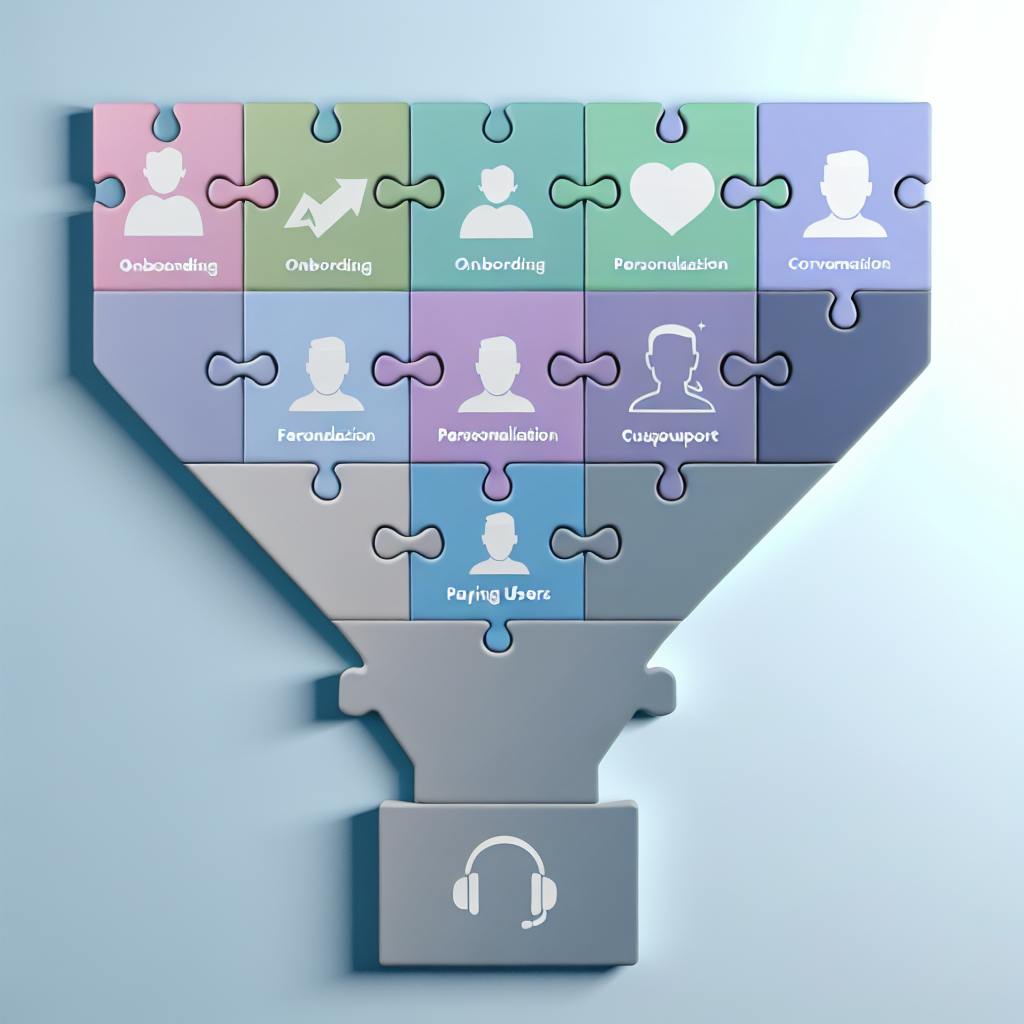Finding the best accounting software for your SME doesn't have to be a daunting task. We've researched and compared top options to bring you cost-effective solutions that cater to various needs. Whether you're looking for basic functions like invoice handling and expense tracking or more advanced features like payroll management and financial reporting, there's a software for you. Our guide includes QuickBooks Online, Wave, FreshBooks, Xero, and Zoho Books, highlighting their prices, key features, ease of use, and scalability.
- QuickBooks Online: Offers a range of plans with extensive features, suitable for growing businesses.
- Wave: A budget-friendly (free) option for basic accounting needs, with paid services for additional features.
- FreshBooks: Great for service-based SMEs, offering scalable plans based on client numbers.
- Xero: Ideal for both small and larger businesses with its variety of features and plans.
- Zoho Books: Offers a free version for very small businesses, with scalable paid plans for growing needs.
Quick Comparison
| Software | Price Range | Key Features | Ease of Use | Scalability |
|---|---|---|---|---|
| QuickBooks Online | $25-$80/month | Extensive features, customizable | Easy, with guides | High |
| Wave | Free (with paid add-ons) | Basic features, free version | Very easy | Moderate |
| FreshBooks | $19-$60/month | Good for service-based SMEs | Very easy | Moderate |
| Xero | $15-$78/month | Works well for various sizes | Easy | High |
| Zoho Books | Free-$120/month | Free version available, scalable plans | Easy | Moderate to high |
Selecting the right software depends on your business size, budget, and specific accounting needs. Consider starting with a free trial to get a hands-on feel for each software's interface and features.
Cost and Options
Different accounting software comes with different price tags. Here's what to think about when looking at the cost:
- Do you pay once or every month/year?
- How many people can use it without paying extra?
- What do you get in each plan (like how many sales or bills you can handle, reports, etc.)?
- Can you add more features as your business grows?
- Any deals for new users or a free version?
Some popular ones like QuickBooks and Xero offer discounts for new users. Wave Accounting even has a free version that covers the basics.
Key Features
Good accounting software should make it easy to handle your business money stuff, like:
- Keeping track of money coming in and going out
- Tracking expenses
- Handling different types of money (like dollars, euros, etc.)
- Creating bills and getting paid
- Managing employee pay
- Making financial reports
- Preparing for taxes
See which features come standard and which might cost extra.
Easy to Use
How simple it is to use the software is super important. Look for:
- A clear main page to see your finances at a glance
- Straightforward ways to make bills, log expenses, and track payments
- Works well with other business tools
- Has a mobile app
- Good help and guides for getting started and using the software
Xero and Zoho Books are known for being user-friendly.
Growing with Your Business
Make sure the software can grow with your business by checking:
- If you can easily move to a plan with more features
- If it lets you add extra tools or connect with other apps (like sales or online store apps)
- If you can customize it for more detailed reports
- What other apps work with it
QuickBooks Online and Zoho Books are great for adding new tools and customizing as your business expands.
By looking at these areas, small and medium-sized businesses can find an accounting software that fits their budget and meets their needs as they grow.
Top Cost-Effective Accounting Software Solutions for SMEs
1. QuickBooks Online
Price
QuickBooks Online has different prices depending on what you need. The Simple Start plan is $25 a month and lets you send bills, track spending, and look at reports. The Essentials plan is $40 a month and adds paying bills, handling payroll, and more people can use it. For more advanced stuff like keeping track of inventory and special roles for users, the Plus plan is $80 a month. They often offer discounts for the first 3 months.
Key Features
QuickBooks Online makes it easy to customize bills, connect to your bank and credit card for easy money management, handle payroll, keep track of inventory and orders, get detailed reports on how your business is doing, and work with over 650 other business apps.
User Interface & Ease of Use
The design of QuickBooks Online is clean and modern, making it easy for people who aren't experts in accounting. You get a quick view of important money stuff right on the dashboard, and it's easy to find the main tasks. Setting it up is straightforward too, thanks to guides that help you get started.
Customer Support
Intuit, the company behind QuickBooks Online, offers help anytime via phone, email, and live chat. When you pay for a subscription, you get support plans included, and they're pretty quick to respond. They also have a lot of guides, FAQs, and forums where you can find answers on your own.
Scalability
QuickBooks Online grows with your business. It's easy to switch to a higher plan if you need more from the software. It can handle lots of products, transactions, and users. You can also add new tools and apps because of its open API. Plus, you have options to customize it for more detailed financial tracking.
2. Wave
Price
Wave is a budget-friendly option because it's free. It covers all the basic stuff you'd expect from accounting software, like sending out invoices, keeping track of what you spend, and putting together reports. Wave makes its money by offering extra services for a fee, such as paying employees, processing payments, and loans.
Key Features
With Wave's free plan, you can send as many invoices and estimates as you like, track your spending, get reports on your finances, link up your bank accounts, scan receipts, and deal with money in different currencies. If you need more, like paying employees or taking card payments, Wave has paid options.
User Interface & Ease of Use
Wave is straightforward and easy to use. The main screen shows you a snapshot of your finances, making it simple to send invoices, record what you've spent, hook up your bank accounts, and pull up reports. Wave offers free tools to help you get started, too.
Customer Support
Wave provides lots of free help like FAQs, how-to guides, forums, and online classes. If you choose to pay for extra services, you'll also get direct support through email, chat, and phone. Considering Wave is free, the support you get is pretty good.
Scalability
Even though Wave's main plan is free, it can grow with your business, handling more sales and expenses. But, there are some limits, like how many bank accounts you can link and how many people can use it. For businesses that need more, Wave has paid plans that offer extra features, like support for more users and detailed reports.
3. FreshBooks
Price
FreshBooks offers three different plans based on what you need:
- Lite - $19/month if you pay for a whole year at once, good for businesses with up to 5 clients
- Plus - $33/month when paid yearly, works for up to 50 clients
- Premium - $60/month for a yearly payment, for businesses with lots of clients
You can save some money if you choose to pay for the whole year instead of monthly.
Key Features
Here are the main things FreshBooks can do for you:
- Invoicing - Lets you make and send professional-looking bills. You can also set up bills that send themselves regularly to repeat customers.
- Expenses - Keeps track of what you spend by connecting to your bank or by you snapping pictures of receipts with your phone.
- Time Tracking - You can record how many hours you work on projects for clients right in FreshBooks.
- Reporting - Makes reports that show how much money you're making and spending, what you're owed, and other important numbers.
- Project Management - Helps you work with your team and clients on projects by sharing files and updates.
User Interface & Ease of Use
FreshBooks is made to be easy to use. The main screen shows you your money situation at a glance, and everything is clearly labeled for making bills, keeping track of time, managing what you spend, and making reports.
It's designed to be simple for people who aren't experts in keeping books, with clear steps for the usual tasks.
Customer Support
If you need help, you can reach out through email, live chat, or phone. There's also a big collection of articles and videos that explain how to use FreshBooks.
If you're paying for FreshBooks, you get faster help through email and chat during the day. There's also a place where FreshBooks users can talk and help each other out.
Scalability
FreshBooks works for very small businesses all the way up to bigger ones, especially with the Premium plan that doesn't limit how many clients you can have.
It can connect with lots of other business tools, and you get more options for customizing things like bills and reports as you move up to higher plans.
4. Xero
Price
Xero has three different price levels:
- Early: $15/month
- Growing: $42/month
- Established: $78/month
Each level offers more features than the one before it. Sometimes, Xero might even give new customers a discount.
Key Features
Some of the main things Xero does include:
- Letting several people work on it at the same time
- Connecting with over 700 other apps
- Automatically bringing in and sorting bank transactions
- Showing your financial situation clearly with charts and tables
User Interface & Ease of Use
Xero is made to be easy to use:
- It has a modern, simple look
- There's a mobile app for when you're not at your computer
- There might be a bit to learn for the more advanced stuff
Customer Support
Xero helps its customers through:
- Phone
- Live chat
When you pay for Xero, you get support included. They also have a lot of help articles and guides.
Scalability
Xero is great for growing businesses:
- You can move up to a bigger plan if you need to
- It's easy to connect other business tools
- The biggest plan lets you make your own reports
Overall, Xero is a good choice for businesses that are just starting or are already going strong. The Growing plan is especially good for its mix of features and price.
5. Zoho Books
Price
Zoho Books has different plans for how much you can use it:
- Free Forever - You don't have to pay and can send up to 1,000 invoices a year for up to 5 users.
- Standard - Costs $15 a month if you pay for the whole year. You get up to 10 users and can send 5,000 invoices a year.
- Professional - This one is $40 a month when billed yearly. It adds features like keeping track of inventory and making purchase orders.
- Premium - At $120 a month billed annually, this plan gives you more detailed reports and lets you customize a lot.
Key Features
- Sending bills and estimates
- Keeping an eye on expenses
- Recording how much time you spend on tasks
- Matching your bank records and dealing with different currencies
- Using it on your phone
- Works with other Zoho tools
User Interface & Ease of Use
Zoho Books is easy to get around with a clear, simple layout. The main screen shows you the important numbers right away. You can find everything you need from a side menu. Setting things up to work automatically is not too hard. You can also use it on your phone. But, if you want to customize it a lot, it might take some time to learn.
Customer Support
For those who pay, Zoho Books offers help through:
- Email and inside the app
- Chatting live
- Phone calls
- A place online where you can learn how to do things and get questions answered
If you're using the free version, you can still look up how to do things and ask questions in forums. They're usually pretty quick to answer when you need help during work hours.
Scalability
Zoho Books is good for very small businesses and can also work for bigger ones. As you grow, you can move to a plan that lets you do more, like making your own reports. It also works with other Zoho tools and apps from other companies, so you can manage everything in one place. This way, as your business gets bigger, Zoho Books can handle more of your needs.
Pros and Cons
Let's look at the good and not-so-good sides of the accounting software we talked about:
| Software | Pros | Cons |
|---|---|---|
| QuickBooks Online | <ul><li>Offers a lot of features and different price plans</li><li>You can add more tools to it</li><li>Really good help and support if you're paying</li></ul> | <ul><li>It can be expensive if you want more advanced stuff</li><li>May be too much for very small businesses</li></ul> |
| Wave | <ul><li>Has a free version for basic stuff</li><li>You can pay for extra things one by one</li><li>Simple to use</li></ul> | <ul><li>If you want help, you have to pay extra</li><li>The free version has limits</li><li>Not as many features as others</li></ul> |
| FreshBooks | <ul><li>Prices change based on how many clients you have</li><li>Has a nice set of features</li><li>Made to be easy</li></ul> | <ul><li>How fast you get help can vary</li><li>The app for phones could be better</li><li>Costs more to add more people</li></ul> |
| Xero | <ul><li>Good for both small and bigger businesses</li><li>Works with lots of other apps</li><li>Has good basic features</li></ul> | <ul><li>Getting custom stuff can make it complicated</li><li>More expensive as you go higher in plans</li><li>Bank updates could be quicker</li></ul> |
| Zoho Books | <ul><li>There's a free version</li><li>Many paid plans to choose from</li><li>Works well with other Zoho tools</li></ul> | <ul><li>Help is limited if you're not paying</li><li>You need to pay for many features</li><li>Some think the look is old</li></ul> |
Overall, most software for small and medium businesses gives you the main things you need without costing too much. But, it's a good idea to look at different ones to see which fits your budget and needs best. Trying them out is easy because many offer free trials.
Comparative Analysis
When we take a closer look at different accounting software for small and medium-sized businesses, we can see what sets them apart. This part of the article compares them based on what matters most, like how much they cost, what they can do, and how easy they are to use.
Cost Effectiveness
Wave and Zoho Books really stand out because they offer free versions that are good enough for very small businesses or people who work for themselves. This means you can use some basic features without paying anything.
QuickBooks Online, Xero, and FreshBooks, while not free, offer a lot for the money you pay, especially if your business is growing and you need more from your accounting software.
Feature Set
QuickBooks Online is at the top when it comes to how many different things it can do, like keeping track of money, paying employees, and managing inventory.
The others, like Xero, Zoho Books, Wave, and FreshBooks, also have important features like making invoices, tracking expenses, and creating reports. But if you need more detailed financial tools from the start, QuickBooks might be your best bet.
Ease of Use
All these platforms make it easy to see your finances at a glance and have simple steps for common tasks. QuickBooks Online has a bit more going on because of all its features, so it might seem a bit more complicated than the others.
Scalability
QuickBooks Online and Xero are great if your business is growing fast. They have lots of features and can connect with many other apps. Zoho Books and FreshBooks also grow with your business, but Wave might not be able to keep up if your business gets a lot bigger.
Customer Support
QuickBooks Online, Xero, and FreshBooks offer really good help if you're paying for their services. Zoho Books does a decent job too, but Wave's support is a bit limited unless you pay for extra services.
In short, when picking accounting software, think about how much you want to spend, what features you need, how easy it is to use, if it can grow with your business, and what kind of help you can get. This way, you can find the best option for your business.
sbb-itb-d1a6c90
Case Studies or User Testimonials
Here's how some small and medium-sized businesses found success with accounting software.
Local Coffee Shop Saves Time with QuickBooks Online
"I run a small coffee shop and was drowning in receipts and sales reports. It took me 2 hours a day just to keep up. Then I tried QuickBooks Online, connected it to our sales system, and wow! Now, everything updates automatically in QuickBooks. I can quickly check our money situation, and I've cut down bookkeeping to just 1 hour a day."
- Sandra, owner of The Daily Grind Cafe
Sandra's story highlights how QuickBooks Online can make life easier by working well with other systems, saving time, and keeping track of money more efficiently.
Consultancy Firm Tracks Billable Hours with FreshBooks
"As a freelance consultant juggling clients, tracking billable hours was a nightmare. I'd miss billing for some projects or lose track of invoices. FreshBooks changed that. It lets me set up repeat invoices and log my hours easily. Now, I can quickly see what I'm owed and send out invoices faster."
- Mark, owner of Bright Vision Consulting
Mark found that FreshBooks' time tracking and invoicing software helped him manage his finances better, leading to faster payments and better time management.
Online Store Manages Inventory and Sales with Zoho Books
"My handmade jewelry business was booming, and I couldn't keep up. Zoho Books was a game-changer with its inventory management and sales tracking. It alerts me when stock is low and keeps sales in check with inventory. This saves me time and makes sure I don't sell more than I have."
- Olivia, owner of Adorn Designs
Olivia's experience shows how Zoho Books can help e-commerce businesses stay organized, avoid selling items they don't have in stock, and manage inventory more effectively.
These stories show that the right accounting software can make a big difference. It saves time, money, and stress for small and medium businesses. The key is to find a solution that fits your needs and budget.
Conclusion
Picking the right accounting software is super important for small and medium businesses. It helps you save time and money and keeps your money matters sorted. Here's what to think about when choosing the best fit for your business:
Cost
Look at how much you're willing to spend and what you're getting for that price. Wave and Zoho Books let you start for free but with fewer features. QuickBooks Online, Xero, and FreshBooks give you more tools and help for a monthly fee that makes sense.
Features
Check that the software can handle important tasks like creating invoices, tracking what you spend, making reports, and connecting with your bank. QuickBooks Online offers the most tools, while Wave keeps it simple with just the basics.
Ease of Use
These platforms are made for people who aren't accounting pros, with easy steps and clear layouts. But, if you want to customize things a lot, you might need to learn a bit more.
Scalability
Make sure the software can grow with your business by adding more reports, better plans, and working with other tools. QuickBooks Online and Xero are really good at this.
Support
If you're paying for QuickBooks, Xero, and FreshBooks, you get good help when you need it. Wave and Zoho Books have more basic support for free users.
The best picks for most small and medium businesses are QuickBooks Online for its wide range of features and ability to grow with you, Xero for a good mix of tools and price, or Zoho Books if you're looking for a free option that covers the basics. Think about what your business needs, how much you can spend, and where you see your business going. Most of these options let you try them for free, so you can see what works best for you. Getting the right accounting software can make things a lot easier as your business gets bigger.
Additional Resources
Here are some more guides and tools to help you find the right accounting software for your small or medium-sized business:
Comparison Articles
- FreshBooks vs QuickBooks Online - This article compares what each software can do, how much they cost, and how easy they are to use.
- QuickBooks Online vs Xero - This looks at the main differences and helps you decide which one might be better for your business.
- Wave vs QuickBooks - Here, you can see how the free Wave option stacks up against QuickBooks, which you have to pay for.
Review Sites
These websites have lots of reviews on different accounting software:
- Capterra - You'll find thousands of reviews and ratings here.
- Software Advice - Answer a few questions, and they'll suggest software that might be a good fit for you.
Buying Guides
These guides walk you through picking accounting software:
Accounting Blogs
These blogs keep you updated on the latest in accounting software:
Doing your homework is important to finding the right accounting software that fits what your business needs and can afford, now and as it grows. These additional resources can give you more viewpoints, reviews, and guides to help you choose wisely. Let us know if you have any questions!
Related Questions
What is the most effective accounting software for accountants?
For accountants and those who work in accounting, some good software options are:
- Zoho Books - Has a free version and is user-friendly. Great for small businesses.
- FreshBooks - Very easy to use, making it perfect for freelancers and businesses that provide services.
- Xero - Offers many advanced features like keeping track of inventory and works with over 700 apps.
- QuickBooks - A favorite among people who work for themselves or run their own accounting. It's very flexible.
- NetSuite - Good at automating many accounting jobs and can handle growth well.
These tools help make tasks like bookkeeping, sending invoices, tracking expenses, and making reports easier. Picking software with strong tools for accounting can help an accountant work more efficiently.
What is the best software for small business?
Here are some great software choices for small businesses:
- Scalefusion - Helps manage mobile devices and apps for teams on the go.
- ClickUp - A tool for managing projects and tasks all in one place.
- Automate.io - Uses AI to take care of repetitive tasks.
- Calendly - Makes scheduling meetings online easy.
- HubSpot - Combines tools for marketing, sales, and customer service.
- QuickBooks - A well-known accounting software for small businesses.
- Wave - A free accounting software that covers the basics.
Small businesses should look for software that's easy to use, works well with other tools, is affordable, and can grow with them. Having software for scheduling, project management, marketing, and accounting can save time and money.
What is the simplest and easiest accounting software?
The easiest accounting software options are:
- Zoho Books - Simple for beginners but still powerful.
- FreshBooks - Known for its extremely easy-to-use interface.
- Xero - Has a clear dashboard, making it simple despite its many features.
- AccountEdge Pro - Easy to use, especially for managing inventory.
- OneUp - Offers straightforward double-entry accounting that's great for growing businesses.
- ZarMoney - Lets you customize it easily to fit your business.
- Neat - Ideal for solo business owners, focusing on simplicity.
It's important for small teams without their own accountants to have software that's easy to pick up. Tools like Zoho Books, FreshBooks, and Wave are made to be simple for business owners to use right away.
Should I use QuickBooks for my small business?
Yes, QuickBooks is a great choice for most small businesses. Here's why:
- You can use it on any device with its mobile app.
- It's straightforward to set up and start using, even if you're not an expert.
- Manages all the basic accounting tasks like sending invoices and making reports.
- Offers many features aimed at small businesses.
- Can grow with your business as it gets bigger.
- Works with many other business tools you might already use.
QuickBooks has been a top choice for small business accounting for a long time. It simplifies managing your finances and can give you a clear picture of how your business is doing financially, as long as it's set up right for your specific business needs.