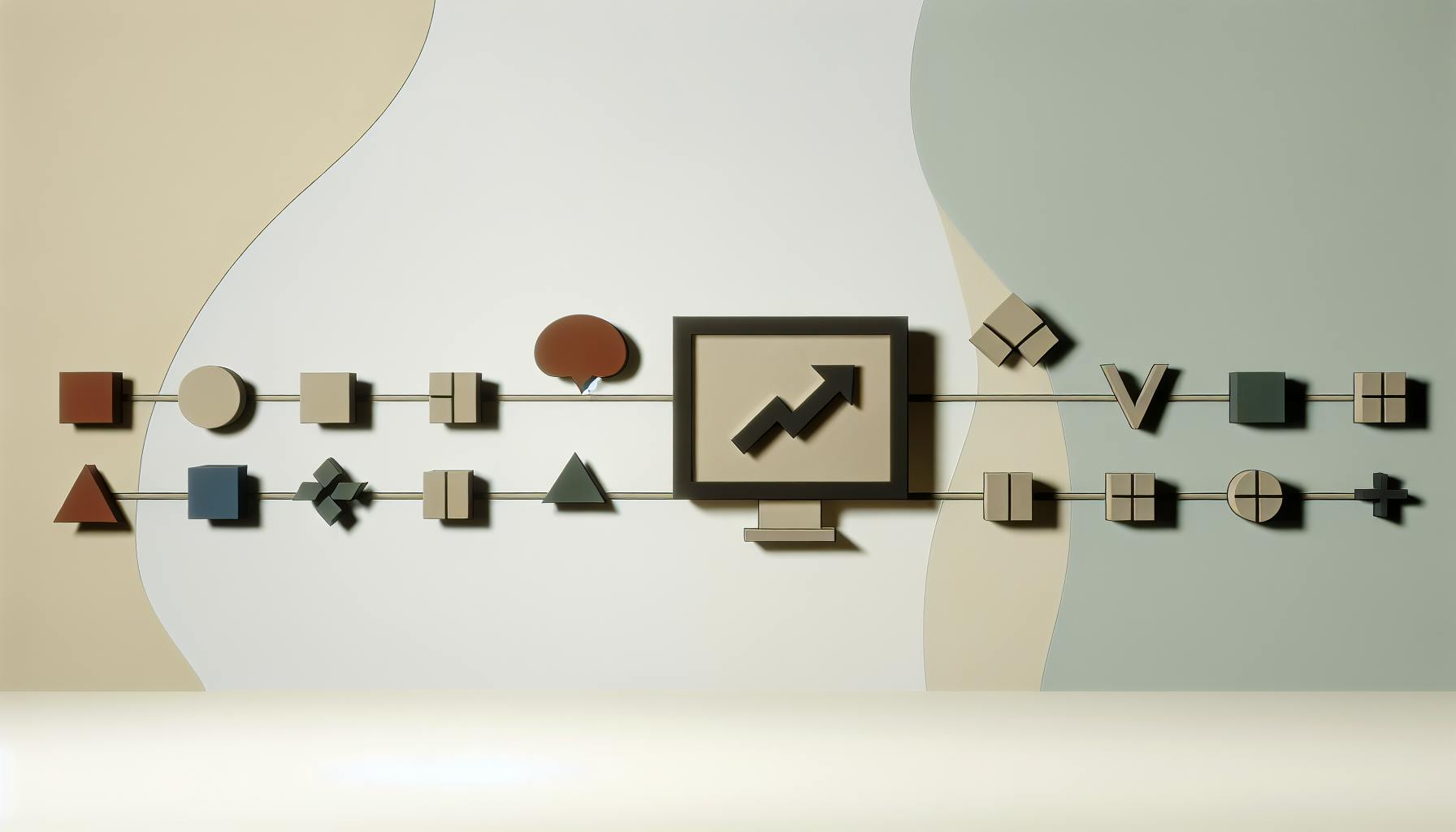Finding inventory software that is intuitive and easy to use is a common struggle for many businesses.
The good news is there are solutions available that simplify inventory management through user-friendly design and thoughtful workflows tailored to non-technical users.
In this article, we'll explore the key criteria for identifying inventory software that delivers an exceptional user experience - from initial setup to daily operations and reporting.
Introduction to User-Friendly Inventory Management
Selecting easy to use inventory software is crucial for small businesses and non-technical users to efficiently manage stock levels. When evaluating options, key criteria to consider include:
Quick and Simple Setup
The software should enable users to get started rapidly without extensive training. Look for solutions with intuitive dashboard layouts, predefined settings to minimize configuration, and step-by-step wizards guiding you through the initial setup process.
Seamless Integration
Integration capabilities allow inventory data to flow between related systems like accounting software, POS systems, and e-commerce platforms. This eliminates duplicate data entry and ensures continuity across business operations. Prioritize solutions that connect to the other tools you use with minimal IT overhead.
Actionable Reporting
Easy to interpret reporting and analytics provide visibility into important inventory metrics like stock levels, turnover ratios, sales velocities, and more. This empowers data-driven decisions around purchasing, transfers, and inventory planning. Focus on software with customizable, graphical reports that translate numbers into actionable business insights.
User-Friendly Interface
An intuitive user interface with features like search, bulk actions, and customizable views makes day-to-day inventory management simple for non-technical users. Seek solutions designed around user experience best practices that allow any team member to efficiently perform inventory tasks with minimal training.
Carefully evaluating these key criteria will lead to an easy to use inventory software solution that meets the needs of small businesses and simplifies inventory management for non-technical users.
What is the easiest way to keep track of inventory?
The best way to keep track of inventory is with an easy-to-use inventory management software system. Having a digital, mobile inventory management system has clear benefits over tracking inventory on a spreadsheet or by hand.
Inventory management software provides key features that simplify inventory tracking such as:
- Barcode scanning for quick and accurate tracking of inventory quantities
- Automatic syncing across devices so data is always up to date on phones, tablets, and computers
- Dashboard reporting to easily monitor popular products, low stock items, inventory value, and other key metrics
- Integration with ecommerce platforms like Shopify for seamless order fulfillment
- Role-based logins so employees only see information relevant to their position
Easy to use software like Square and Zoho Inventory are designed to be intuitive for non-technical users. The setup process is straightforward with step-by-step guidance. Daily use only requires simple actions like scanning barcodes or tapping buttons to receive, move, or sell inventory items.
Key aspects that make inventory software user-friendly include:
- Clean, uncluttered interface so users can find important features quickly
- Contextual tutorials and help guides for reference
- Robust search functionality to easily lookup inventory details
- Customizable dashboard to highlight frequently used reports and tools
- Role-specific menus so each user sees only relevant options
Leveraging purpose-built inventory software saves the hassle of tracking stock manually, ensures higher accuracy, allows scaling as sales grow, and provides real-time visibility so the right decisions can be made to optimize operations. The easiest systems have powerful functionality under the hood while maintaining a simple front-end experience suited for non-technical users.
What is the most commonly used inventory system?
Three of the most popular inventory control models that serve as the foundation for many inventory management systems are:
- Economic Order Quantity (EOQ): This model calculates the ideal order quantity that minimizes inventory holding costs while avoiding stockouts. It factors in demand, order costs, and storage costs to determine the most cost-effective quantity to order.
- Inventory Production Quantity: Used by manufacturers, this model synchronizes production with demand to minimize storage costs. It calculates the economic production quantity based on production setup costs, inventory holding costs, and demand forecasts.
- ABC Analysis: This model categorizes inventory into groups based on value to determine stocking levels. "A" items are very valuable with tighter controls. "B" items are less valuable and moderately controlled. "C" items are least valuable with basic controls.
The EOQ and ABC analysis models are commonly integrated into many off-the-shelf inventory software to optimize stock levels. They provide the core logic to help businesses determine ideal reorder points and inventory targets. Most solutions today go beyond just these models to also incorporate demand forecasting, supply chain visibility, and analytics. But EOQ and ABC form the basic building blocks of inventory optimization in many systems.
Choosing easy to use inventory software that leverages these established inventory models can simplify inventory planning for non-technical users. The software handles the number crunching while providing intuitive dashboards to view stock levels, turnover, and reorder recommendations. This makes inventory management accessible without needing advanced analytics skills.
What is the best program for inventory?
When choosing inventory software, it's important to consider ease of use for non-technical users. The best programs will have intuitive interfaces that allow you to get up and running quickly without extensive training.
Here are some of the easiest to use inventory software options to consider:
- Zoho Inventory - Offers simple setup and navigation, customizable dashboard, barcode scanning, and integration with POS systems. Pricing starts at $39/month.
- Sortly Pro - Very user-friendly with drag and drop functions, ideal for small businesses. Pricing starts at $99/month.
- Fishbowl - Designed for non-technical users with features like barcode scanning. Integrates with QuickBooks. Pricing starts at $999 one-time fee.
- Cin7 - Cloud-based solution focused on simplifying inventory management. Offers comprehensive features while still being easy to use. Pricing starts at $99/month.
The best inventory software for you depends on your specific needs. When evaluating options, consider:
- User interface - Is it intuitive or do you need training? Can non-technical staff easily navigate it?
- Ease of setup - How long does implementation and setup take? Can you set it up yourself or do you need expert help?
- Ongoing use - Will the system adapt as your business grows or do you need to manually configure new workflows?
- Features - Does it have barcode scanning, reporting, integrations with other software you use?
- Budget - Match software costs to your business size and financial resources.
Focusing on ease of use will ensure even non-technical users can manage inventory efficiently. Leveraging the right software can significantly cut down manual processes and overhead costs.
Is there a free software for inventory management?
Zoho Inventory provides a user-friendly free inventory management software designed for small businesses to efficiently track their inventory. Key features of this free software include:
- Easy setup within minutes with no training required
- Barcode scanning capability
- Inventory tracking of up to 10 users and 10 products
- Purchase order management
- Inventory alerts and reporting
The software is optimized for non-technical users with an intuitive dashboard showing key inventory metrics. It can integrate with POS systems like Square and Clover for simplified inventory control.
While the free version offers core functionalities, the paid plans unlock more advanced inventory management capabilities like multiple warehouses, batch tracking, and manufacturing modules. But the free software provides sufficient features for basic inventory management needs of small retail shops or online e-commerce businesses.
So if you're looking for easy to use inventory software to get started with managing your products, Zoho Inventory's free version is a great choice requiring no financial commitment. The automatic sync across mobile apps and desktop site also facilitates daily operations from anywhere. Overall an ideal free solution for small businesses with employees looking to optimize inventory turnover ratios and cost of goods sold.
sbb-itb-d1a6c90
Laying the Groundwork: Pre-Software Selection
Before implementing new inventory software, it's important to evaluate your current inventory management process. This will help you identify areas for improvement and define essential requirements for your new system.
Documenting Your Inventory Workflow
- Walk through your existing inventory workflow step-by-step, from purchasing to sales.
- Note all manual efforts like tracking stock levels in spreadsheets.
- Document who is responsible for each task.
- Highlight inefficient processes that software could optimize.
Identifying Your Inventory Management Pain Points
What issues do you currently face with inventory management? Common pain points include:
- Inaccurate stock tracking leading to stockouts or overstocking
- Difficulty accessing real-time inventory data
- Manual efforts keeping staff from core tasks
- Inability to identify top products or manage reorder points
Make a list of such problem areas to address with new software.
Defining Essential Inventory Reporting Requirements
Determine the crucial inventory reports and metrics you need to operate your business smoothly:
- Current stock levels and values
- Top selling items and sales velocities
- Reorder points to prevent stockouts
- Expiration reports in food services, etc.
Define these essential reports upfront so you choose software capable of delivering this data.
Considering the Full Cost of Inventory Mismanagement
Inventory inaccuracies don't just impact shelf stock. They can greatly affect:
- Balance Sheet: Overstated inventory values assets and profits incorrectly.
- Team Management: Stockouts induce stress and reactive work.
- Inventory Turnover: Excess stock ties up cash flow unnecessarily.
Keep this big picture view of inventory's role as you evaluate new systems. The right software can optimize all these interlinked aspects of your business.
Ease of Setup for Non-Technical Users
The software should guide non-technical users through configuration with simple menu prompts, avoiding extensive manual data entry.
Streamlined Import/Export Capabilities
Evaluate ability to batch upload existing inventory data vs. needing to enter items one by one. When assessing easy to use inventory software options, consider the import and export functionalities. Can you easily upload your current inventory lists in bulk through CSV or Excel files? Or do you have to manually enter each product or SKU individually? Batch importing saves significant time setting up the software initially. Ongoing, you want to export reports or inventory snapshots with a couple clicks. Prioritize solutions that integrate with your other systems to enable quick data transfers.
Seamless Hardware Integration
Assess compatibility with scales, barcode scanners, receipt printers, and other devices to enable automated data capture. The right POS system or inventory software connects with hardware like barcode scanners for quick product lookup and scales for weight-based items. This automation eliminates manual data entry and reduces errors. Confirm the solution integrates seamlessly with equipment you already own before purchasing additional hardware. Cloud-based systems may offer universal hardware compatibility through device drivers.
Customization Without Complexity
Review capabilities to tailor fields, workflows, documents, and reporting to match your processes without coding. Seek out inventory tools enabling customization to your exact business needs—adding fields or customizing documents and reports—without complex setup. Low-code or no-code platforms empower non-technical users to configure workflows more independently. However, you still want intuitive menus guiding you through personalization. User-friendly inventory software makes it easy to tailor without consulting IT experts.
Finding Easy to Use Inventory Software Free Download Options
Explore options for free inventory software that offers an easy setup experience for small businesses. If budget constraints limit purchasing a paid solution, free and open-source options like Odoo or Sortly offer the core functionality smaller operations need. Focus on tools with intuitive interfaces and built-in guidance for first-time users during onboarding and configuration. For retail businesses specifically, free POS systems like Square provide basic inventory management alongside point-of-sale capabilities. While feature-limited, these free products can streamline your processes without the cost.
Daily Operations with User-Friendly Inventory Software
The system should integrate smoothly into your daily operations without extensive training or reference to user manuals. When evaluating inventory software, assess the user interface and key features that impact daily use across your business.
Intuitive User Interface and Navigation
As a small business owner or retail manager, you likely don't have extensive technical expertise. Seek out inventory software with an intuitive interface that employees can navigate without confusion:
- Menus, search filters, data entry forms and workflows should be logical and require little training. If the interface seems complex at a glance, it may present a steep learning curve.
- Opt for uncluttered screens with clear labeling. Busy interfaces can overwhelm non-technical users.
- Prioritize mobile optimization. Mobile access encourages staff usage for daily inventory tasks. If the mobile experience seems lacking, adoption may suffer.
Test the software yourself before purchase. Navigate through key workflows like receiving inventory or correcting stock counts. If any step feels illogical, overly complex or tricky to locate, it may cause issues down the line.
Mobile Accessibility for Inventory Management
Daily inventory management requires mobility. Ensure the software offers user-friendly mobile apps that replicate key desktop functionality. Consider:
- Native iOS and Android apps optimized for phones and tablets, not just mobile sites. Native apps typically provide better performance.
- Barcode scanning from mobile devices. This allows staff to easily check and update inventory from anywhere in your facility.
- Offline mode with automatic syncing once online. This allows uninterrupted usage even with spotty reception.
- Touch optimization for taps, swipes and data entry from small screens. This reduces mobile friction.
Prioritize mobile accessibility in your buying decision. Empower your team to manage inventory on-the-go without jumping through hoops. Frictionless mobile usage encourages daily software interaction.
Data Accuracy and Error Prevention
Inventory data is only helpful if accurate and up-to-date. Evaluate automated validation, batch tracking and other accuracy measures:
- Barcode scanning centralizes product data and prevents typos. Support for popular barcode formats like UPC and SKU is ideal.
- Warnings for out-of-stock items or quantities exceeding on-hand totals prevent order errors.
- Detailed audit trails tracking every inventory change enable transparency.
- Built-in business logic like FIFO costing and automatic reordering based on trends reduce manual oversight needs.
Consider complimentary technologies like RFID tagging and IoT sensors for automated stock monitoring. Precise inventory visibility enables confident decision making.
Support for POS Systems and Retail Operations
If you operate a retail business, consider inventory software with deep POS system integrations. Key features like:
- Real-time synchronization of stock counts across POS and back-end systems. This prevents selling out-of-stock items.
- Automatic stock updates from POS purchases and returns. This eliminates duplicate data entry.
- Shared catalog and pricing data across platforms. This presents consistent product information.
Customers expect omnichannel consistency. Unified inventory management between your POS, e-commerce and fulfillment operations is key, especially for businesses with multiple locations.
Prioritizing these facets helps inventory software fade into the background of daily operations. When evaluating options, mimic your existing workflows and watch for friction, confusion or overly technical elements. The system should handle the heavy lifting so you can focus on customers and strategy.
Reporting and Analytics for Informed Decision Making
Inventory management software with robust reporting and analytics capabilities can provide business owners and managers with the insights needed to make data-driven decisions.
Leveraging Standard Reports for Quick Insights
Many inventory management systems come with standard report templates that allow you to easily track key metrics like:
- Current stock levels and values
- Historical sales by product, category, location etc.
- Reorder points and suggestions
- Inventory turnover and defect rates
- Purchase orders and returns
Review the standard reports and see if they cover the main KPIs you want to track without having to build custom reports. Ideally, the data should be presented through simple interactive charts and graphs for at-a-glance analysis.
Custom Reporting for Unique Business Needs
While standard reports are useful, you may have specific inventory and sales data needs based on your business model and operations. Choose a system that allows non-technical users to create and customize reports. Drag-and-drop report builders that don't require SQL or coding knowledge are ideal.
Assess if you can:
- Add/remove metrics
- Filter by various product attributes
- Schedule for automated delivery
- Export in multiple file formats
Custom reports give you the flexibility to tailor inventory insights to your business requirements.
Data Visualizations for At-a-Glance Analysis
The ability to turn inventory data into interactive dashboards with charts, graphs and maps allows for quicker analysis without running back-end reports.
Consider if the software allows you to:
- Build custom dashboards for specific teams/locations/products etc.
- Visually track KPIs like sales, orders, defects, stock levels over time
- Drill down into the data for deeper investigation
Data visualizations provide at-a-glance insights for timely, informed decisions.
Understanding Inventory Turnover and Cost of Goods Sold
Two key inventory metrics that impact profitability are:
Inventory Turnover Ratio - Calculates how efficiently stock is managed by comparing cost of goods sold with average inventory for a period. A higher ratio indicates efficient working capital management.
Cost of Goods Sold (COGS) - Direct costs attributable to production of goods sold during a period. Tracking COGS helps determine pricing and budgets.
Review if the reporting features allow you to easily calculate and evaluate these ratios over time. The ability to forecast and compare COGS against budgets also helps optimize inventory planning.
In summary, the right mix of standard and customizable reporting along with interactive dashboards can provide tailored, actionable insights for inventory and sales data. Assess if the capabilities match your business intelligence needs.
Ensuring Software Reliability and Security
Choosing established, reputable solutions with robust infrastructure, protection of confidential data, and capabilities to avoid downtime disruptions is key for ensuring reliability and security of inventory software.
Vendor Stability and Trustworthiness
When researching inventory software vendors, look into key indicators of stability and trustworthiness:
- Financials: Review recent financial statements to assess consistent revenue growth and profitability over time. This indicates a sustainable business model.
- Customer base growth: Prioritize vendors that demonstrate strong customer retention rates and continuous expansion of their user base. This is a sign that customers find ongoing value in their solution.
- Leadership tenure: Look for consistency and longevity in the executive leadership team over many years. This suggests stability in strategic vision and execution.
- Press coverage: Favorable press coverage in reputable business and technology publications is a good indicator that industry experts view the vendor and solution positively.
Robust Cloud Infrastructure and Data Protection
For reliable uptime and security, the underlying cloud infrastructure matters. Key things to evaluate:
- Secure data centers: The vendor should host the software in Tier 3 or Tier 4 data centers that have top-notch physical and digital security measures, with staff on-site 24/7.
- Redundancy and failover: There should be real-time data replication across multiple availability zones to prevent data loss. Automatic failover should kick in upon any detected infrastructure issues.
- Guaranteed uptime SLAs: Acceptable SLAs are 99.95%+ uptime per month. This indicates serious investment in infrastructure resilience.
Comprehensive Support and Training Resources
The quality of ongoing customer support and enablement resources also impacts reliability:
- SLAs for response time: Most vendors offer different tiers of support. Prioritize options with a 1 hour or less response time via email, chat or phone during business hours for your tier.
- Channels offered: Look for support channels like email, chat, phone, online forums/community, and an online knowledge base. Having multiple options is ideal for different needs.
- Training resources: Search for onboarding checklists, interactive tutorials, webinars, and documentation like user manuals and FAQs. These simplify the learning curve.
- Proactive account management: Some vendors provide a dedicated customer success manager for larger accounts to offer personalized and proactive guidance.
Offline Capabilities with Free Download Options
To enable reliability even with internet connectivity issues, research offline inventory management software free download solutions that provide:
- Offline mode to continue working when internet access is disrupted
- Local data storage with automatic sync back to the cloud when connections resume
- Free download options for core inventory management capabilities
- Scalable pricing plans to upgrade as business needs evolve
This ensures continuity for inventory processes without prohibitive upfront software costs.
Conclusion: Selecting the Right Inventory Software
Choosing user-friendly inventory software that meets your business needs starts with clearly defining your requirements. As outlined, key aspects to evaluate include:
- Ease of setup: Seek software with intuitive workflows for initial configuration and data imports. Prioritize options with wizards, templates, and guides.
- Usability: The system should have clean navigation and data entry forms suitable for non-technical users. Look for drag-and-drop interfaces and flexible customization.
- Mobile access: Ensure seamless mobile use for reporting and transactions like orders and inventory counts. Native apps may provide better experiences than mobile sites.
- Integration: If using other systems like POS, accounting, or ecommerce software, validate inventory connectivity to avoid manual duplication.
- Reporting: Inventory analytics like turnover ratios, stock levels, and sales data inform smarter decisions. Dashboards that surface key metrics can boost productivity.
With your must-have features documented, shortlist 2-3 top contenders for trials and demos. Validating the user experience firsthand is key to confirming if a system matches your ease of use requirements from setup through daily use. Selecting the right solution upfront saves the headaches of switching systems down the road.