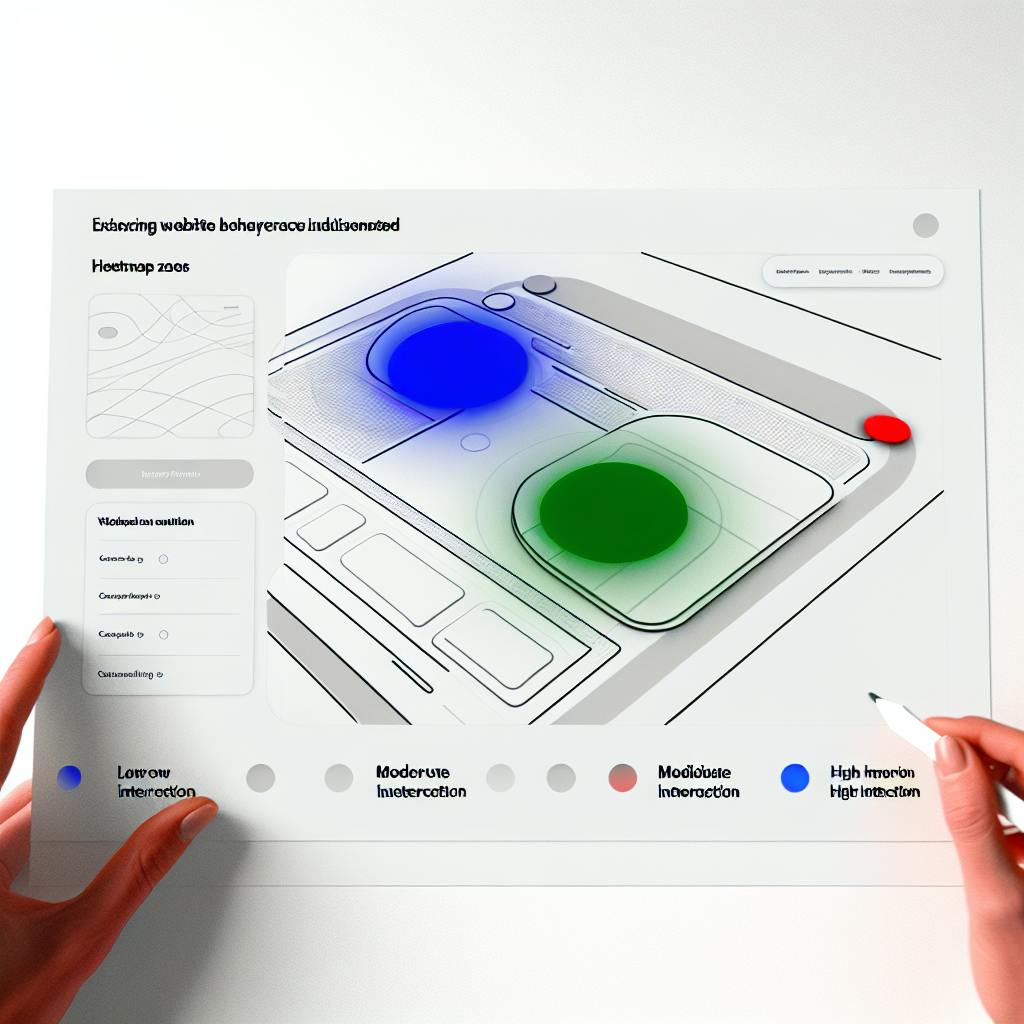Improving efficiency is a constant challenge for any growing business.
By strategically automating repetitive tasks, you can dramatically boost productivity, cut costs, and set your company up for sustainable growth.
In this post, we'll explore the core benefits of automation, identify prime areas to target, walk through implementation best practices, discuss methods for measuring ROI, and reveal advanced techniques to take your efficiency to the next level.
Unlocking Efficiency Through Automation
This introductory section provides background on business efficiency and outlines the benefits of automation, including time savings, cost reductions, and improved quality.
Understanding How to Improve Business Efficiency
Business efficiency refers to completing work in the most optimal way, including faster turnaround times, fewer errors, and lower costs. Efficient operations are key for small businesses competing with larger companies.
To improve efficiency, businesses should:
- Identify repetitive, manual tasks that can be automated
- Streamline workflows to reduce bottlenecks
- Set productivity benchmarks to measure improvements
- Invest in tools like software and equipment to save time
For example, a retailer could use bar code scanners at checkout instead of manually entering prices. This automates pricing and speeds up the checkout process.
Exploring the Benefits of Efficiency in Business through Automation
Automating manual, repetitive tasks through software and other tools is one of the best ways to improve efficiency. Benefits include:
- Time savings: Automation allows employees to focus on high-value tasks instead of repetitive work. For example, using accounting software automates invoicing, freeing up several hours per week.
- Cost reductions: Streamlining operations cuts expenses associated with wasted materials, labor, shipping costs, etc. Cloud-based tools also reduce hardware investments.
- Fewer errors: Manual data entry often results in mistakes. Automation ensures processes follow predefined rules, enhancing accuracy.
- Scalability: With automated systems, businesses can efficiently manage higher volumes without linearly increasing labor costs. This supports growth and expansion.
For instance, a manufacturer could implement robotic arms for assembly instead of manual labor. This cuts production costs, speeds up output, and ensures consistent quality.
Overall, automation is key for small businesses to unlock efficiency. Software, equipment, and clearly defined processes are essential tools to drive productivity.
How can a business increase efficiency?
Increasing efficiency should be a top priority for any business looking to optimize operations. There are several key ways companies can improve efficiency:
Streamline Processes
Analyze all business processes to identify and eliminate redundant or unnecessary steps. For example, automate repetitive administrative tasks like data entry or reporting. Tools like QuickBooks can automatically track finances instead of manual methods.
Embrace Technology
Implement software and tools to automate repetitive tasks. For instance, use a web-based scheduling assistant like Calendly to automatically manage appointments rather than doing this manually. This saves time and reduces double-booking errors.
Improve Communication
Encourage collaboration through digital channels like Slack or Microsoft Teams for faster information sharing. This reduces delays from email chains or in-person meetings. Consider daily stand-up meetings for alignment.
Optimize Meetings
Conduct online meetings over in-person whenever possible to enable remote participation. Set clear agendas and action items to prevent wasting time.
Avoid Multitasking
While it may seem efficient, multitasking often reduces individual productivity and increases mistakes. Encourage employees to focus on one task at a time.
Analyze Changes
Any efficiency improvement should be measured before and after implementation. Analyze metrics like costs, profits, or productivity to quantify the impact of changes made. This allows you to focus on what works.
How can you improve efficiency?
Improving efficiency in business often starts with taking a close look at processes and identifying areas where automation can save time and reduce errors. Here are some strategies to consider:
Streamline repetitive tasks
Many administrative tasks are repetitive and lend themselves well to automation. For example, using software like QuickBooks to automate invoicing, payments, and reporting can free up several hours each week. Similarly, scheduling appointments with a tool like Calendly eliminates the back-and-forth of email coordination.
Centralize HR functions
Managing personnel can occupy a substantial amount of time. Using a centralized system to handle recruiting, onboarding, payroll, and other HR functions improves workflow. For example, using a resource like ZipRecruiter to post jobs to multiple sites at once streamlines hiring.
Integrate order fulfillment
Order processing and shipping orders out can be time consuming without the right tools. Using a fulfillment partner like Whiplash allows you to automate warehousing and order delivery with ease.
Consolidate financial data
Rather than toggling between separate systems, consolidate financial data into digital dashboards for real-time visibility. This allows you to track metrics like accounts receivable (AR) and accounts payable (AP) in one place. Solutions like NetSuite's enterprise resource planning (ERP) also connect accounting, HR, and operations.
Continuously optimize
Even after implementing time-saving solutions, continue looking for ways to improve efficiency. Regularly review your workflows and tools, measuring their return on investment (ROI). Look for redundancies that can be eliminated or processes modernized to save money and free up working capital.
The key is striking the right balance between automation and human involvement in business activities. The goal should be optimizing repetitive tasks through technology so your team can focus their skills on high-value work. Start by determining which manual processes are draining time and resources. Then explore tools that can simplify these pain points.
How can I improve my small business?
Here are some tips for improving efficiency and productivity in your small business:
Automate repetitive tasks
Identify manual and repetitive tasks that can be automated, like data entry, invoicing, inventory management etc. Automating these tasks saves time and reduces errors. Look into software tools like QuickBooks for accounting, Calendly for scheduling, and ZipRecruiter for hiring.
Streamline operations
Analyze your business processes to identify bottlenecks and redundancies. Consolidate workflows by using an integrated software solution like a cloud-based ERP. Fulfillment partners like Whiplash can help streamline order processing and shipping.
Use data and metrics
Measure key performance indicators with digital dashboards to gain visibility into what’s working well and what needs improvement. Pay close attention to accounts receivable, accounts payable, inventory turns, and return on investment.
Invest in productivity tools
Equip your team with technologies that facilitate remote collaboration, document sharing, project management, and communication. Popular options include Slack, Trello, Asana, and Zoom.
Develop efficient habits
Institute policies that optimize efficiency, like standardized procedures, clear responsibilities, and regular process reviews. Promote habits like using templates for recurring tasks, batching similar tasks, and timely follow-ups.
Streamlining operations and automating repetitive tasks can help improve productivity, reduce costs, and boost profitability for small businesses. Approach efficiency as an ongoing process rather than a one-time initiative. Continually monitor performance and look for new ways to optimize workflows.
How does a business make their production more efficient?
Embracing automated systems is key to simplifying manufacturing processes, saving time, optimizing resources, and ensuring consistent product quality. There are many solutions available for managing inventory, bill of materials, accounting, distribution, and more.
Streamline Operations
- Implement robotic process automation (RPA) to reduce manual data entry and paperwork. This automates repetitive computer-based tasks without disrupting existing systems.
- Use manufacturing execution systems (MES) software to collect production data, track materials, and schedule processes in real-time. This improves visibility and coordination.
- Enable the Internet of Things (IoT) by connecting production equipment and systems. This allows for remote monitoring, preventative maintenance, and data-driven optimization.
Optimize Inventory
- Barcode scanning streamlines picking, packing and shipping to reduce errors.
- Radio-frequency identification (RFID) tags monitor stock levels and movement.
- Perpetual inventory systems use sensors to provide real-time counts, preventing stockouts or waste.
Quality Control
- Automated inspection systems quickly check specifications and identify defects, reducing waste.
- Lab equipment can self-diagnose issues and trigger alerts, minimizing downtime.
- Testing can be integrated directly into production lines for rapid feedback.
Evaluating potential automation investments based on costs, risks, and projected return on investment is key. The right solutions can significantly improve efficiency, quality, and competitiveness.
sbb-itb-d1a6c90
Identifying Areas for Automation
Conducting a thorough audit of your business's operations is the first step towards identifying repetitive manual tasks that could benefit from automation. This allows you to pinpoint areas where automation can drive efficiency by reducing redundant data entry, scheduling, customer communications, accounting procedures, and more.
Automating Repetitive Tasks in Accounting and Billing
Transitioning accounting functions like accounts receivable (AR) and accounts payable (AP) to automated software systems can significantly cut down on manual data entry and paperwork. Solutions like QuickBooks or NetSuite's enterprise resource planning (ERP) system provide robust accounting process automation to help streamline workflows. Key benefits include:
- Reduced double-handling of invoices and payments
- Fewer data entry errors that delay billing and cash flow
- Real-time financial insights for data-driven decision making
- Scalability as your business grows
Setting up rules and workflows in accounting software to automatically categorize transactions, send payment reminders, reconcile accounts, and generate financial statements saves considerable time and effort.
Streamlining Operations with Appointment Scheduling Tools
Letting customers directly book appointments through self-service online scheduling tools is another prime area for automation. Solutions like Calendly integrate with your calendar system and allow people to select available times to meet, consult, or access services without staff involvement.
Benefits for your business include:
- 24/7 scheduling without occupying employee time
- Reduced double-handling of appointments
- Customizable options and buffer times
- Automatic confirmations and reminders
This takes the administrative burden off your team and provides customers and clients with an efficient booking experience.
Enhancing Customer Service with Automation
Customer service tasks like answering common questions and providing support documentation lend themselves well to automation. Chatbots can be programmed to instantly respond to frequently asked questions, while help desk solutions can suggest relevant articles or submit tickets to staff automatically.
Key advantages include:
- Instant 24/7 self-service options for customers
- Reduced customer service workloads
- Consistent information quality control
- Prioritization of more complex customer issues
Integrating conversational AI and help desk software enhances overall customer satisfaction by providing quick access to information while allowing staff to focus on higher-value tasks.
Implementing Automation for Operational Efficiency
Automating repetitive tasks can significantly improve efficiency and productivity in a business. When selecting automation software, it's important to evaluate key factors like integration capabilities, ease of use, customer support, and cost.
Selecting the Right Software for Productivity
When researching automation platforms, assess how well each solution integrates with your existing systems. Prioritize software with open APIs that enable smooth data transfers between programs.
Evaluate the user interface and make sure the tools are intuitive for employees to learn. Complex software with steep learning curves can hamper user adoption.
Compare customer support offerings to ensure adequate training resources and troubleshooting assistance. Consider the total cost against projected productivity gains to make sure automation delivers return on investment.
Ensuring Seamless Integration with Existing Systems
Before implementing new software, map out all systems currently in use and identify key integration points. Meet with department heads to discuss required data flows.
Vet automation platforms to guarantee compatibility through methods like API transfers or batch import/exports. Test integration during trials to catch any issues early.
If keeping legacy platforms like ERPs, have developers build bidirectional data flows to centralize information. Integrated dashboards can provide visibility across all systems.
Training Employees to Maximize Work Efficiency
Roll out automation software through staged training programs. Start with admin users to set up initial configurations then conduct hands-on user training.
Supply quick start guides, cheat sheets, and FAQs to support self-service learning. Schedule webinars and open forums to provide guidance.
Identify power users across departments to serve as local experts. Encourage peer learning through forums or meetings for employees to share automation best practices.
Continuously gather user feedback to fine-tune training and tools to boost adoption. By fully leveraging automation, staff can focus on high-value activities to enhance productivity.
Measuring Automation's Impact on Efficiency and ROI
After implementing automated solutions, regularly check key performance indicators and metrics tied to efficiency to ensure your business realizes continued gains.
Setting Goals to Improve Work Efficiency in Office
To improve work efficiency in the office, it's important to set clear goals that align with business objectives. Consider establishing quarterly or annual targets focused on key automation metrics such as:
- Turnaround time for completing tasks
- Volume of production or output
- Labor costs and personnel hours required for tasks
- Customer wait times or response rates
Setting tangible goals gives your team motivation to adopt new automated systems and continue optimizing workflows over time. As an example, you may set a goal to reduce the average customer response time from 24 hours to 4 hours using chatbots and email automation.
Tracking How to Increase Productivity and Efficiency at Work
Once automation is implemented, be sure to closely track key performance indicators (KPIs) tied to productivity and efficiency. Useful metrics to monitor may include:
- Task completion rate
- Quality score based on output accuracy and errors
- Customer satisfaction scores
- Personnel capacity and bandwidth
- Revenue generated per labor hour
Monitoring these KPIs over time can clearly demonstrate automation's impact and influence on critical workplace efficiency factors. Regularly assessing the data allows you to highlight automation successes, troubleshoot underperforming systems, and identify new opportunities for innovation.
Assessing Automation by Measuring its Return on Investment
When weighing the value of automation, it's important to analyze overall return on investment (ROI). Compare cumulative cost savings and revenue gains enabled by automation to the upfront and ongoing licensing expenses. Metrics to factor into the ROI equation may include:
- Reduced labor, personnel, and operational costs
- Faster collection of accounts receivable
- Higher production volume and sales revenue
- Shortened inventory carrying costs
Closely monitoring ROI over a 6-12 month period allows you to accurately measure automation's profitability and payback period. This helps determine if further investment in automated systems is warranted. Setting ROI goals and benchmarks can also motivate teams to fully utilize and optimize automation capabilities.
Regularly assessing critical efficiency KPIs and automation ROI ensures that new solutions continue providing meaningful gains over the long-term, allowing your business to fully capitalize on productivity and performance improvements.
Leveraging Automation to Improve Business Process Efficiency
After seeing positive initial automation outcomes, business owners should look for additional manual processes that could benefit from digital solutions. Automating repetitive tasks allows employees to focus on higher-value work while reducing errors.
Automating Processes in Sales and Marketing
Marketing automation tools like email campaigns, online ads, and lead scoring use AI to generate and nurture new business 24/7. This allows sales teams to focus on qualified leads instead of manual outreach. Benefits include:
- Increased lead generation through always-on digital campaigns
- More time for human touch with top-of-funnel leads
- Reduced cost per lead compared to traditional sales
- Higher sales productivity by removing manual tasks
Streamlining HR Operations Using a Resource Like ZipRecruiter
Automating tedious HR tasks with platforms like ZipRecruiter and Gusto saves time and money. Key features include:
- Applicant tracking system to organize hiring
- Payroll processing and compliance management
- Benefits administration in one dashboard
- Automated tax filings
This simplifies HR operations, providing more time for strategic initiatives.
Optimizing Order and Inventory Management with a Fulfillment Partner Like Whiplash
Connecting inventory and order data to a warehouse management system or e-commerce platform automates key retail and fulfillment tasks:
- Automated purchasing based on demand forecasts
- Shipping notifications and tracking
- Inventory tracking across locations
- Demand forecasting and planning
Overall this reduces carrying costs while speeding up order processing and delivery.
Leveraging automation allows small teams to accomplish more by removing repetitive tasks. This lets them focus on high-level strategy and customer service, strengthening the business. Evaluating new tools through free trials and measuring ROI helps build a business case for automation investments.
Advanced Techniques for Enhancing Efficiency
Utilizing Digital Dashboards for Real-Time Analytics
Digital dashboards provide business owners with real-time visibility into key performance metrics, allowing for data-driven decision making and improved efficiency. By consolidating data from various sources into interactive visualizations, dashboards enable you to identify problems areas quickly and take corrective actions.
For example, integrating your accounting platform like QuickBooks with a dashboard can give you instant insights into cash flow, accounts receivable, profitability by product line, and more. Setting up automated alerts can notify you when a metric falls out of an acceptable range so you can investigate the issue right away.
Using a dashboard is one way to stay on top of key performance indicators (KPIs) like website traffic, lead conversion rate, average order value, fulfillment times, and customer satisfaction score. Rather than waiting for monthly reports, you have access to up-to-date stats so you can course correct when needed.
Reducing Carrying Costs with Predictive Analytics
Carrying costs refer to expenses related to storing inventory over time, such as storage fees, insurance, taxes, depreciation, and opportunity cost of capital. Applying predictive analytics helps minimize carrying costs by forecasting demand more accurately.
With machine learning algorithms processing historical sales data, inventory levels, promotions, and external factors like seasonality, you can optimize stock to align with projected demand. This prevents tying up too much capital in excess inventory or running into costly stockouts from understocking.
Using demand sensing and predictive analytics through a platform like NetSuite's enterprise resource planning (ERP) system, you can synchronize inventory planning across your supply chain. This allows you to reduce carrying costs while improving customer service levels.
How to Improve Workplace Efficiency with Machine Learning
Incorporating machine learning into business processes allows for automated decision-making, personalized experiences, and predictive insights. This eliminates tedious manual tasks while optimizing outcomes.
For example, chatbots using natural language processing can handle common customer service queries, enabling human agents to focus on more complex issues. Recommendation engines powered by machine learning provide tailored suggestions to each website visitor.
On the operations side, predictive maintenance algorithms can detect early warning signs of equipment failure. This prevents downtime and allows for proactive repairs. Anomaly detection identifies process deviations and risky transactions.
When assessing potential machine learning integrations, start by clearly defining the business objectives such an automation aims to achieve. Continuously measure its return on investment (ROI) through metrics like cost savings, revenue growth, and customer retention uplift to ensure positive ongoing impact.
Conclusion: Sustaining Business Growth with Automation
Automating manual tasks delivers immense efficiency gains, allowing small businesses to control costs, boost quality, and scale strategically. Continually monitoring performance and expanding automation propels lasting success.
Summarizing How to Improve Company Efficiency
The essential points for improving company efficiency include:
- Conducting process audits to identify repetitive manual tasks that can be automated. This allows you to prioritize automation opportunities with the highest potential impact.
- Carefully selecting software based on integration capabilities and ease of use. Opting for tools that seamlessly connect with existing systems reduces training requirements and encourages employee adoption.
- Monitoring efficiency KPIs before and after automation to measure its tangible impact on productivity. Quantifying gains builds the business case for further automation investments.
- Building on early automation wins by identifying adjacent processes suitable for further automation. This compounds efficiency gains over time through a stepped approach.
The key is starting small with high-value automation opportunities easy to implement. As the benefits accumulate, efficiency becomes a self-reinforcing cycle enabling strategic business growth.