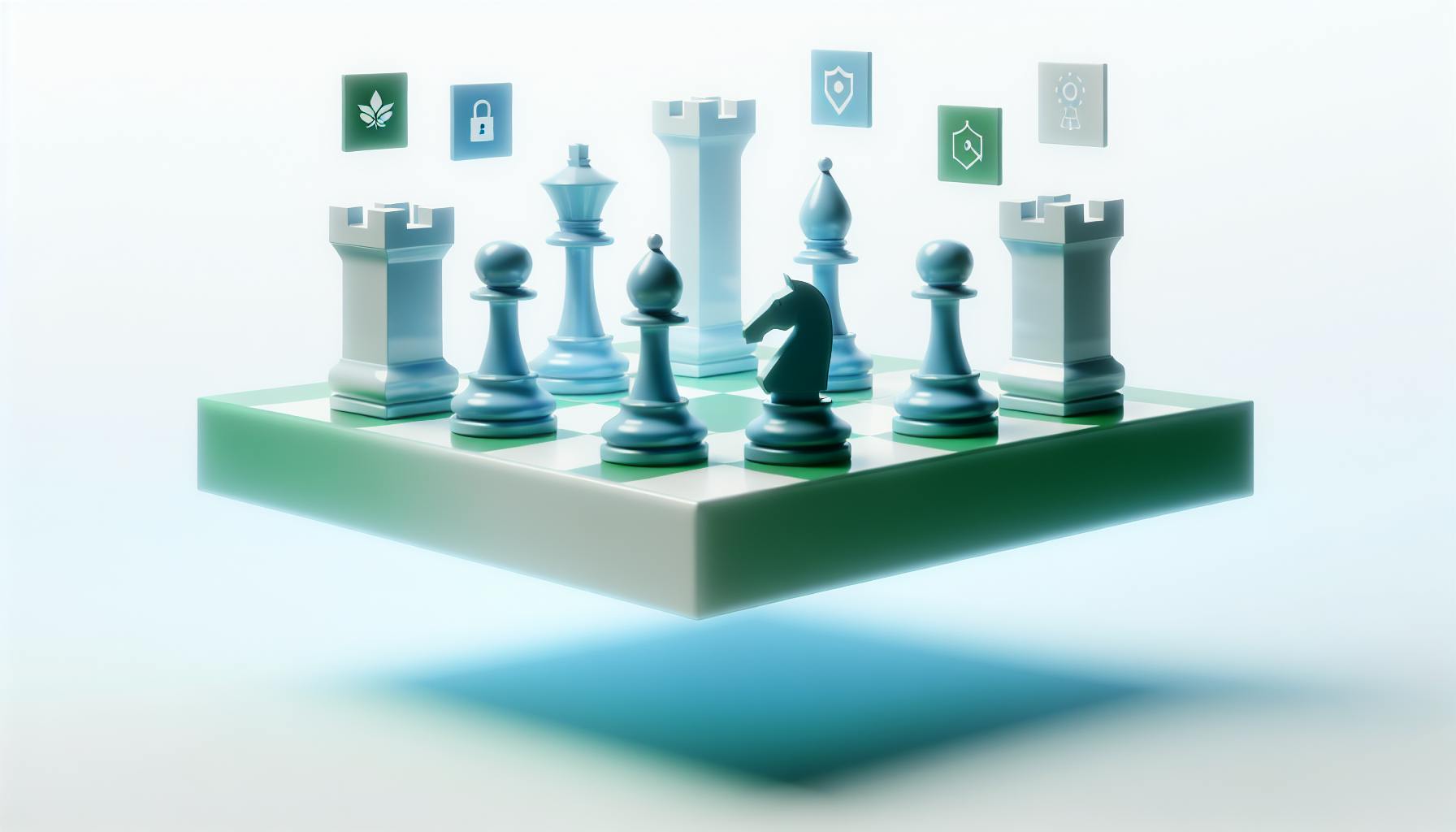Finding the right client relationship management (CRM) solution is a common challenge for freelancers. With limited budgets, we need capable yet affordable systems to organize contacts, projects, and communications.
Luckily, there are a few stellar free CRM platforms specifically designed to meet the needs of small business owners and solo entrepreneurs.
In this post, we'll compare some of the best free CRM options for freelancers - from intuitive apps to fully-featured systems. Discover how automating workflows, tracking projects, and centralizing client data can help your freelance business thrive.
Introduction to CRM for Freelancers
A customer relationship management (CRM) system is an essential tool for freelancers to streamline client management. As a freelancer juggles multiple clients and projects, having a centralized database to store contact details, track communications, and manage workflows is invaluable. The right CRM solution can help freelancers stay organized, provide better service to clients, and grow their business more efficiently.
This article explores the top free CRM options tailored to serve freelancers' unique needs. We'll cover the key features freelancers should look for and review some of the most popular free CRM platforms like Zoho CRM, Insightly, and more.
Understanding CRM Simplicity for Freelancers
A CRM system essentially functions as a shared database to manage all customer interactions in one place. Core CRM capabilities relevant to freelancers include:
- Contact management: Store client details like emails, phone numbers, social media, etc.
- Email integration: Sync email conversations with contacts automatically.
- Project tracking: Log projects, assign tasks, track deadlines.
- Workflow automation: Set up triggers like email alerts for overdue projects.
- Analytics: Identify successful projects, busy seasons, etc. to focus efforts.
An easy-to-use CRM can help freelancers achieve better oversight of client relationships from acquisition to retention. Instead of the messy spreadsheets and notes, CRMs give freelancers the big picture.
Advantages of Using the Best CRM for Freelancers
Adopting a specially designed freelance CRM provides many benefits:
- More professional service: Detailed client profiles and project tracking helps you stay on top of needs and provide consistent service.
- Higher productivity: Automated workflows like reminders, follow-ups frees up time to do more client work.
- Better decisions: Analytics helps identify successful project types to guide marketing.
- Higher profitability: More streamlined systems means lower overhead costs.
- Improved client retention: Quality and timely service facilitated by CRM keeps clients happy and returning.
With the right freelance CRM optimizing client relationship management, freelancers can focus on doing their best work while continuing to grow their business.
Is there a 100% free CRM?
As a freelancer or small business owner, finding affordable tools to manage your client relationships is crucial, yet paying for an expensive CRM platform can strain limited resources. Thankfully, there are quality free CRM options available.
HubSpot offers a 100% free CRM with no hidden fees or trial expiration. With the free CRM plan, you get:
- Up to 1 million contacts and unlimited companies
- Basic contact management and deals tracking
- Email and live chat included
While basic, HubSpot's free tools provide robust core CRM functionality at no cost. Features like:
- Contact profiles to store client details
- Deals pipeline to track projects
- Tasks and reminders
- Email templates
- Reporting
This allows freelancers to centralize client communication, manage workflows, view sales pipelines, and more without paying anything.
For larger businesses that need advanced features like custom objects, complex sales pipelines, or marketing automation, HubSpot offers paid upgrades. But the free CRM covers the core needs of most solopreneurs and small teams.
So if you want a fully free CRM to organize client relationships as a freelancer, HubSpot is a top choice that lets you get started without financial burden. Their free CRM has no tricks, subscriptions, or expiration.
What is the easiest free CRM to use?
When choosing a customer relationship management (CRM) system, simplicity and ease of use should be top priorities for freelancers and solopreneurs. Complex platforms with steep learning curves can hamper productivity and waste precious time better spent on revenue-generating tasks.
The best simple CRM systems provide intuitive interfaces, seamless integrations, and responsive support to get users up and running quickly. They eliminate needless customization in favor of smart defaults and automation to handle repetitive tasks.
The Best Simple CRM Systems Are:
-
Freshsales Suite – Most simple CRM to use thanks to its clean, uncluttered interface modeled after popular social media platforms. Easy to navigate menus and one-click functions help users instantly access contacts, manage deals, and track tasks.
-
Zoho CRM – Best CRM for simple onboarding with handy guided tours, contextual help, and built-in best practice recommendations. Wizards make short work of complex actions like lead scoring, sales forecasts, and configuring workflows.
-
Pipedrive – Best for easy setup process allowing users to start managing contacts and deals in under 5 minutes. Focused features reduce option overload so freelancers can start using key functionality immediately.
-
monday.com CRM – Best for simple analytics via an intuitive dashboard showing real-time visualizations of sales pipeline status, lead conversion rates, and deal values. Customizable views display only the most relevant KPIs.
-
HubSpot CRM – Best free and simple CRM allowing easy collaboration across teams. Shared contacts, deals, and tasks keep everyone on the same page. Built-in email and calendar sync streamline communication.
Do freelancers need a CRM?
As an independent contractor working on a per-project basis, having an organized system to manage your client relationships and sales pipeline is essential. CRM (customer relationship management) software provides an invaluable solution to help freelancers streamline this process in an affordable and user-friendly way.
Here are some key reasons why CRM technology is a must-have for solopreneurs and freelance professionals:
Keep Track of Opportunities
Without a centralized database, it's easy to lose track of potential leads and projects. A CRM stores all your contacts and interactions in one place, ensuring you have the full context should an old opportunity resurface. This prevents you from missing out simply because you forgot to follow up.
Manage Multiple Clients
Juggling relationships across many clients can get chaotic fast. A CRM gives you an overview of where you stand with each client and upcoming deadlines, helping you avoid embarrassing mix-ups or last-minute rushes.
Automate Follow-Ups
Following up with leads consistently is vital, but extremely time-consuming. CRM tools like Zoho CRM and Insightly allow you to set automated email reminders, keeping your sales pipeline moving with minimal effort on your part.
Track Project Profitability
Understanding which clients and projects are most lucrative is key to running a successful freelance business. CRM reporting provides insight into this by tracking time and expenses on a per-project basis.
Improve Organization
Between client calls, emails, proposals, and meetings, things get chaotic fast as a solopreneur. An integrated CRM platform keeps all these elements organized in one dashboard to avoid the confusion.
So in summary - yes, adopting a streamlined CRM system provides indispensable structure for independent contractors and freelancers seeking to build their business more strategically. The task organization and sales oversight CRM tools facilitate is well worth the investment for solopreneurs.
Does Google have a free CRM?
Google Workspace can serve as a basic CRM solution for freelancers or small businesses thanks to its bundled apps like Gmail, Contacts, Calendar, Drive, Docs and Sheets. While it lacks some advanced CRM functionality, Google Workspace provides a free and integrated option to start managing client relationships.
Benefits of using Google Workspace as a CRM:
- Free to use with a Google account
- Tight integration with Gmail makes accessing contacts easy
- Calendar helps schedule meetings and track events
- Drive offers cloud storage for documents
- Docs/Sheets provide tools to build proposals, invoices, etc.
However, Google Workspace lacks some key features common in full-fledged CRMs:
- No sales pipeline or advanced lead scoring
- Limited reporting and analytics
- No email integration or marketing automation
- Light on team collaboration features
So while Google Workspace can cover the basics, once a freelance business starts to scale or require advanced CRM capabilities, migrating to a dedicated platform like HubSpot CRM, Insightly or Zoho CRM is recommended. Their deeper feature sets provide more robust customer relationship management tailored for growing businesses.
In summary, Google Workspace is a free starting point for basic CRM needs, but lacks the specialization of paid CRM tools that become essential as leads, clients and deals grow over time.
sbb-itb-d1a6c90
Evaluating the Best Free CRM for Small Business and Freelancers
As a freelancer or small business owner, finding an affordable customer relationship management (CRM) platform to organize your contacts and manage workflows can be challenging. The best free CRM solutions provide robust features at no cost, helping solopreneurs and lean teams streamline operations without hurting their budget.
When comparing top free CRM options, important criteria include:
- Contact Management - Organize clients and leads into searchable databases with custom fields and tags.
- Deals/Pipeline Tracking - Visualize deal stages from lead to close with sales forecasts.
- Email Integration - Sync email communications automatically into each contact record.
- Reporting & Dashboards - Gain insights into sales activities and business performance.
- Customization - Tailor the platform to match unique business needs and processes.
- Scalability - Scale up as your business grows with easy upgrades.
HubSpot Free CRM: A Comprehensive Tool
HubSpot offers an incredibly well-rounded free CRM platform covering contact management, deals tracking, email integration, and in-depth reporting.
With HubSpot's free CRM solution, users can:
- Store up to 1 million contacts in an organized database
- Manage up to 50,000 emails per month
- Access email and calendar syncing
- Build sales pipelines and forecasts
- Create custom reports and dashboards
An intuitive drag-and-drop interface makes HubSpot easy to navigate. Robust integrations with apps like Stripe, Slack, and Mailchimp streamline connecting other business tools.
Overall, HubSpot's free CRM provides unparalleled features and customization options ideal for lean teams and growing businesses aiming to scale. The free edition lacks some functionality like marketing automation and advanced reporting compared to paid tiers, but remains a top contender.
Zoho CRM Free Edition: Customizable and Scalable
Zoho CRM's free edition focuses on sales force automation, with capabilities to track leads, manage accounts and contacts, analyze deals by stage, and build sales pipelines.
Useful aspects of Zoho's free CRM include:
- Customizable sales workflows
- Email integration and tracking
- Mobile access to manage contacts and deals
- Sales performance analytics and forecasts
- Easy upgrades to paid plans
While Zoho's free CRM shares contact and pipeline features with HubSpot, its emphasis rests in sales automation over broader customer relationship management. For rapidly growing startups and small businesses aiming to scale sales operations, Zoho brings excellent customization and mobile access with an upgrade path to advanced functionality like marketing campaigns and customer service portals.
Insightly CRM: A Relationship Management App
Insightly offers a well-rounded freemium Web and mobile CRM highlighting contact management, project tracking, pipeline construction, and G Suite integration.
Key features of Insightly's free CRM plan include:
- Contact database with custom fields
- Activity tracking and automated workflows
- Project management with tasks and milestones
- Opportunity pipeline reporting
- Integration with G Suite and Office 365
Insightly strikes an effective balance between sales automation and holistic customer relationship management. While the free version lacks bulk actions, advanced reporting, or marketing campaign tools, it brings an intuitive interface with solid features for managing contacts, deals, projects, and communications.
For solopreneurs and very small teams aiming to organize client relationships without advanced sales and marketing functionality, Insightly's freemium CRM warrants consideration. Easy upgrades make it suitable for businesses planning to scale up functionality over time.
CRM Features Essential for Freelance Business Growth
Freelancers and solopreneurs need to carefully evaluate CRM platforms to find the solution that best supports their workflow and business growth needs—without breaking the bank. As an independent professional, having the right free CRM creates efficiency by centralizing client details and conversations in one place.
Organize Your Contacts with Efficient Contact Management
A user-friendly contacts database helps freelancers stay organized as their business grows. Features like customizable fields allow capturing relevant details for each client and prospect. This provides the foundation to segment and target customers more effectively. Being able to import contacts from email and sync across devices also eliminates manual data entry. With all communications and project history linked to each contact, freelancers can better understand customer needs and nurture relationships.
Automate Your Workflow with Project Tracking Capabilities
Creating projects associated with specific contacts or companies is key for freelancers to manage deliverables. Free CRM platforms like Zoho and Insightly include tools to break down projects into tasks, track activity and communications, and set due dates. This level of workflow automation is essential for solopreneurs to juggle multiple clients, ensuring nothing falls through the cracks. Understanding capacity, keeping projects on schedule, and automatically capturing billable hours also helps freelancers work more efficiently.
Streamline Communication Using Email Templates and Integration
Connecting a CRM system to email streamlines communications with contacts. Features like shared inboxes allow freelancers to collaborate with team members under a single email address linked to the platform. Email templates save time crafting customized messages, and tracking interactions eliminates manual logging of conversations. With this end-to-end view of all communications, freelancers can provide prompt and personalized service to build loyalty.
Implementing CRM: Best Practices for Freelancers
Adopting a customer relationship management (CRM) system can significantly improve efficiency for freelancers by centralizing client and project data. However, to realize the full benefits, it's vital to optimize CRM workflows and reporting.
Optimizing CRM Workflows for Efficiency
- Analyze current sales and client management processes to identify repetitive manual tasks that could be automated through CRM workflows. This may include sending standardized emails for common requests or automatically logging certain client interactions.
- Set up CRM rules and triggers to automatically route leads and tasks to the appropriate freelancer based on availability, skills, and client needs. This ensures inquiries aren't missed and are handled promptly.
- Build templates for frequently used documents like proposals, contracts, and invoices. The CRM can auto-populate these with client details to save time.
Customizing CRM Reporting for Actionable Insights
- Determine 2-3 vital metrics to track such as lead conversion rates, average project duration, and client lifetime value. Create custom CRM reports to monitor these KPIs.
- Schedule automatic monthly reports to gain visibility into sales pipeline trends and identify areas needing improvement.
- Use CRM custom fields to capture meaningful data like client feedback scores. Build reports aggregating this data to guide service enhancements.
Leveraging Direct Integrations with Other Business Tools
- Connect email marketing and accounting tools to the CRM via direct integrations. This automatically logs all client interactions in one place for convenient access.
- Set up two-way syncing between CRM and calendar apps. This automatically schedules meetings and tasks in both systems, minimizing double data entry.
- Integrate CRM with cloud storage to automatically attach files like proposals and contracts to each client record. This creates a centralized client repository for easy lookup.
Advanced CRM Strategies for Freelancers
Freelancers can benefit from advanced CRM features to further streamline operations and boost productivity. By leveraging sophisticated capabilities within CRM platforms, solo entrepreneurs gain valuable insight and automation to simplify client interactions.
Lead Generation and Qualification within Your CRM
Integrated lead generation and scoring tools allow freelancers to identify and qualify leads without leaving their CRM. Features like web forms, landing pages, and email marketing integrate directly with the platform to capture new leads. Scoring tools then rate leads based on criteria like recency, frequency, and monetary value to distinguish hot, warm, and cold prospects. Focusing efforts on hot leads ensures freelancers use their time efficiently.
Sales Automation Tools to Enhance Client Interactions
CRM sales automation eliminates manual tasks to let freelancers focus on client relationships. Tools like email templates, business proposals, and sales dashboards simplify and standardize interactions. Workflows triggered by client actions then automate follow-ups to hot leads and surface timely reminders. With the CRM managing basic tasks, freelancers avoid dropping the ball on important sales activities.
Sales Forecasting for Better Business Planning
Accurate sales forecasts help freelancers predict revenue and make informed business decisions. CRM reporting aggregates previous deals into graphs and charts to establish reliable predictions. Freelancers can then adjust forecasts based on changing conditions and pipeline updates. With insight into expected cash flow, solo entrepreneurs can confidently evaluate new opportunities and investments for the future.
Conclusion: Choosing the Best Free CRM for Freelancers
Summary of Top CRM Solutions for Freelancers
There are several great free CRM options for freelancers and small teams to consider, including:
-
HubSpot CRM: Offers robust features for managing contacts, deals, and emails. Great for automating workflows and reporting. Limited customization.
-
Zoho CRM: Full-featured platform with sales force automation and customization. Can scale with business growth. Some limitations on number of users and storage space.
-
Insightly: Intuitive interface focused on managing client relationships. Integrates with Google Apps and Office 365. Lacks some advanced sales features.
-
Bitrix24: All-in-one solution for project management, communication, and CRM. Generous free plan. Can be complex for simple needs.
-
Capsule CRM: Streamlined CRM tailored to freelancers. Easy to set up and use. Lacks some sales pipeline and automation capabilities.
Final Thoughts on CRM Integration and Scalability
When evaluating CRM systems, key criteria for freelancers to consider include integration capabilities, ease of use, features to automate sales and marketing activities, and scalability.
As your business grows, ensure the platform can expand to support more contacts, deals, and custom fields for data tracking. Consider if advanced features like custom reports, sales forecasts, customer service portals, and APIs are available.
Selecting an intuitive, user-friendly CRM that seamlessly integrates with your existing tools will drive user adoption and make the system a daily asset for managing client relationships.
Next Steps for Selecting a CRM System
We recommend freelancers and small businesses thoroughly test free trials of CRM solutions before deciding. Evaluate the interface, features, and capabilities by importing existing contacts and projects to get hands-on experience.
Consult free online resources like software review sites and YouTube tutorials to better understand each platform. Reach out to customer support teams with specific questions.
Taking the time to properly evaluate top CRM systems will ensure you select the best platform to streamline client and project management at no extra cost.