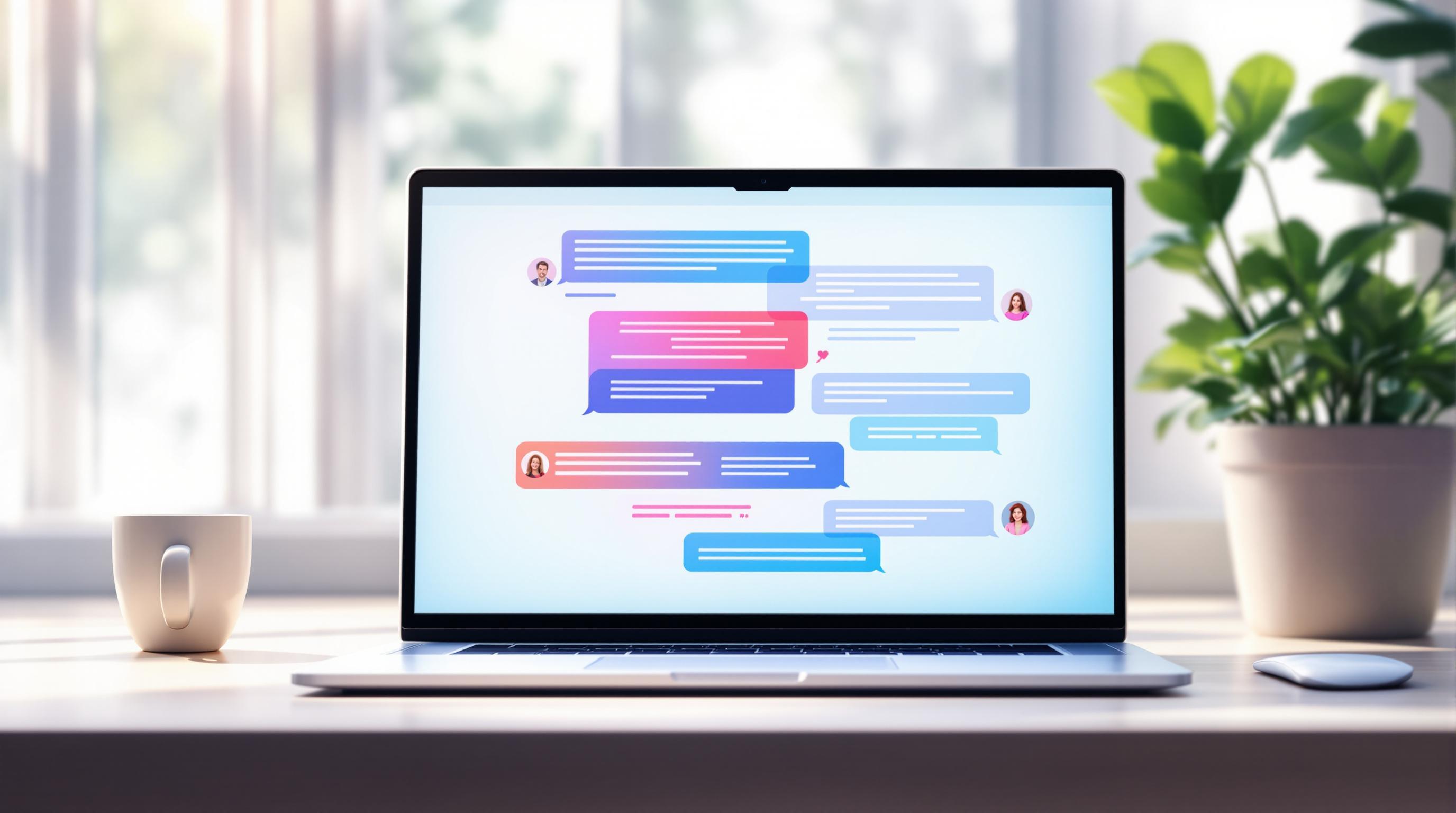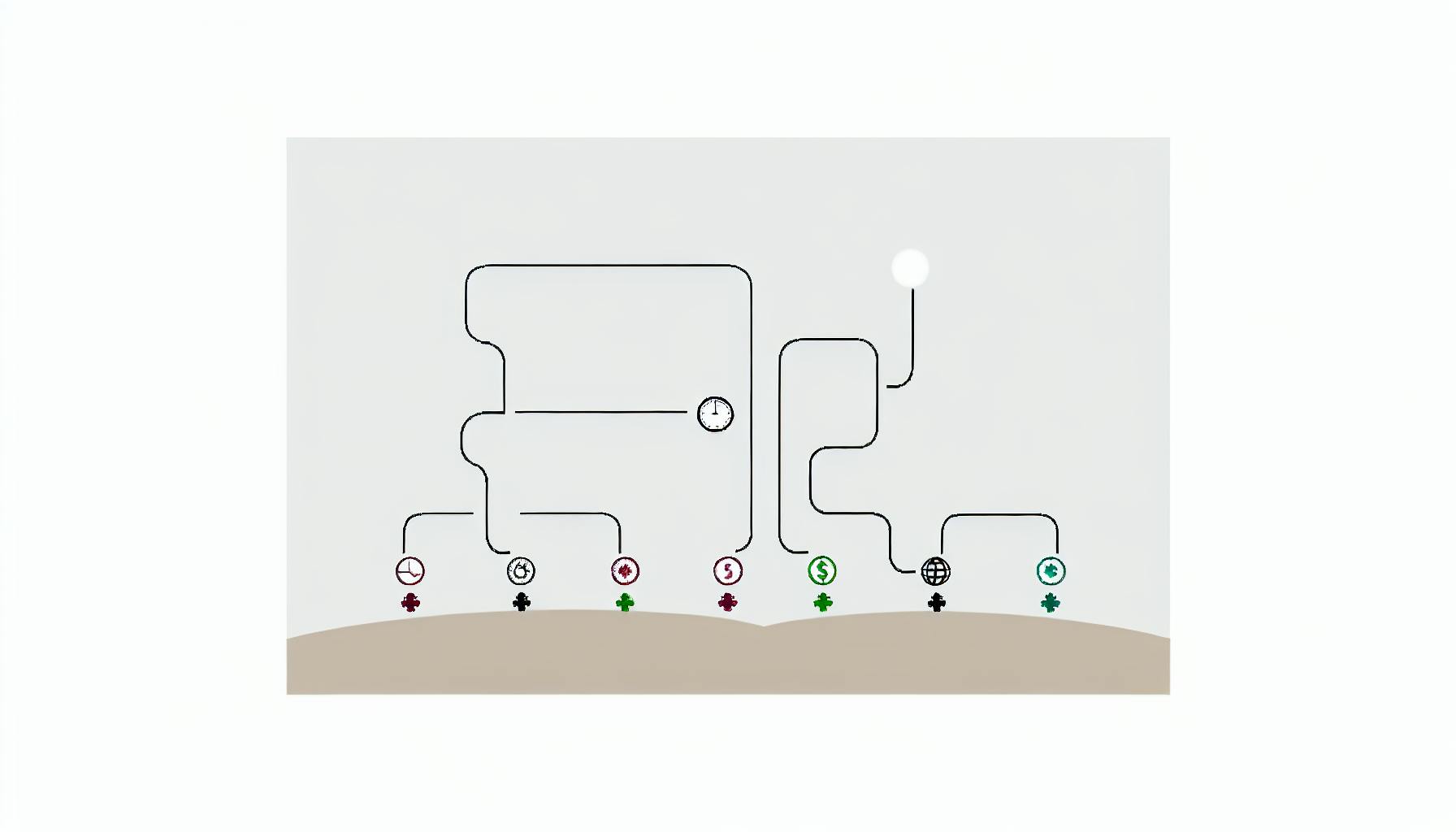Mobile store builders are tools that let you create online stores for smartphones without coding skills. Here's what you need to know:
- By 2024, mobile commerce is expected to reach $2.07 trillion globally
- 70% of online purchases will happen through mobile apps
- These builders handle inventory, orders, marketing, and more
- You can start an online store for about $300 (not including products)
Key features to look for in a mobile store builder:
- No-code required
- Customization options
- Push notifications
- Feature parity with your website
- Easy maintenance
Top mobile store builders and starting prices:
- MageNative: $49/month
- Shopney: $149/month
- Tapcart: $200/month
- AppMaker: $1,000/month
To set up your mobile store:
- Get a domain name and web hosting
- Install WordPress and WooCommerce
- Choose a mobile-friendly theme
- Add products with clear titles, descriptions, and images
- Optimize for mobile use with thumb-friendly design
- Simplify navigation and checkout process
Keep your store running smoothly by:
- Regularly updating software and content
- Optimizing for speed
- Monitoring performance with analytics tools
- Implementing security features like encryption and two-factor authentication
Related video from YouTube
What Are Mobile Store Builders?
Mobile store builders are tools that let businesses create online stores for smartphones without coding skills. They're the backbone of m-commerce, which is set to hit $2.07 trillion globally by 2024.
These builders do a few key things:
- Let you design mobile-friendly stores
- Help manage your product inventory
- Process customer orders
- Set up secure payments
- Provide sales and customer data
With these tools, businesses can tap into the mobile market. And it's a big market - 70% of online shopping is expected to happen on mobile apps by 2024.
There are three main types of mobile store builders:
1. Integrated App Builders
These work with your existing online store to create a mobile app.
2. "From Scratch" App Builders
Stand-alone platforms for building mobile apps without a website.
3. Managed Services
Combine easy-to-use builders with pro development help.
Each type fits different needs and tech skills. For example, Builderfly lets you drag-and-drop to build iOS and Android apps - no coding needed.
The best mobile store builders come with features to boost sales:
- Designs that look good on all screen sizes
- Push notifications to keep customers engaged
- Easy links to social media
- Tools to help your store show up in search results
- In-app customer support
These features matter. Mobile now makes up over 72% of all online shopping.
"If we had unlimited time and money, we would probably go for a custom native app, but that is half a million to a million a year to maintain." - David Cost, VP of eCommerce and Marketing at Rainbow Shops
This quote shows why mobile store builders are so popular. They give you about 90% of what a custom app does, but for way less money and hassle. For most online stores, that's a great deal.
How to Pick a Mobile Store Builder
The mobile commerce market is booming. By 2024, it's expected to hit $2.07 trillion. So, picking the right mobile store builder? It's make-or-break for your online business. Let's break down what you need to know.
What to Look For
When you're shopping for a mobile store builder, keep these things in mind:
1. No-code needed
You don't want to be knee-deep in code. Look for platforms that let you build without coding skills. It's faster and less of a headache.
2. Flexibility
The best builders strike a balance. They're easy to use but still let you customize. You want options, not limitations.
3. Push notifications
Make sure you can send push notifications. It's a great way to keep customers engaged and coming back.
4. Feature match
Your mobile store should be able to do everything your website can. Consistent branding is key.
5. Easy upkeep
Choose a builder that's low-maintenance. You want to be able to update quickly without your store going down for hours.
"The app needs to be at least as functional as the website. It doesn't need to be better than the website, but the user experience can't be worse." - David Cost, VP of eCommerce and Marketing at Rainbow Shops
David's got a point. Your mobile store should be just as good as your website. If not better.
System Requirements
Before you commit, make sure the builder plays nice with your current setup:
Can it integrate with your e-commerce platform? What about payment gateways and inventory systems?
Is it compliant with both the iOS App Store and Google Play Store? You want to be able to publish without a hitch.
How's the performance? Look for builders that promise speedy apps. Customers hate waiting.
Take MageNative, for example. They've got a drag-and-drop tool that lets you preview your store on both Android and iOS. It's all about high performance across the board.
Cost Options
Let's talk money. Here's a quick breakdown of what you might spend:
| Builder Type | Building Cost | Yearly Upkeep |
|---|---|---|
| Custom-made app | $30K+ | $7K+ |
| App builder | $5K - $20K | $1,200 - $6,000 |
| DIY app | $1,200 - $6,000 | $1,200 - $6,000 |
Some popular options and their starting prices:
- MageNative: $49/month
- Shopney: $149/month
- Tapcart: $200/month
- AppMaker: $1,000/month
Don't just look at the price tag. Think about long-term value and ROI.
And heads up: there might be hidden costs. Transaction fees, domain names, hosting, SSL certificates, integrations - it all adds up.
Choose wisely. Your mobile store builder can make a big difference in your e-commerce success.
Setting Up Your Mobile Store
Ready to launch your e-commerce business? Let's get your mobile store up and running.
First Steps
You need three things to start:
- A domain name
- Web hosting
- 30 minutes of your time
Many hosts, like Bluehost, offer packages from $1.99/month with a free domain and SSL certificate. It's a budget-friendly way to kick things off.
Got those basics? Great. Most mobile stores use WordPress with WooCommerce. Here's how to set it up:
- Install WordPress via your hosting dashboard
- Activate WooCommerce plugin
- Set up basic store settings
Picking Your Design
Your store's design is your digital storefront. When choosing a theme:
- Make sure it's responsive for all screens
- Look for mobile-specific features
- Check compatibility with page builders like Elementor
Some solid mobile-friendly themes:
- Shop Mania: Fast and customizable
- Zita: 50+ pre-built templates
- Rara eCommerce Pro: Responsive with touch-optimized elements
Pick a theme that fits your brand and is easy to use. As David Cost from Rainbow Shops puts it:
"The app needs to be at least as functional as the website. It doesn't need to be better than the website, but the user experience can't be worse."
Adding Products
Time to stock your store. Here's how:
- Write clear titles and descriptions (use keywords)
- Add high-quality images (under 20MB, PNG/JPEG/GIF)
- Set prices and track inventory
- Configure shipping (enter product weights)
- Optimize for search (titles under 70 characters, descriptions under 320)
Start with about 30 products. It's enough variety without overwhelming you.
Pro tip: Use WooCommerce's bulk editing to save time. Update multiple products at once - it's a lifesaver as your inventory grows.
sbb-itb-d1a6c90
Making Your Store Easy to Use
Mobile stores need to be a breeze to navigate. Why? Because mobile sales are set to hit $2.07 trillion by 2024. That's not pocket change.
Mobile Design Basics
Think thumb-friendly. Most people (61% of 18-34 year-olds) want to use a website with one hand. Here's how to make it happen:
- Put important stuff where users see it first
- Keep critical controls at the bottom of the screen
- Use sticky elements to keep key calls-to-action visible
"Mobile-first design has two big perks: It forces you to focus on what's essential and cuts out the fluff." - Onilab Design Team
Speed matters too. If your site takes more than 3 seconds to load, 53% of visitors will bounce. So, optimize those images and keep scripts to a minimum.
Menu Setup
Your menu is like a roadmap. Make it easy to follow, and customers will keep exploring. Here's the game plan:
- Keep it simple: Stick to the essentials
- Make it sticky: Let it follow users as they scroll
- Add search: Especially if you've got a big catalog
Take a look at Kohl's mobile menu. It's scrollable with big, tappable text. Mobile users can access everything desktop users can, no fuss.
Simple Checkout
The checkout process can make or break your mobile sales. Cart abandonment is higher on mobile, so keep it simple.
1. Ask for essential info only
2. Let guests check out without signing up (25% of abandoned carts are due to required registration)
3. Offer multiple payment options, including mobile wallets for one-tap purchases
Glossier's mobile checkout nails it. It's clean, simple, and offers express payment options. Customers can buy stuff in a snap.
"Want to boost your mobile user experience? Cut down on checkout friction. It's one of the most effective tweaks you can make."
Extra Tools and Add-ons
Your mobile store can do more than just show products. Let's look at some add-ons that can boost your m-commerce game.
Marketing Tools
You need these to drive traffic and boost sales:
Push Notifications: These are big. SimiCart offers unlimited real-time push notifications. You can instantly tell customers about new products, sales, or restocks.
Social Media Integration: MageNative lets users log in with social media. This makes signing up easier, which could boost your conversions.
Live Video Selling: Vajro's live video feature is cool. You can show products in real-time and answer customer questions on the spot. This can drive impulse buys and engagement.
Store Statistics
You need to know how your store is doing:
Google Analytics: This free tool is a beast. It shows you customer behavior, where traffic comes from, and conversion rates.
Advanced Analytics: Some builders offer more. MageNative has advanced analytics to dig deeper into your store's performance.
Heat Maps: Tools like Hotjar show where users click and scroll in your mobile store. This helps you make your layout better for conversions.
Safety Features
In mobile, security is key:
Encryption: Make sure your mobile store builder has strong encryption. This keeps customer data safe during transactions.
Two-Factor Authentication (2FA): This adds extra security for user accounts. It's becoming a big deal in e-commerce.
Regular Security Updates: Pick a platform that cares about security. Shopify, for example, updates its security features often to fight new threats.
These tools aren't just nice to have. You need them to compete in mobile commerce, which is set to hit $710 billion by 2025.
"The app needs to be at least as functional as the website. It doesn't need to be better than the website, but the user experience can't be worse." - David Cost, VP of eCommerce and Marketing at Rainbow Shops
This goes for your store's basic features AND these extra tools. They should make things better for users, not harder.
Keeping Your Store Running Well
A mobile store needs constant attention to stay competitive in the m-commerce market, which is expected to reach $2.07 trillion by 2024. Here's how to keep your store in top shape:
Making Your Store Faster
Speed is key for mobile stores. Just a one-second delay in loading can cost you 7% in conversions, 11% in page views, and 16% in customer satisfaction. Here's how to speed things up:
- Optimize Images: Use plugins to compress images without losing quality.
- Minimize HTTP Requests: Combine or minify files to reduce load times.
- Use a CDN: This helps users in different locations load your site faster.
- Update PHP: Use the latest version for better performance and security.
"Keep your plugins and store theme updated. It's an easy way to optimize your site for mobile." - Danny Maiorca, Freelance Copywriter
Regular Checks
Keep an eye on your store to catch issues early:
Daily: Check for broken links, monitor speed, review customer feedback.
Weekly: Update products, analyze traffic, test checkout.
Monthly: Audit content, review security, analyze conversions.
Use Google Analytics to track these metrics. It's free and shows you customer behavior, traffic sources, and conversion rates.
Store Updates
Keeping your store's software up-to-date is crucial. Here's how to do it safely:
- Use a Staging Site: Test updates here first to avoid issues on your live store.
- Schedule Updates: Set a regular time for updates to create a routine.
- Backup First: Always backup before updating. Some tools can do this automatically.
- Update in Stages: Start with minor plugins, then themes, and finally core software.
Don't let your store get outdated. It can make people think your business isn't active, hurting your search rankings and visibility. Regular updates keep your store fresh and competitive in the fast-paced world of m-commerce.
Summary
Mobile store builders are game-changers for businesses eyeing the m-commerce boom. By 2024, this market's set to hit $2.07 trillion. Here's what you need to know:
Pick the right platform
Look for a builder that offers:
- Easy tweaks and optimization
- Designs that look great on any screen
- Simple navigation with clear menus
- Streamlined checkout to keep customers buying
Make it mobile-friendly
59% of shoppers say mobile shopping sways their brand choice. So:
- Use top-notch, compressed images for faster loading
- Set up one-page checkout to cut the hassle
- Give payment options, including mobile wallets
Nail the user experience
A smooth mobile experience can boost your sales:
- Put important stuff where thumbs can reach
- Use sticky menus for easy browsing
- Let guests check out without signing up
"The fewer taps it takes to find and view your products, the easier it is to make a sale."
Compare costs and features
Mobile store builders come in all shapes and sizes:
| Platform | Starting Price | Product Limit | Standout Feature |
|---|---|---|---|
| Shift4Shop | $39/month | No limit | Free plan with sales threshold |
| Squarespace | $27/month | No limit | Design-focused |
| Ecwid | $25/month | 100 | Sell across multiple channels |
Keep it fresh
Don't set it and forget it:
- Always work on speeding up your site
- Check for security issues regularly
- Keep your inventory and content current