Looking for the best accounting software to manage your business finances? Here's a quick rundown of the top 10 tools:
- BizBot: Directory of business tools, including accounting options
- QuickBooks: Popular small business accounting solution
- Xero: Cloud-based platform for SMBs
- FreshBooks: Invoicing and expense tracking for freelancers
- Sage: Comprehensive finance management for SMBs
- Wave: Free accounting for small businesses
- NetSuite: Enterprise-level financial system
- Zoho Books: Online accounting for small to medium businesses
- Oracle Financials: Large-scale business solutions
- Microsoft Dynamics: Integrated business and finance tools
Quick Comparison:
| Software | Best For | Starting Price | Key Feature |
|---|---|---|---|
| QuickBooks | Small-medium businesses | $30/month | User-friendly interface |
| Xero | Growing SMBs | $15/month | Unlimited users |
| FreshBooks | Freelancers | $19/month | Time tracking |
| Zoho Books | Budget-conscious SMBs | $9/month | Client portal |
| NetSuite | Large enterprises | $999/month + $99/user | All-in-one ERP |
Choose based on your business size, budget, and specific needs. Most offer free trials to test before committing.
Related video from YouTube
1. BizBot: A Business Tools Directory
BizBot isn't your typical accounting software. It's a directory of business tools, including a variety of accounting options.
Why use BizBot? It's perfect if you're:
- New to business and confused about accounting tools
- Wanting to compare different software features and prices
- Needing various business tools, not just accounting
BizBot's secret sauce? It's all about user-friendly solutions. They've handpicked tools for freelancers, small business owners, and growing companies. So you'll likely find accounting software that fits your needs and skills.
Here's what you'll find in BizBot's accounting section:
- Basic financial tracking tools for freelancers and small businesses
- Ownership management for startups with multiple shareholders
- Digital CFO services for growing businesses
But here's the kicker: BizBot offers subscription management. Why does this matter? It helps you:
- Track all your software subscriptions in one spot
- Cut costs by spotting unused services
- Stay on top of renewal dates
BizBot doesn't make accounting software. But it's a goldmine for finding the right financial tools. It's like having a personal shopper for business software - making your search easier and smarter.
2. QuickBooks: Complete Small Business Accounting
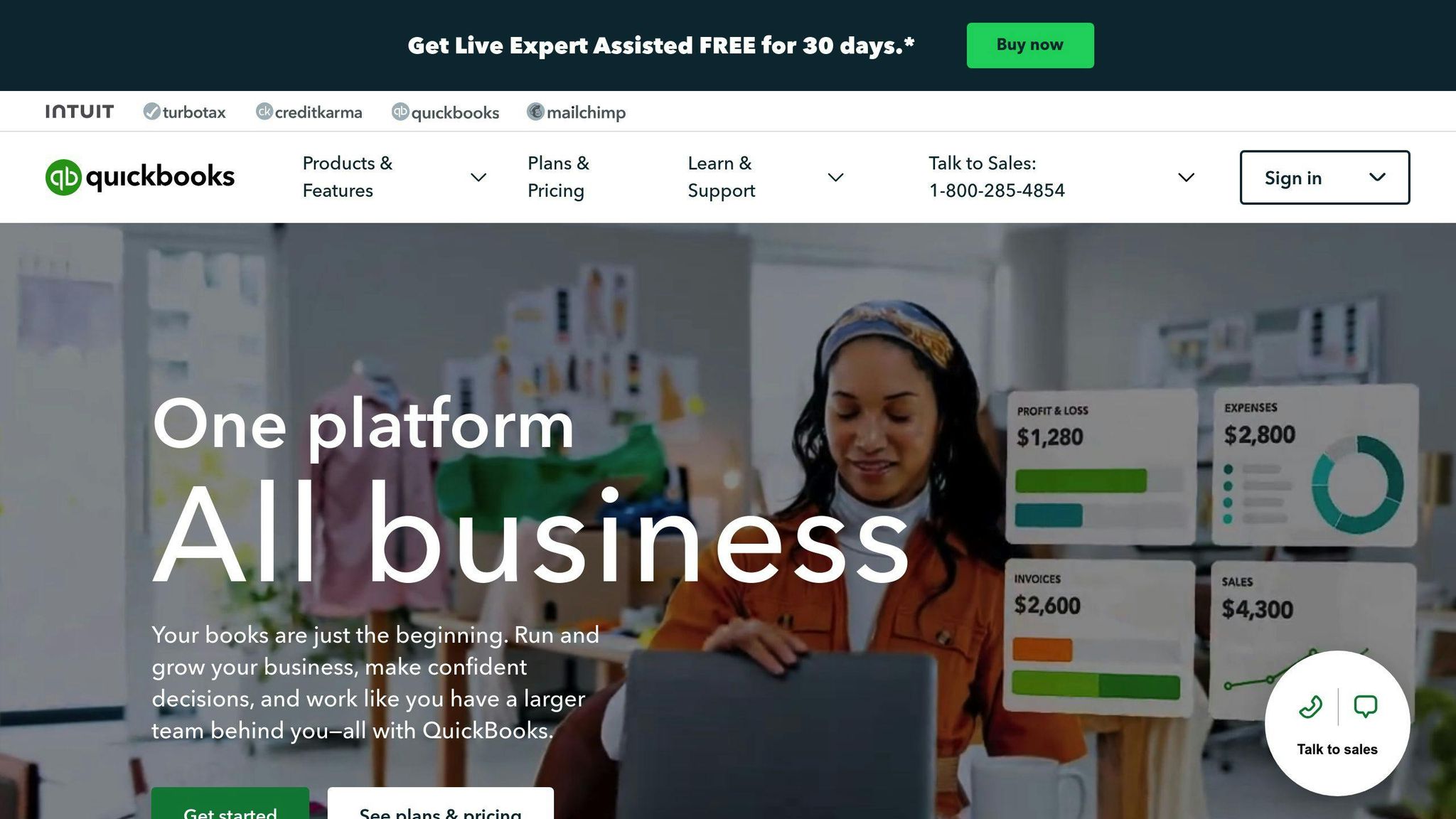
QuickBooks is the Swiss Army knife of financial management for small businesses. It's packed with features, yet easy to use.
Why QuickBooks stands out:
- It's user-friendly, even if you're not an accounting pro
- You can choose between cloud-based (QuickBooks Online) or desktop versions
- It covers everything from invoicing to expense tracking
Let's compare QuickBooks Online and Desktop:
| Feature | QuickBooks Online | QuickBooks Desktop |
|---|---|---|
| Starting Price | $30/month | $549.99/year |
| Mobile App | Full access | Limited (mainly receipts) |
| App Integrations | 650+ | 200+ |
| Cloud Access | Yes, up to 25 users | Extra fee per user |
| Best For | Real-time collaboration | Complex inventory needs |
QuickBooks Online is the popular choice. It's great for small businesses that want flexibility and real-time access. Plus, it works with over 650 other business apps!
"94% of accounting pros say QuickBooks Online saves them time, which means savings for their clients too." - Intuit Report
QuickBooks Online pricing:
1. Simple Start: $30/month
- Great for solopreneurs
- Tracks income, expenses, and sends invoices
2. Essentials: $55/month
- For growing businesses
- Adds bill management and up to 3 users
3. Plus: $85/month
- For established small businesses
- Includes inventory tracking and up to 5 users
4. Advanced: $200/month
- For complex small businesses
- Supports up to 25 users with advanced reporting
Tip: Save 10% by switching to annual billing after sign-up!
QuickBooks isn't just about numbers. It's packed with smart features:
- Automated invoicing for recurring bills
- Receipt capture with a simple photo
- Mileage tracking for businesses on the go
- 1099 contractor management for easier tax prep
QuickBooks really shines with reporting. Need a balance sheet, profit and loss statement, or cash flow report? It's like having a financial crystal ball at your fingertips!
3. Xero: Cloud-Based Accounting Platform
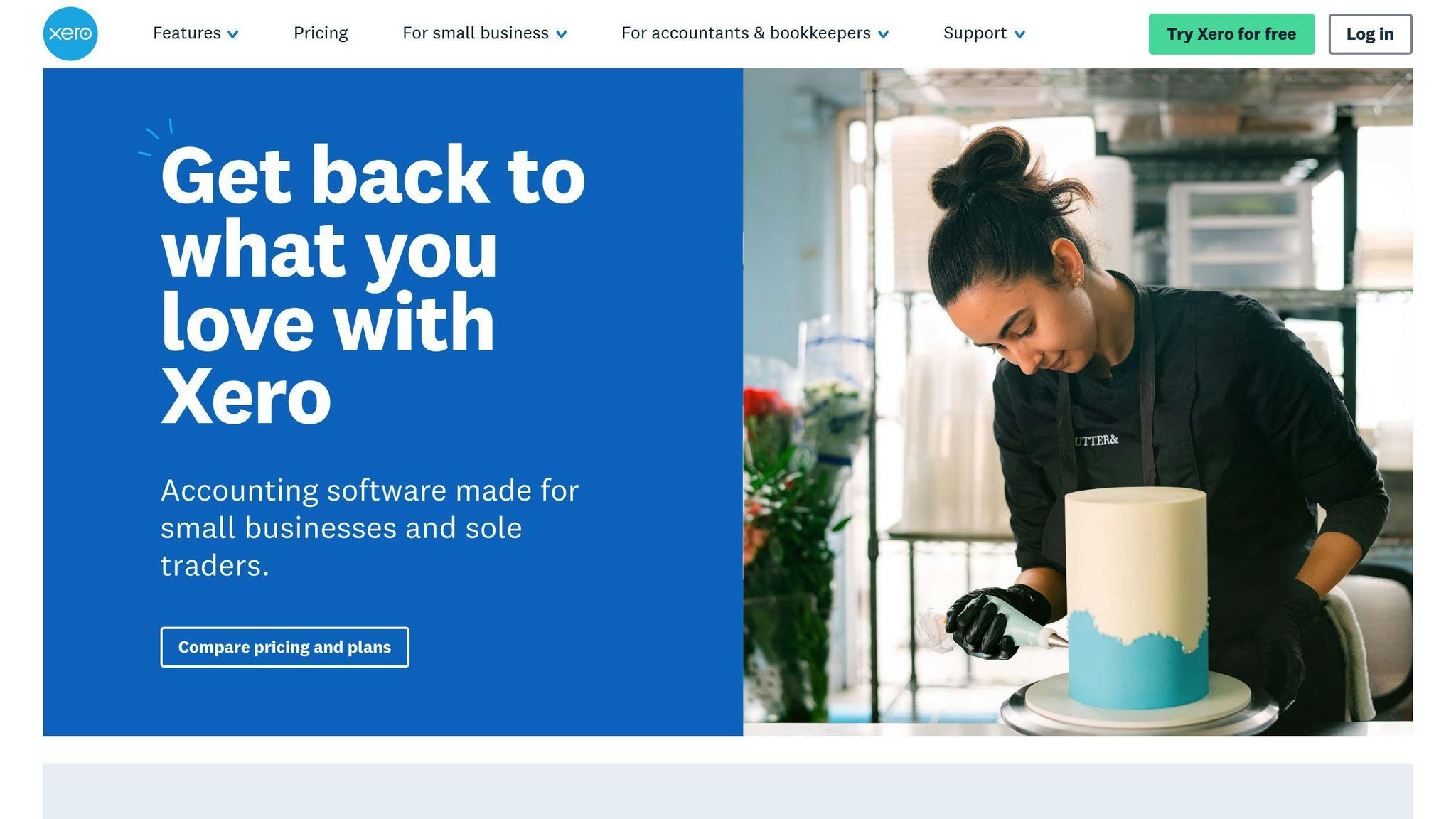
Xero is a cloud-based accounting software that's perfect for small and medium-sized businesses. It's like having a financial expert on call 24/7, ready to help you manage your money from anywhere.
Why is Xero so popular? Here's the scoop:
It's easy to use. You don't need to be an accounting pro to figure it out.
You can add as many team members as you want. No extra fees.
It's packed with features. From sending invoices to tracking expenses, Xero's got you covered.
Here's a quick look at Xero's pricing:
| Plan | Price | Who It's For | What You Get |
|---|---|---|---|
| Early | $15/month | Solo entrepreneurs | 20 invoices, 5 bills |
| Growing | $42/month | Small businesses | No limits on invoices or bills |
| Established | $78/month | Bigger SMEs | Multi-currency, project tracking |
"Xero changed my business. I get paid on time now, and I have more time to find new clients." - A happy freelancer
But Xero isn't just about numbers. It's a tool that can transform your business:
- It connects to over 21,000 banks. Your transactions import automatically.
- It works with more than 1,000 other apps. Your workflow just got a whole lot smoother.
- It tracks inventory, no matter which plan you choose.
Xero's reporting is top-notch. You can create custom reports in no time. Want to know how your business is doing financially? Xero's got the answer.
Going global? No problem. The Established plan handles multiple currencies with ease.
Need more? Xero plays nice with other tools:
- Want payroll? Add Gusto for $40 per month plus $6 per person.
- Need to manage expenses better? Try Xero Expenses for just $5 per month.
One thing to note: Xero's customer support is mainly through email. There's no phone support, which might not suit everyone.
Overall, Xero is a solid choice for businesses of all sizes. Whether you're just starting out or running a growing SME, Xero has a plan that fits.
4. FreshBooks: Invoicing and Expense Tracking
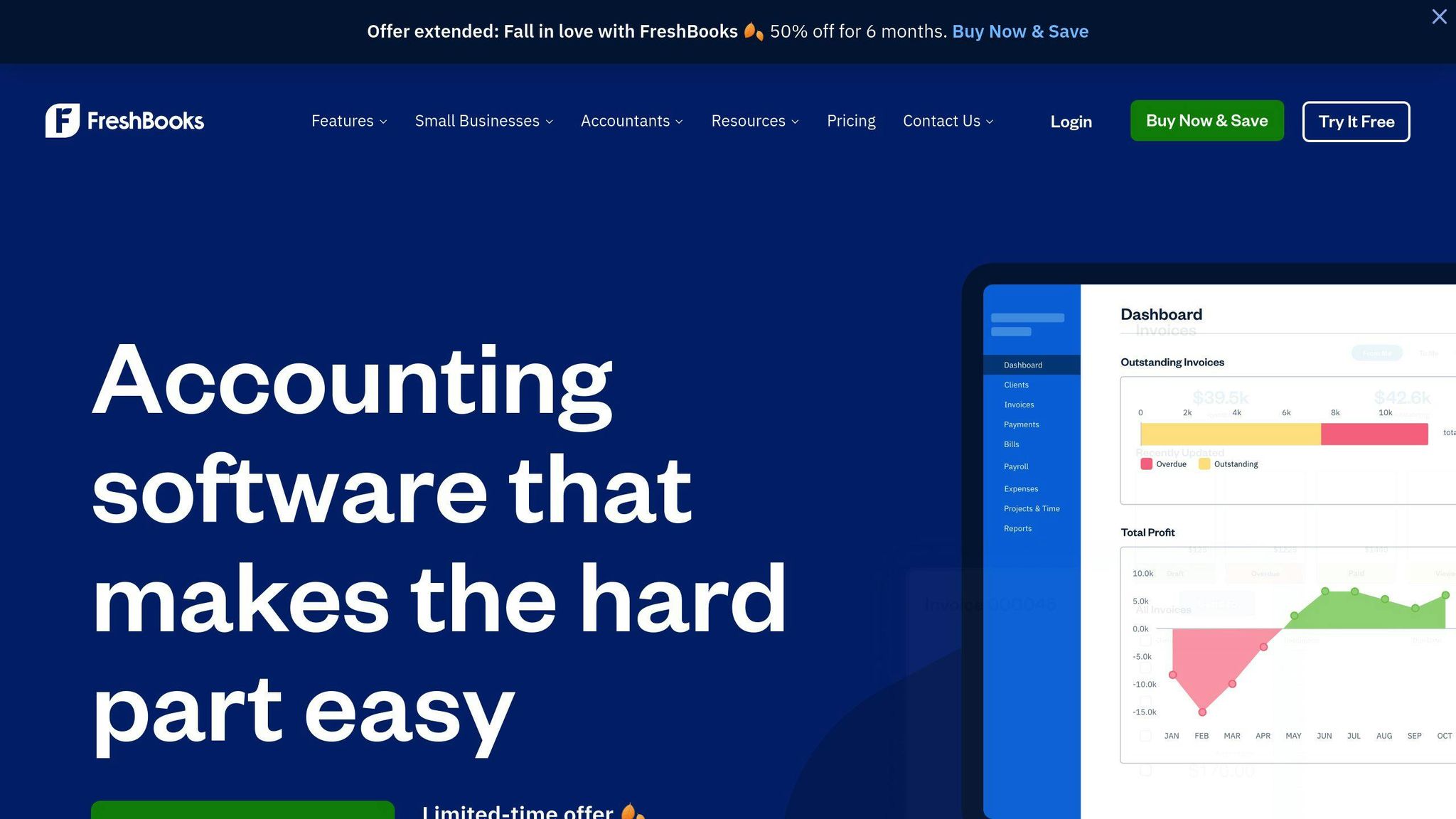
FreshBooks is the accounting software that freelancers and small businesses love. It's like having a super-smart accountant in your pocket.
Why does FreshBooks rock? It's simple:
- It's easy to use (even if you hate math)
- You can create invoices FAST
- It does a lot of boring stuff for you
Here's what FreshBooks offers:
| Plan | Price | For Who? | What You Get |
|---|---|---|---|
| Lite | $19/month | Solo workers | 5 clients, unlimited invoices |
| Plus | $33/month | Growing teams | 50 clients, auto-expenses |
| Premium | $60/month | Bigger businesses | No client limit, project tracking |
| Select | Custom | Large companies | Personal help, better rates |
All plans let you track time. This is great if you bill by the hour.
"FreshBooks is a game-changer. I get paid on time and have more time to find new clients." - A happy user
Cool FreshBooks features:
1. Client portal: Clients can pay online. No more "check's in the mail" excuses!
2. Auto-expense tracking: Connect your bank account and FreshBooks does the rest.
3. Project tools: Keep all your project stuff in one place.
4. Mobile app: Run your business from your phone.
FreshBooks works with over 100 other apps. So you can set it up just how you like it.
But it's not for everyone. If you need fancy inventory tracking or have tons of employees, you might need something else. For freelancers and small service businesses though? FreshBooks is tough to beat.
5. Sage: Business Finance Management

Sage is a financial powerhouse for small and medium-sized businesses. It's like having a money wizard on your team, helping you crunch numbers and make smart decisions.
Why does Sage stand out? It's a Swiss Army knife for finances. From basic bookkeeping to complex inventory management, Sage does it all. Plus, it's user-friendly. You don't need to be an accounting genius to use it.
Here's what Sage brings to the table:
| Feature | What It Does |
|---|---|
| Financial reports | Spits out detailed reports in seconds |
| Bank reconciliation | Matches transactions automatically |
| Invoicing | Creates and sends pro-level invoices |
| Expense management | Makes tracking expenses a breeze |
| Inventory management | Keeps an eye on your stock |
Sage comes in two main flavors:
1. Sage 50 Accounting
This is the heavy hitter. Perfect if you're juggling multiple companies or need serious inventory tracking.
Pricing:
- Pro Accounting: $58.92/month
- Premium Accounting: $96.58 to $222.25/month
- Quantum Accounting: $160 to $409+/month
2. Sage Accounting
The cloud-based version. Great for smaller businesses that want simplicity without skimping on features.
Pricing:
- Start Plan: $10/month
- Standard Plan: $25/month (currently $7.50/month for the first six months)
"Sage Accounting is designed to help businesses not just manage their finances but also to build strong financial foundations for future growth." - Under30CEO
What makes Sage special? Its reporting is top-notch. Generate any financial or inventory report with a few clicks. It's like having a crystal ball for your business finances!
Pro tip: Use Sage's AutoEntry integration. It's a game-changer for expense management, automating the boring task of data entry.
Sage isn't just about numbers. It's about giving you tools to make smart business moves. With cash flow forecasting and multi-currency support, it's ready to grow with your business.
sbb-itb-d1a6c90
6. Wave: Free Accounting for Small Business
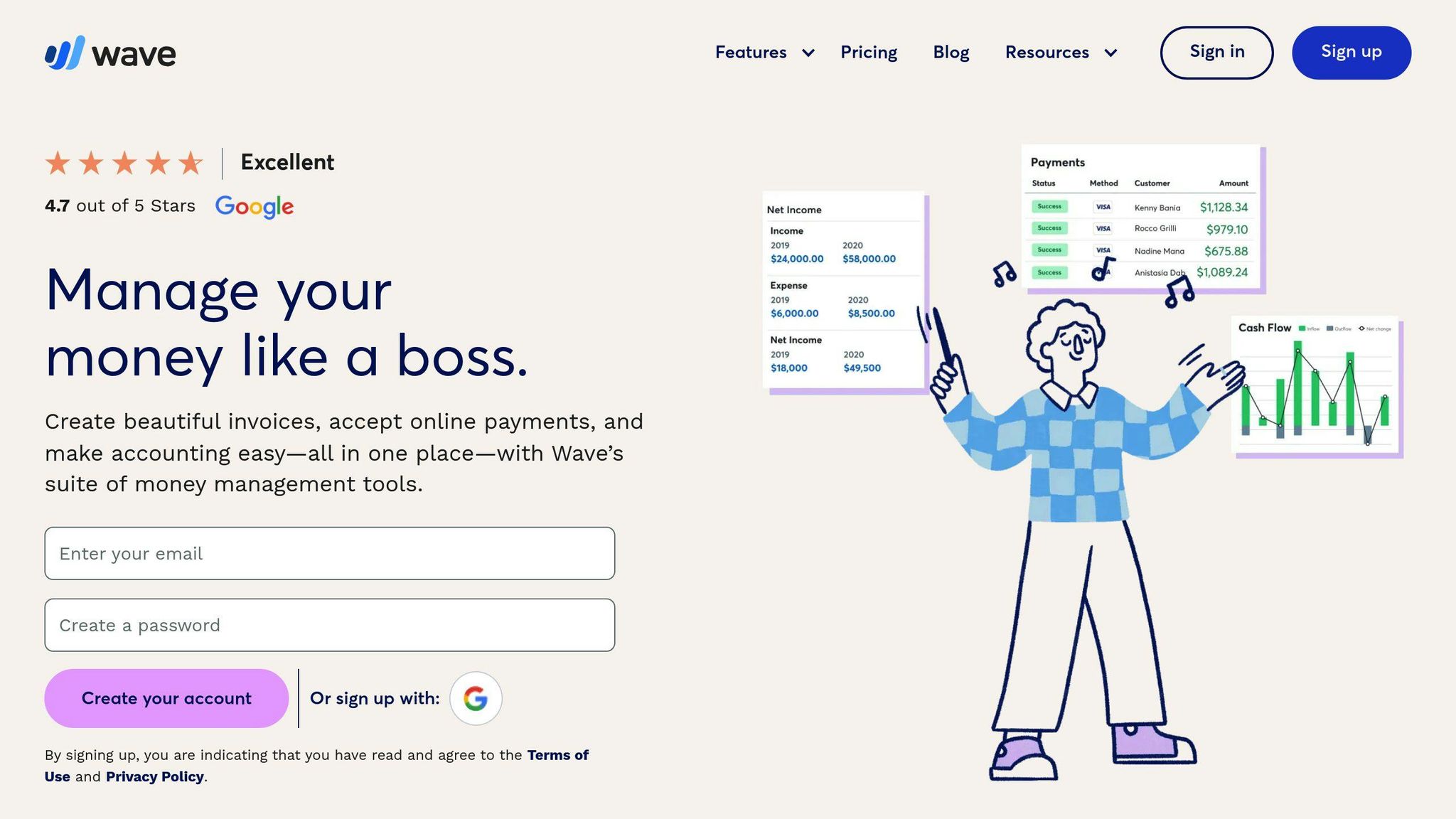
Wave is the go-to accounting software for freelancers, contractors, and small businesses with under 10 employees. And the best part? It's FREE.
Here's what Wave offers:
- Unlimited customizable invoices
- Expense tracking with bank and credit card connections
- Income tracking across all revenue streams
- Financial reports like balance sheets and cash flow statements
- Multi-currency support
- Management of multiple businesses under one account
Wave's free plan packs a punch. You can create professional invoices, track expenses, and generate financial reports without spending a cent.
"Wave is a simpler software, providing essential accounting and bookkeeping capabilities without overwhelming the user." - Randa Kriss, Senior Staff Writer at Fundera
But Wave isn't just about numbers. It's designed to make your life easier:
- Easy-to-use interface: No accounting degree needed
- Mobile app: Send invoices and snap receipt photos on the go
- Bank connections: Auto-import transactions to save time
Wave does have its limits. It lacks advanced features like inventory tracking and audit trails. But for most small businesses, these aren't deal-breakers.
Here's a pro tip: Use Wave's receipt scanning feature. Snap a photo, and Wave categorizes the expense automatically. It's like having a pocket-sized accountant!
While the core features are free, Wave offers some paid add-ons:
| Add-on | Price | Features |
|---|---|---|
| Wave Payments | 2.9% + $0.60 per transaction | Accept credit card payments |
| Payroll | $20-$35/month + $6/employee | Automated payroll in select states |
Users love Wave. It boasts a 4.4 out of 5 rating on Software Advice, based on over 1,600 reviews. Not bad for a free tool!
In the small business accounting world, Wave is making a splash. It proves that sometimes, you can get something for nothing.
7. NetSuite: Enterprise Finance System
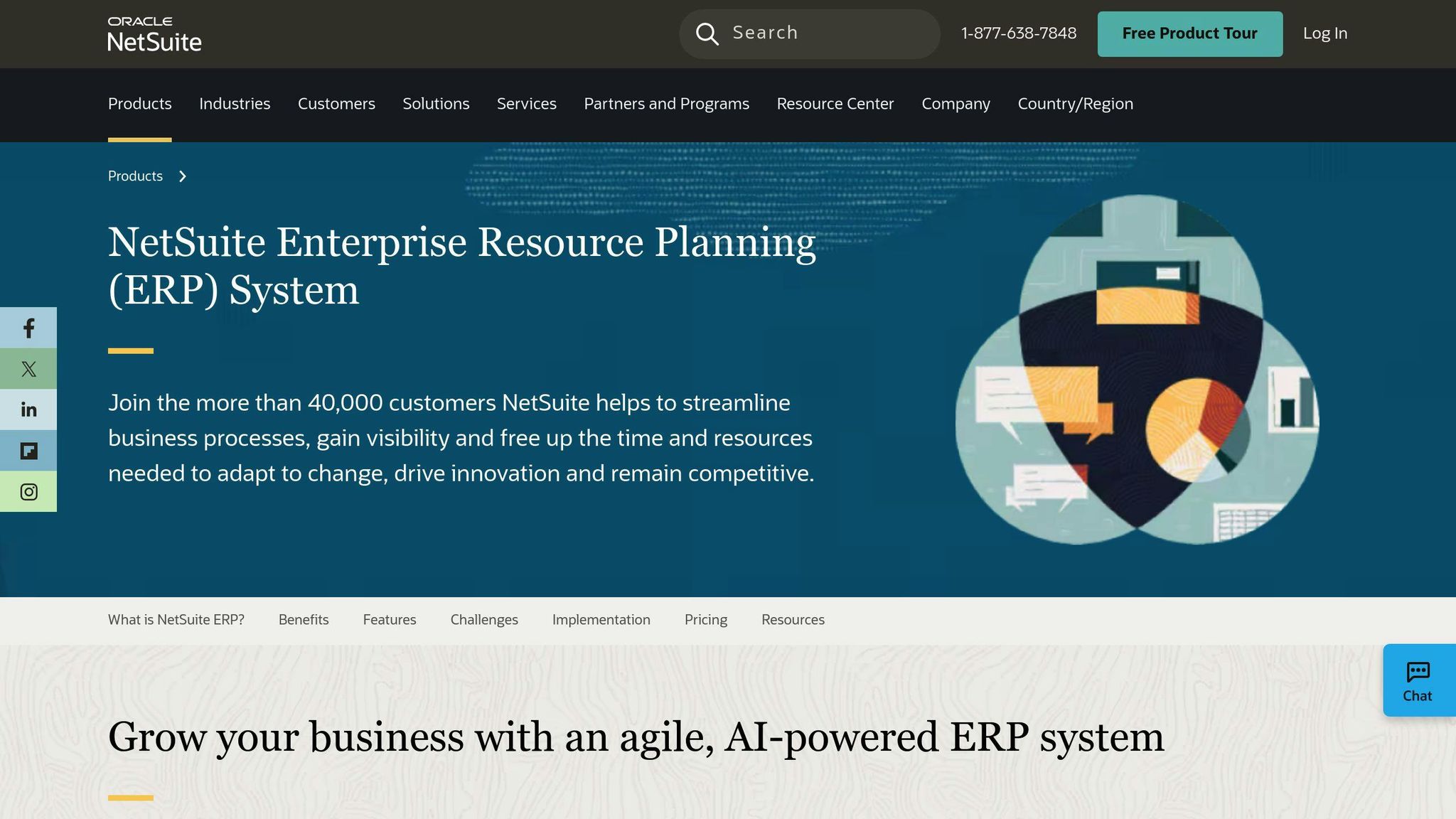
NetSuite is the big gun for enterprise-level accounting and financial management. It's perfect for businesses that need more firepower than simpler solutions can offer.
Why does NetSuite stand out? It's an all-in-one powerhouse. It combines ERP, CRM, and e-commerce in one package. This gives you a complete view of your finances. Plus, it grows with you. Whether you're mid-size or a large enterprise, NetSuite's got you covered.
Here's what NetSuite brings to the table:
| Feature | What It Does |
|---|---|
| Financial Management | Handles core accounting, AP/AR, taxes, and fixed assets |
| Revenue Management | Takes care of billing, revenue recognition, and forecasting |
| Inventory Management | Tracks inventory in real-time and plans for demand |
| Order Management | Automates the order-to-cash process |
| Reporting and Analytics | Offers customizable dashboards and real-time KPIs |
Now, let's talk money. NetSuite's pricing isn't one-size-fits-all:
- Base license starts at $999/month
- Per-user cost is $99 to $129/month
- Extra modules are about $499/month each
It's not cheap, but many businesses find it worth every penny. Take Southern Rebar & Supplies, for example. They switched from SAP to NetSuite and saw big improvements. Their CIO, Tim Vineyard, said:
"Where in SAP they were running tons of spreadsheets because it took so much time to do look-ups on inventory items and pricing, those external spreadsheets have been eliminated and everything is now managed with the NetSuite environment."
NetSuite is cloud-based, so you get automatic updates twice a year. No manual upgrades needed. And you're in good company - over 40,000 customers in 217 countries use it.
But heads up: NetSuite has a steep learning curve. Many businesses work with a consultant during setup. But once you're rolling, the efficiency gains can be huge.
Is NetSuite your match? It might be if you:
- Manage multiple entities or currencies
- Need advanced financial consolidation
- Want a system that can grow with you
- Crave deep, real-time financial insights
For small businesses, NetSuite might be too much. But for complex operations needing serious financial muscle? It's a top pick.
8. Zoho Books: Online Accounting Software
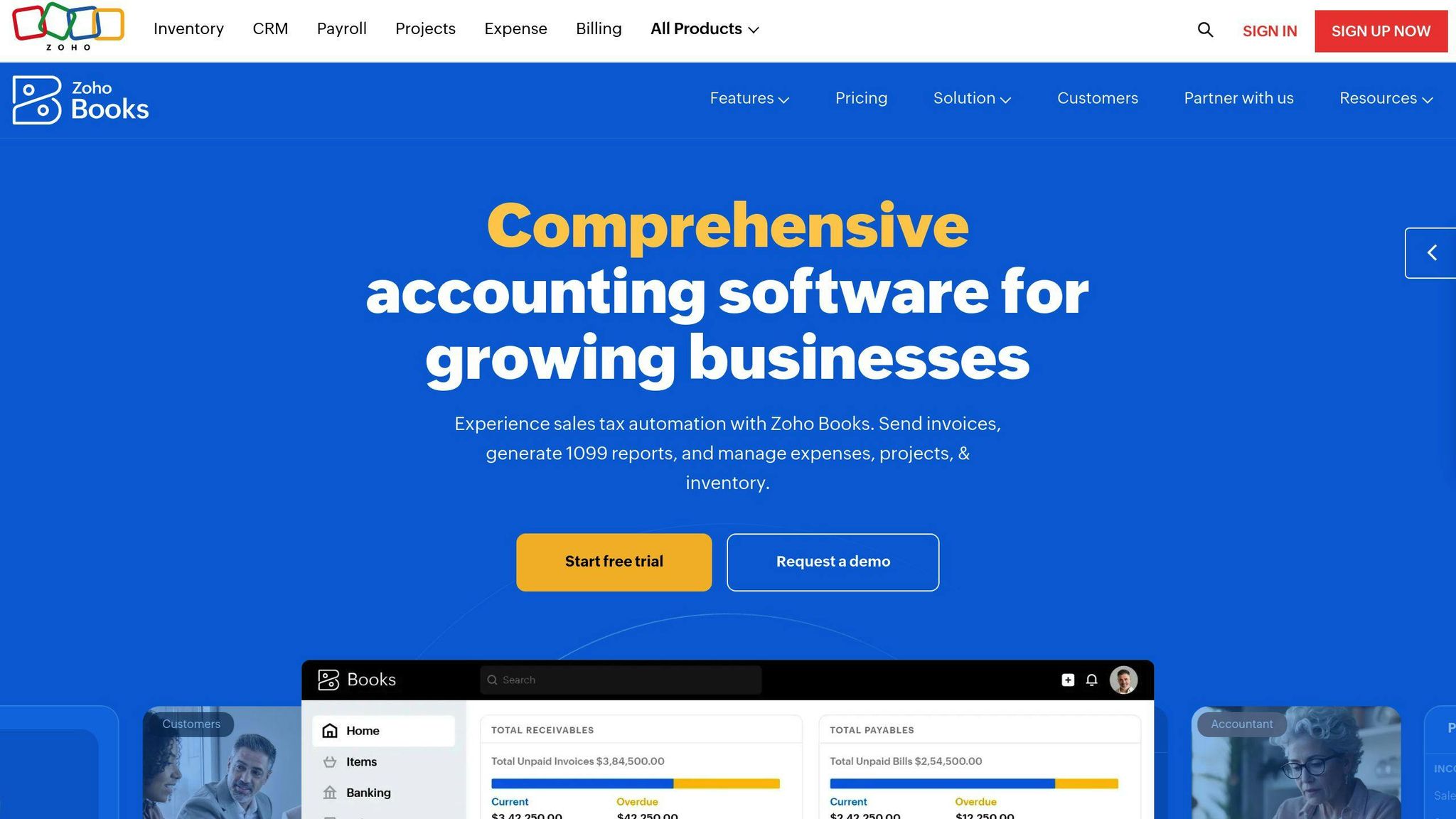
Zoho Books is a cloud-based accounting solution for small to medium-sized businesses. It's like having a financial expert on your team, helping you manage everything from invoices to expenses.
Why Zoho Books stands out:
- It's free for businesses making less than $50,000 a year
- Even the free plan includes invoicing, expense tracking, and basic reports
- The mobile app lets you manage finances on the go
Here's the pricing breakdown:
| Plan | Monthly Price | Users | Invoices/Year |
|---|---|---|---|
| Free | $0 | 1 + 1 accountant | 1,000 |
| Standard | $20 | 3 | 5,000 |
| Professional | $50 | 5 | 10,000 |
| Premium | $70 | 10 | 25,000 |
| Elite | $150 | 10 | 100,000 |
| Ultimate | $275 | 15 | 100,000 |
Zoho Books excels in several areas:
1. Invoicing
Create professional invoices and set up automatic payment reminders. The free plan lets you send up to 1,000 invoices per year.
2. Expense tracking
Connect your bank accounts and Zoho Books will import transactions automatically. It's like having a personal bookkeeper.
3. Client portal
Give your customers access to view their transactions and pay bills online. Some pricier competitors don't even offer this feature.
4. Inventory management
Keep tabs on your stock levels in real-time. This feature is available in higher-tier plans.
5. Reporting
Generate key financial reports like profit and loss statements, balance sheets, and cash flow statements with a few clicks.
Philippe Couillez, owner of PC Consulting Services, loves Zoho Books:
"Zoho Books is perfect for a small business like me, or for my customers (I work with small businesses 1-10 employees). It's flexible enough and quite inexpensive compared to other products on the market."
Zoho Books works seamlessly with other Zoho products, making it a great choice if you're already using Zoho CRM or Zoho Expense. It also integrates with popular payment gateways like PayPal, Stripe, and Square.
But it's not all perfect. Zoho Books has fewer third-party integrations compared to big players like QuickBooks (30+ vs 650+). And if you need built-in payroll, you'll have to look elsewhere or use Zoho Payroll as an add-on.
The bottom line? Zoho Books offers solid features at a competitive price. It's especially appealing for small businesses looking for a free or low-cost accounting solution that doesn't skimp on functionality. If you're a growing business already using Zoho products, it's definitely worth checking out.
9. Oracle Financials: Large Business Solutions
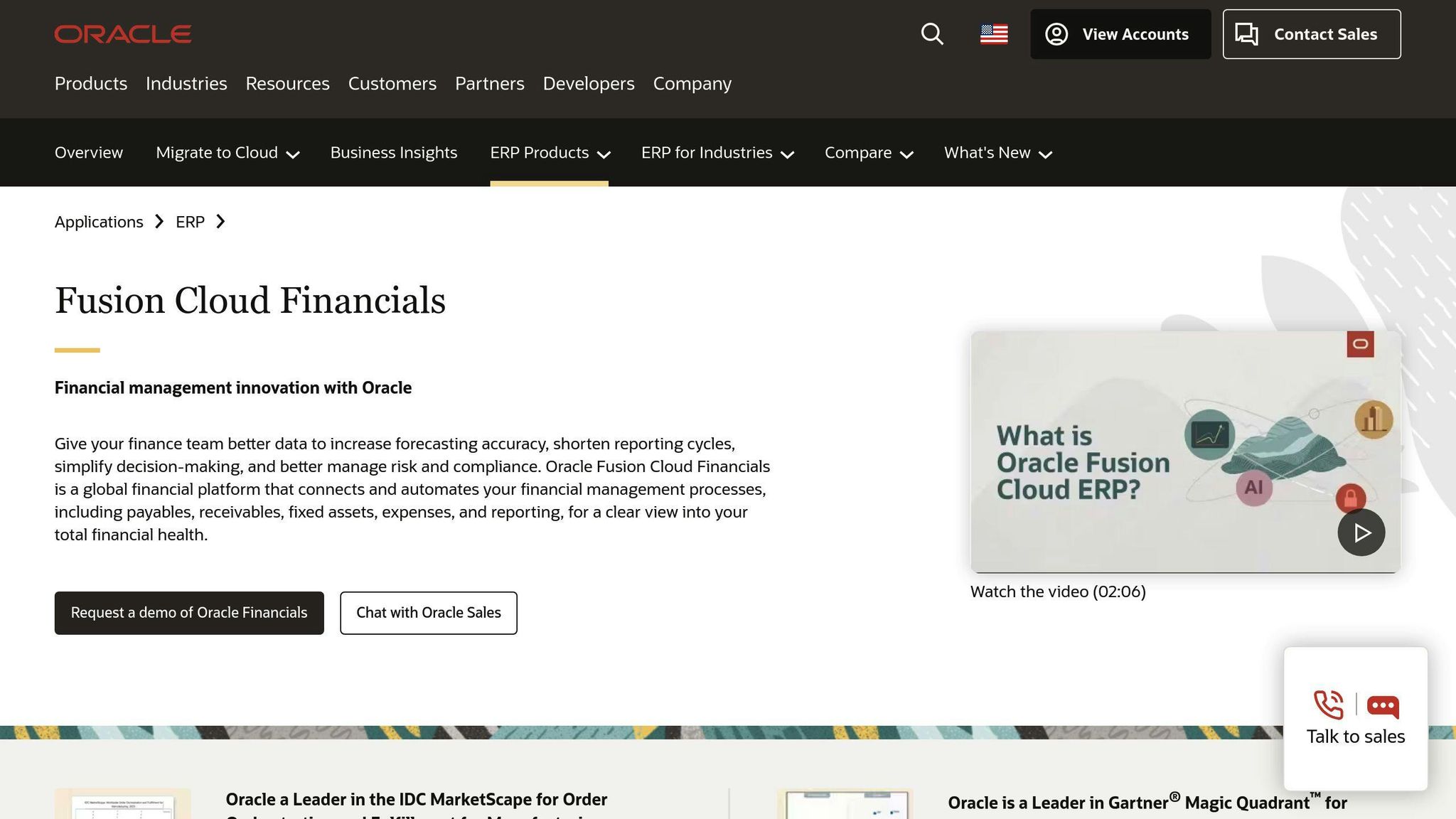
Oracle Financials is a heavyweight in the world of enterprise financial management. It's part of Oracle Cloud ERP and packs a punch for big companies with complex financial needs.
Here's why Oracle Financials is a big deal:
It's an all-in-one financial powerhouse. You get everything from General Ledger to Asset Management under one roof. No need to juggle multiple systems - Oracle Financials has got you covered.
Got a global business? Oracle Financials speaks your language. It handles multiple currencies, accounting standards, and even those tricky intercompany transactions. If you're expanding internationally, this could be your new best friend.
But here's where it gets really interesting: Oracle Financials is like having a crystal ball for your finances. It uses AI and machine learning to give you real-time insights and predictive analytics. You can make smarter decisions, faster.
And let's talk about automation. Oracle Financials takes care of the boring stuff:
| What it does | Why you'll love it |
|---|---|
| Touchless invoicing | No more paper cuts |
| Streamlined financial close | Less overtime, more happy hour |
| Automated workflows | Fewer mistakes, more time for strategy |
"The best companies close their books in just over 2 days." - Aberdeen Group
With Oracle Financials, you could join that elite club.
Now, Oracle Financials plays well with others. It integrates smoothly with other Oracle products and even third-party systems. If you've got a complex IT setup, this is music to your ears.
And if you're in a heavily regulated industry, Oracle Financials has your back. It's packed with features to keep you compliant and auditors happy.
But let's be real: Oracle Financials isn't for everyone. It's complex, expensive, and takes time to master. It's built for big players who can make the most of its features.
Think Thomson Reuters or Bank of America - they're using Oracle Cloud ERP (which includes Oracle Financials) to manage their massive operations.
So, if you're eyeing Oracle Financials, do this first: Take a hard look at your financial needs and growth plans. Make sure Oracle's firepower matches your ambitions. It's a big investment, but for the right company, it could be a game-changer.
10. Microsoft Dynamics: Business Finance Tools
Microsoft Dynamics 365 isn't just accounting software. It's a full-blown business management solution that can handle your company's growth.
Here's why Microsoft Dynamics is a big deal:
1. It does it all
Dynamics 365 Business Central mixes ERP features with cloud flexibility. It's your one-stop-shop for finances, sales, and operations.
2. It grows with you
From small businesses to big enterprises, Dynamics has options:
| Package | Price (per user/month) | What you get |
|---|---|---|
| Team Members | $8 | Basic business data access |
| Essentials | $70 | Full financial and sales management |
| Premium | $100 | Advanced stuff like manufacturing |
3. It's smart
Dynamics 365 uses AI to give you useful insights. It's like having a built-in financial advisor.
4. It's global
Used in over 210 countries, Dynamics 365 handles multiple currencies and languages. Great if you're thinking about going international.
5. It plays well with others
It works smoothly with other Microsoft tools like Office 365 and Power BI. Less app-switching, more work-doing.
But here's the cool part: Dynamics isn't just about numbers. It gives you a full view of your business. You can:
- See your inventory in real-time
- Automate your order-to-cash process
- Get tips on when to pay vendors to save cash
"The best companies close their books in just over 2 days." - Aberdeen Group
With Dynamics 365, you could join that club. Its automated workflows can seriously speed up your financial close time.
Let's talk real impact. While specific case studies are hard to come by, the platform's 160,000 customers and millions of users worldwide say a lot. Businesses using Dynamics 365 report working better, making smarter decisions, and having tighter control over their finances.
Is Dynamics right for you? Think about this:
- If QuickBooks isn't cutting it anymore, Dynamics offers more depth and room to grow.
- If you need serious financial reporting and analysis, Dynamics' AI insights could be a game-changer.
- If you're juggling multiple entities or currencies, Dynamics can handle it.
Keep in mind, getting Dynamics 365 up and running is a big job. It's not just buying software - it's changing how you manage your finances. Most businesses team up with a Microsoft partner to set it up right.
In the world of business finance tools, Microsoft Dynamics 365 is a heavy hitter. It might be too much for tiny businesses, but if you're looking to scale up and fine-tune your financial operations, it's worth checking out.
Software Features and Pricing Comparison
Choosing the right accounting software for your business? Let's break down how different options compare.
Core Features Comparison
| Feature | QuickBooks Online | Xero | FreshBooks | Zoho Books | NetSuite |
|---|---|---|---|---|---|
| Invoicing | Unlimited | Limited in basic plan | Unlimited | Unlimited | Unlimited |
| Expense Tracking | Yes | Yes | Yes | Yes | Yes |
| Bank Reconciliation | Yes | Yes | Plus plan and up | Yes | Yes |
| Inventory Management | Plus plan and up | Yes | No | Higher-tier plans | Yes |
| Project Accounting | Yes | Yes | Yes | Yes | Advanced |
| Multi-Currency | Essentials plan and up | Yes | Plus plan and up | Yes | Yes |
| Payroll | Add-on | Add-on | Add-on | Add-on | Included |
Pricing Comparison
| Software | Starting Price | Best For |
|---|---|---|
| QuickBooks Online | $30/month | Small to medium businesses |
| Xero | $15/month | Small to large businesses |
| FreshBooks | $19/month | Freelancers and small businesses |
| Zoho Books | $9/month | Budget-conscious small businesses |
| NetSuite | $999/month + $99/user | Medium to large enterprises |
User Sentiment and Market Share
QuickBooks Online and Xero are the top dogs in user satisfaction:
- QuickBooks: 84% user sentiment score
- Xero: 86% user sentiment score
These high scores? They're all about ease of use and packed feature sets. And get this: QuickBooks is the go-to for over 7 million small businesses worldwide. That's a LOT of businesses trusting one software.
Specialized Features
Each software has its own superpower:
- QuickBooks Online: Nails estimate and invoice management
- Xero: Bank reconciliation with AI? They've got it down
- FreshBooks: Time tracking and simple invoicing? It's their thing
- Zoho Books: Client portal that's actually useful
- NetSuite: For when your business finances get complicated
Real-World Impact
Here's the deal: These accounting solutions are game-changers. A 2020 study by Clarke found that automation features can save accountants TWO HOURS a day. That's huge.
"78% of accounting firms and professionals believe that accounting automation features can help boost their company's growth." - Globe News Wire, 2022
Translation? The right accounting software can seriously level up your business.
Making the Right Choice
Picking your software? Keep these in mind:
1. Business Size and Complexity
QuickBooks and Xero? They're like Swiss Army knives - good for most sizes. NetSuite? It's the big gun for larger enterprises.
2. Budget
Zoho Books starts at just $9/month. If you're watching your pennies, it's worth a look.
3. Scalability
Think ahead. NetSuite and Xero can grow with you.
4. Industry-Specific Needs
Some businesses need special features. If you're all about projects, FreshBooks or Xero might be your jam.
Bottom line? There's no one-size-fits-all. But with this info, you're set to make a smart choice for YOUR business.
Making Your Choice
Picking the right accounting software can make or break your business operations. Here's how to nail it:
Know Your Needs
Before you jump in, ask yourself these questions:
What features do you actually need? Does it work with your other apps? Can your team and accountant use it easily? Will it scale with your business? Is support available? Can you move your data without a hassle? Is there a free trial?
Timing Is Everything
Thinking about switching? Here's what to consider:
| When to Switch | Good | Not So Good |
|---|---|---|
| New Year | Fresh start for finances | Busy time for many businesses |
| Fiscal Year Start | Matches your financial cycle | Might miss software deals |
| Off-Peak Season | More time to focus | Could miss year-end features |
Many businesses find switching at the start of a new year or fiscal period makes data transfer easier.
Do Your Homework
Research is crucial. Here's what to do:
List issues with your current system. Define what you want from the new one. Decide who needs access and how much. Look at your current processes for improvement areas. Pick a changeover date (give yourself enough time!). Decide what data to bring over. List the reports you need.
Consider the Cost
It's not just about the price tag. Think about:
Software cost, training expenses, potential business disruptions, and time spent on implementation.
Get Expert Input
Don't go solo. Get your accountant involved. They can tell you which features really matter for your business.
"To get the right accounting software, know exactly what you need, do your research, talk to experts, and choose wisely." - Accounting Industry Expert
Take It for a Test Drive
Most accounting software offers free trials. Use them! It's the best way to see if it fits before you commit.
Plan for Change
Switching accounting software is a big deal. Have a solid plan:
Assign responsibilities. Outline implementation steps. Set up team training.
Good accounting systems are user-friendly and offer learning tools. But a little prep goes a long way.


